- Drag and drop the items on the left to the correct sequence of an Ethernet frame.
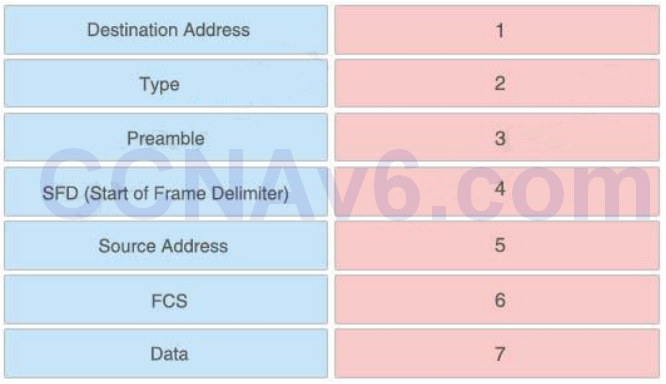
Answer:
1: Preamble
2: SFD (Start of Frame Delimiter)
3: Destination Address
4: Source Address
5: Type
6: Data
7: FCS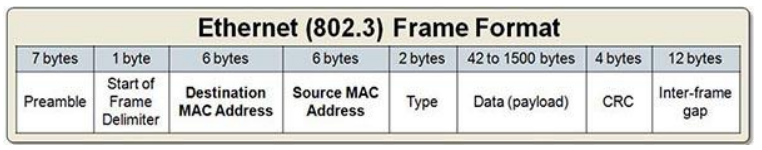
- Drag drop about STP port roles.
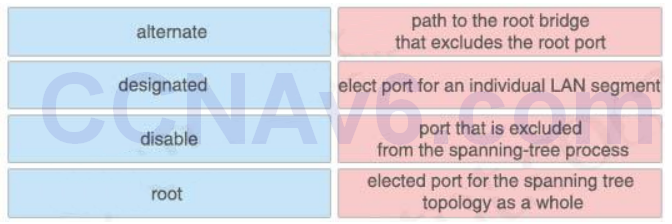
Answer:
+ alternate: elected port for the spanning tree topology as a whole
+ designated: elect port for an individual LAN segment
+ disable: port that is excluded from the spanning-tree process
+ root: path to the root bridge that excludes the root port - Drag drop about DNS related commands.
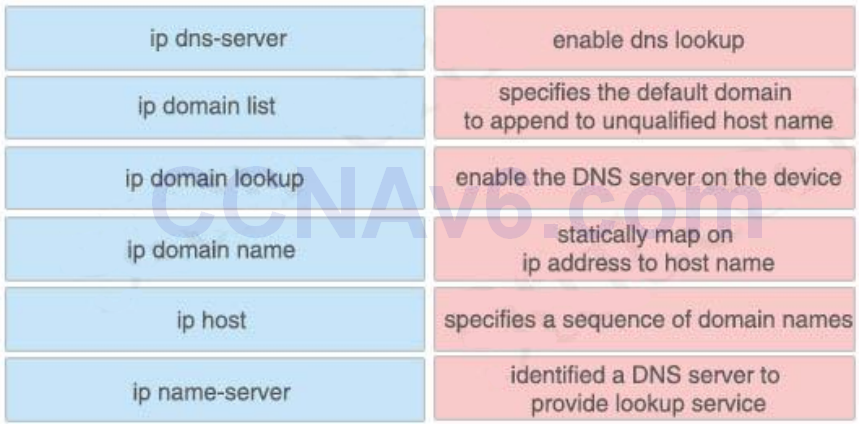
Answer:
+ ip dns-server: enable the DNS server on the device
+ ip domain list: specifies a sequence of domain names.
+ ip domain lookup: enable dns lookup
+ ip domain name: specifies the default domain to append to unqualified host name.
+ ip host: statically map on ip address to host name
+ ip name-server: identified a DNS server to provide lookup serviceShow (Hide) Explanation/Reference - Drag drop about TCP and UDP. Classify which protocols run TCP or UDP.
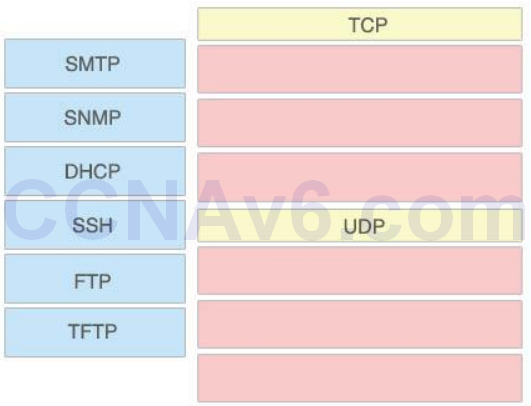
Answer:
TCP:
+ SMTP
+ SSH
+ FTPUDP:
+ SNMP
+ DHCP
+ TFTP - Arrange in the order of creation of GRE tunnel
Answer:
Step 1: Create tunnel interface
Step 2: Specify carrier protocol (like tunnel GRE)
Step 3: Specify passenger protocol (IPv4 or IPv6)
Step 4: Add source and destination on tunnel interface - Drag and Drop Question on TCP and UDP.
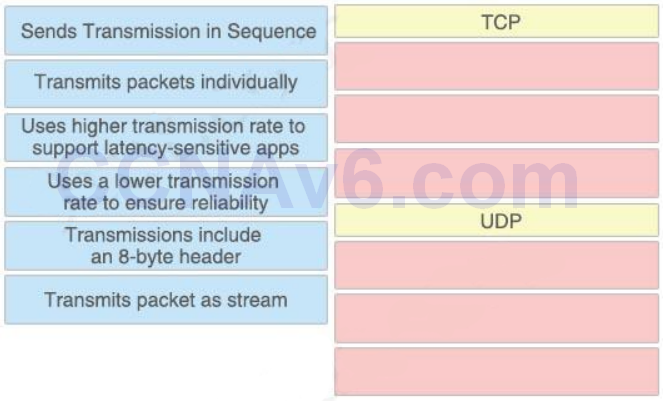
Answer:
TCP:
+ Sends Transmission in Sequence
+ Uses a lower transmission rate to ensure reliability
+ Transmits packet as stream
UDP:
+ Transmits packets individually
+ Uses higher transmission rate to support latency-sensitive apps
+ Transmissions include an 8-byte header - Drag and Drop on MAC addresses.
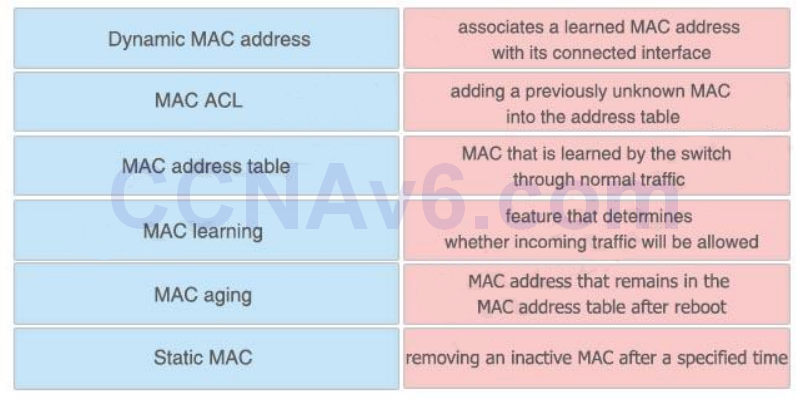
Answer:
+ Dynamic MAC address: MAC that is learned by the switch through normal traffic
+ MAC ACL: feature that determines whether incoming traffic will be allowed
+ MAC address table: associates a learned MAC address with its connected interface
+ MAC learning: adding a previously unknown MAC into the address table
+ MAC aging: removing an inactive MAC after a specified time
+ Static MAC: MAC address that remains in the MAC address table after reboot - Drag and drop the PPPoE packet type on the left to the corresponding description on the right.
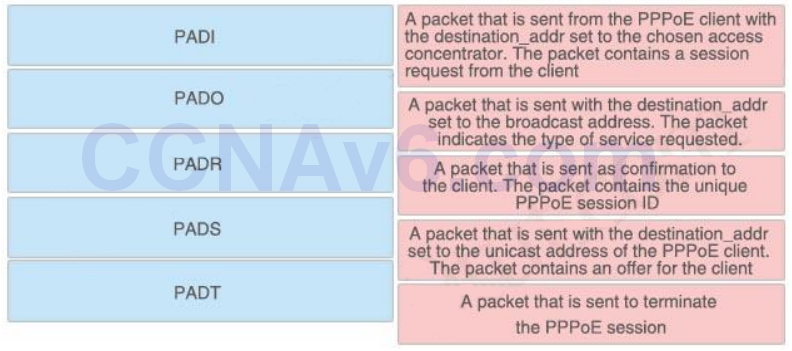
Answer:
+ PADI – A packet that is sent with the destination_addr set to the broadcast address. The packet
indicates the type of service requested.
+ PADO – A packet that is sent with the destination_addr set to the unicast address of the PPPoE
client. The packet contains an offer for the client
+ PADR – A packet that is sent from the PPPoE client with the destination_addr set to the chosen
access concentrator. The packet contains a session request from the client
+ PADS – A packet that is sent as confirmation to the client. The packet contains the unique PPPoE
session ID
+ PADT – A packet that is sent to terminate the PPPoE session.Show (Hide) Explanation/Reference+ PPPoE Active Discovery Initiation (PADI)
+ PPPoE Active Discovery Offer (PADO)
+ PPPoE Active Discovery Request (PADR)
+ PPPoE Active Discovery Session-Confirmation (PADS)
+ PPPoE Active Discovery Termination (PADT) - Drag and drop the PPPoE message types from the left into the sequence in which PPPoE messages
are sent on the right.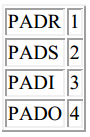
Answer:
1. PADI
2. PADO
3. PADR
4. PADS - Drag and Drop on Wireless LAN Controller
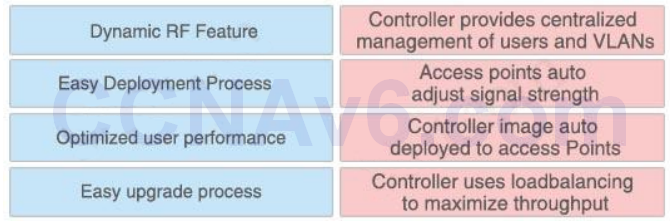
Answer:
+ Dynamic RF Feature: Access points auto adjust signal strength
+ Easy Deployment Process: Controller provides centralized management of users and VLANs
+ Optimized user performance: Controller uses loadbalancing to maximize throughput
+ Easy upgrade process: Controller image auto deployed to access Points
CCNA 200-125 Exam: Drag and Drop 3 With Answers
Subscribe
0 Comments
