Sections & Objectives
14.0 Introduction
- Review Troubleshooting Steps
14.1 Computer Components and Peripherals
- Troubleshoot computer components and peripherals.
14.2 Operating Systems
- Troubleshoot operating systems.
14.3 Networks
- Troubleshoot networks.
14.4 Security
- Troubleshoot security.
14.5 Chapter Summary
14.0 Introduction
14.0.1 Advanced Troubleshooting
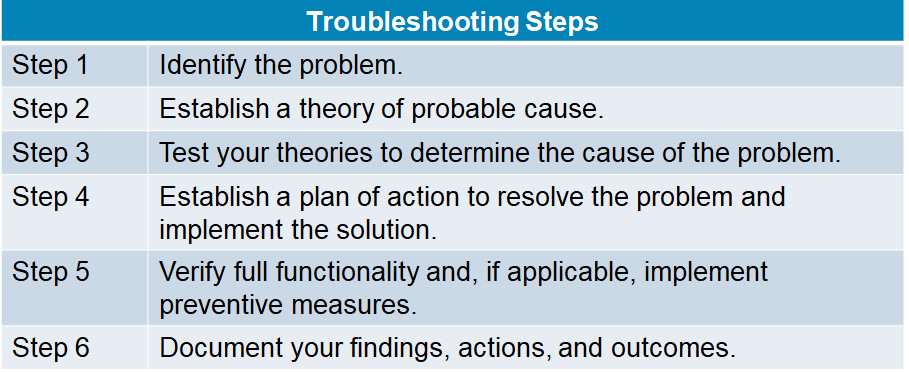
14.1 Computer Components and Peripherals
14.1.1 Apply Troubleshooting Process to Computer Components and Peripherals
Advanced Problems and Solutions for Hardware
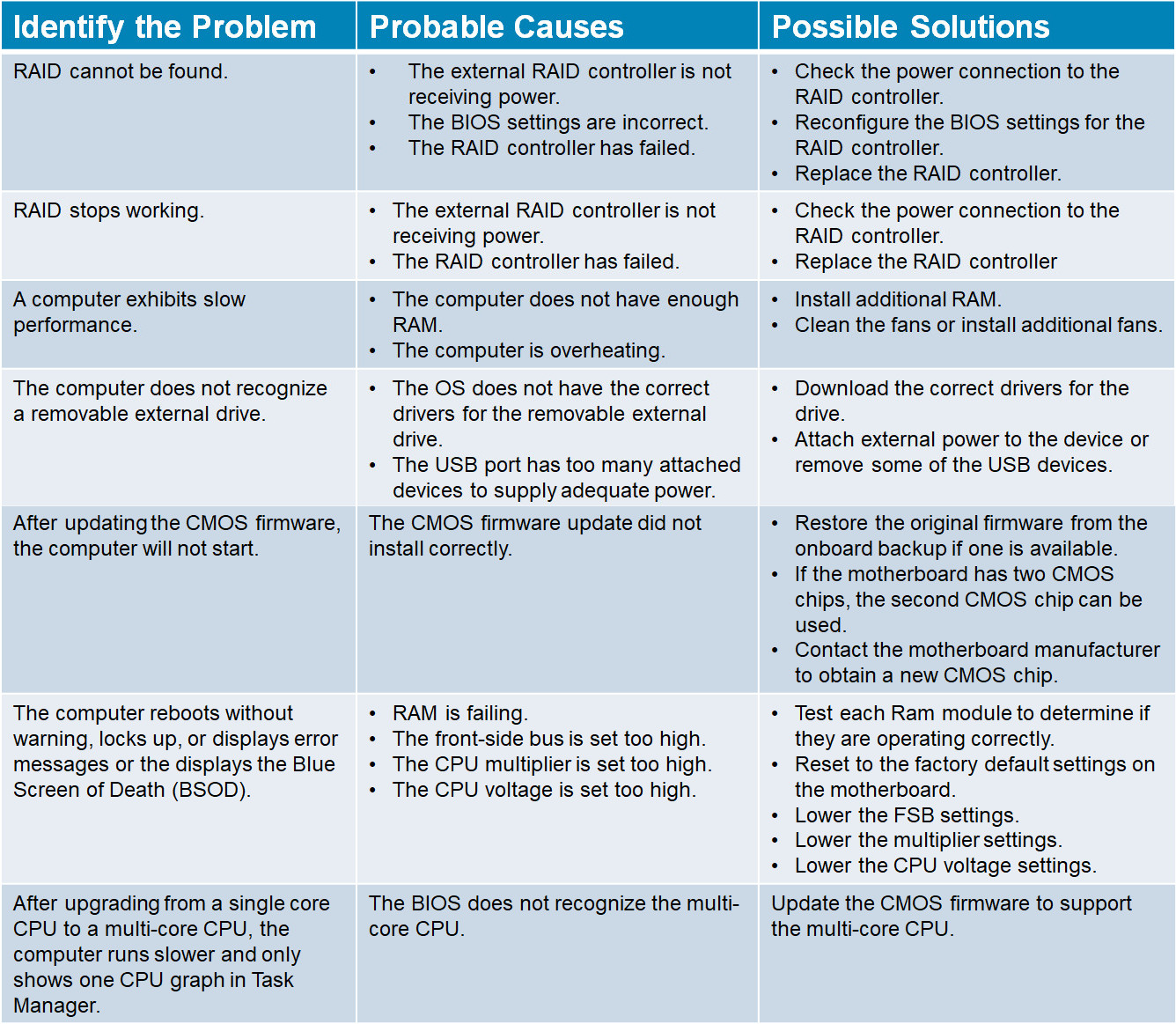
Advanced Problems and Solutions for Printers
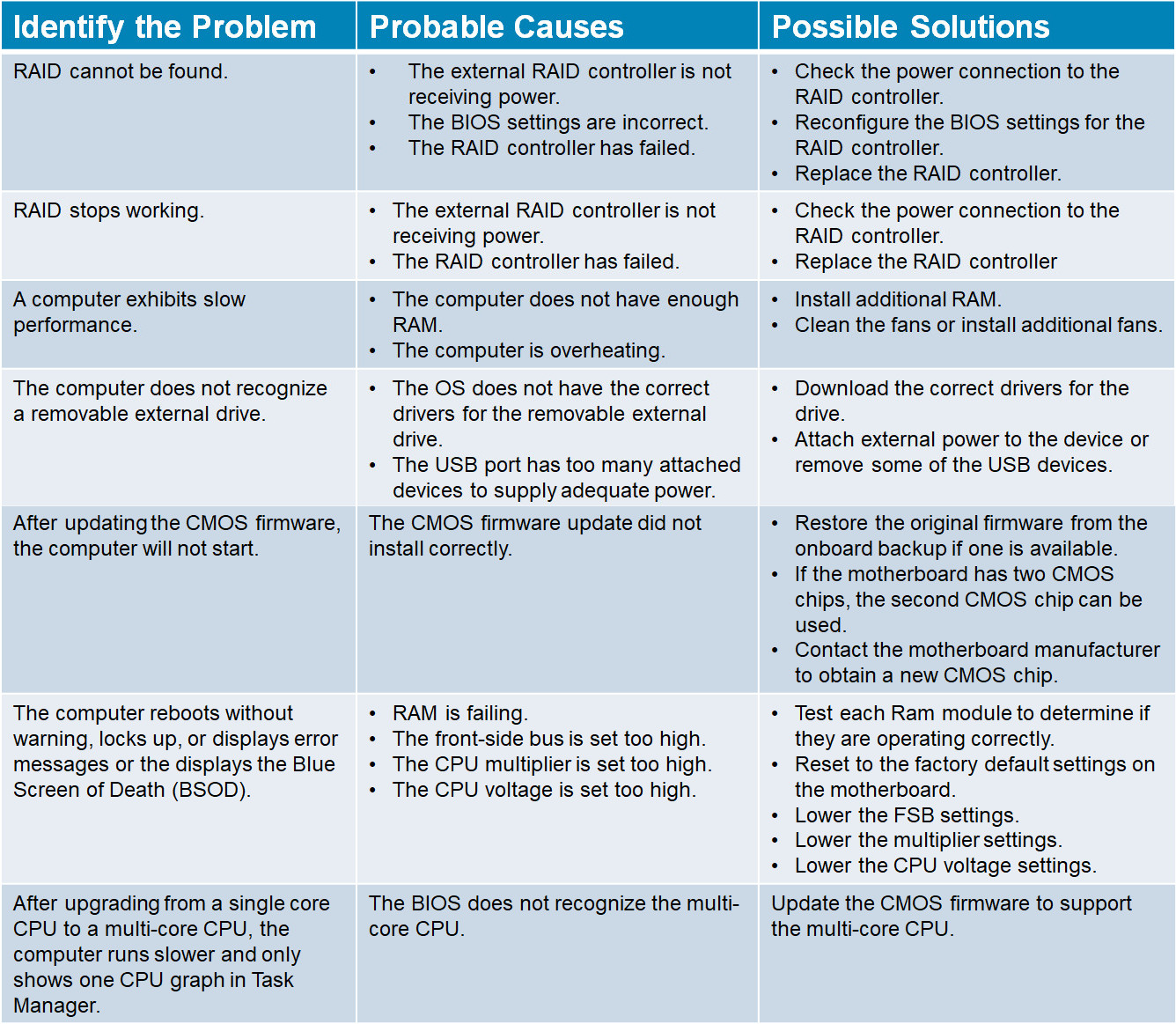
14.2 Operating Systems
14.2.1 Advanced Problems and Solutions for Operating Systems
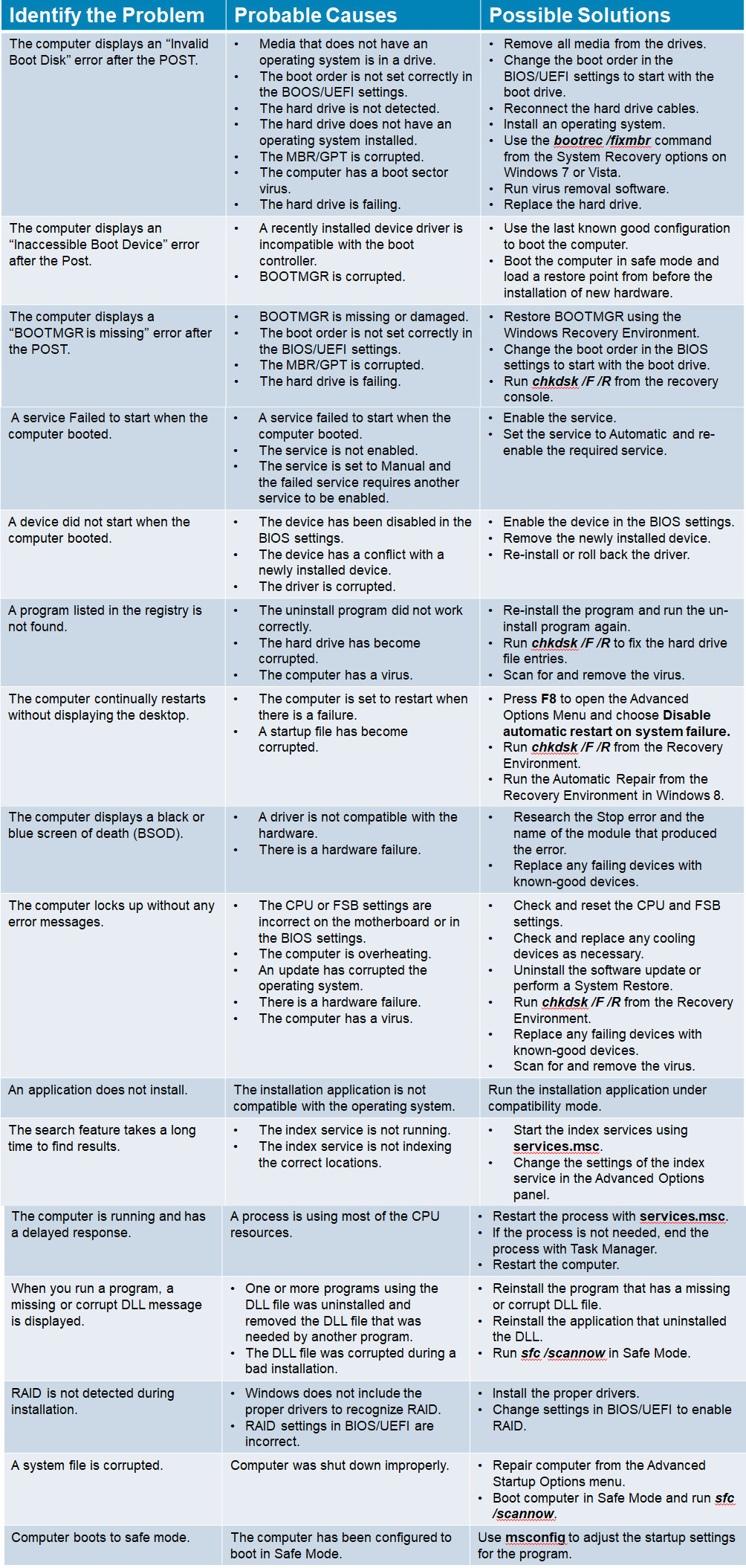
14.3 Networks
Advanced Problems and Solutions for Network Connections
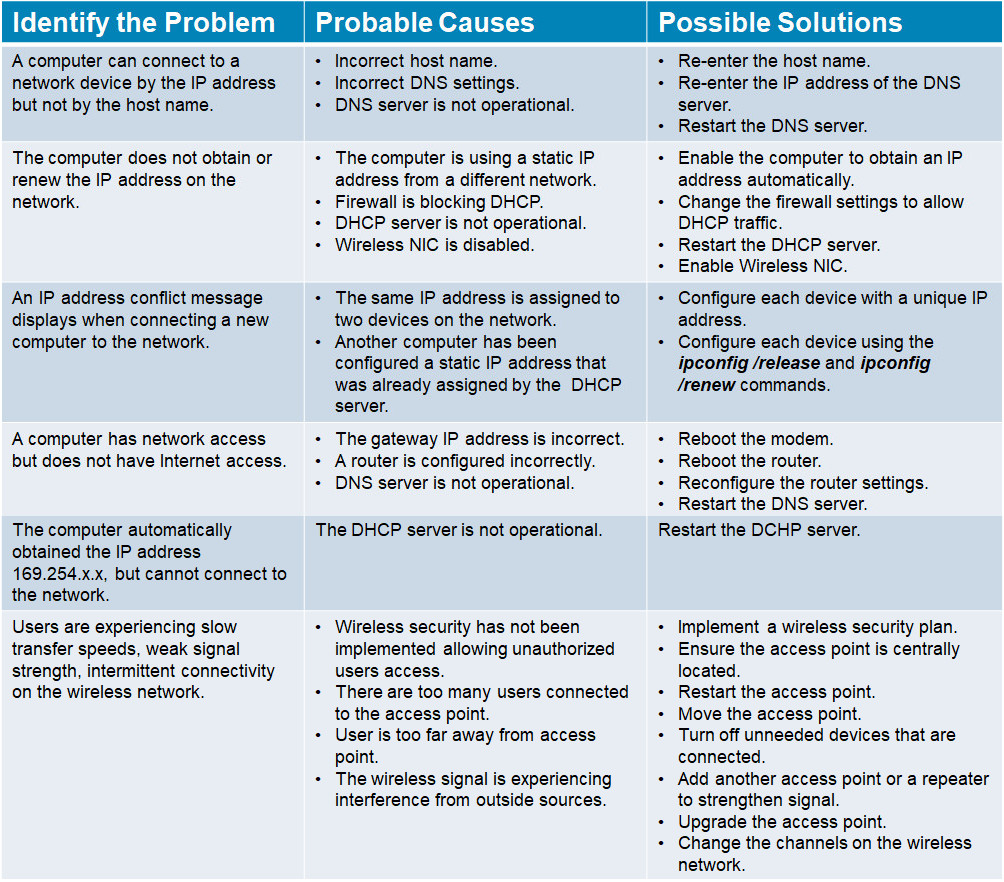
Advanced Problems and Solutions for Email Failures
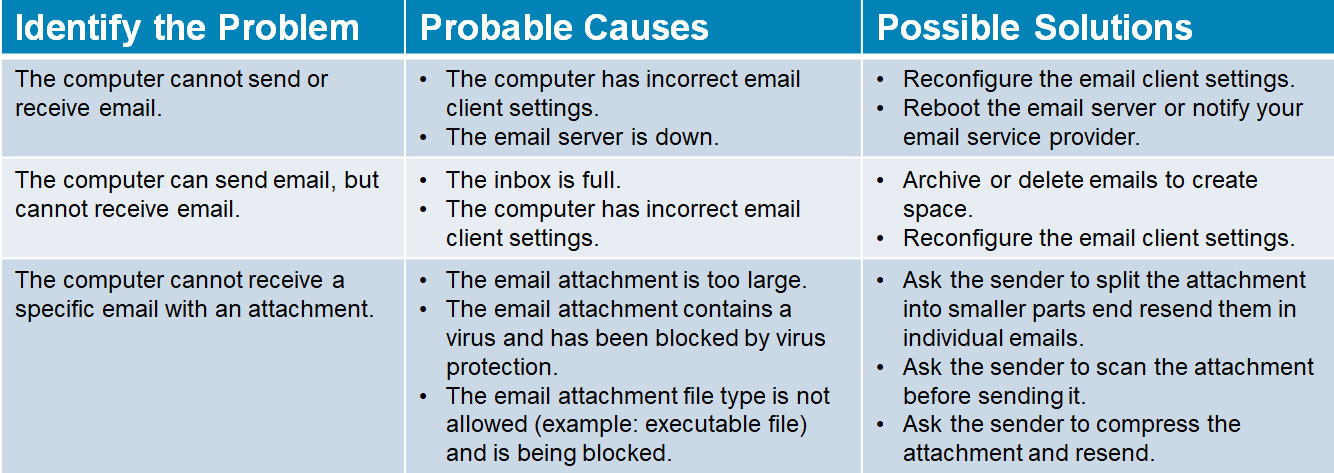
Advanced Problems and Solutions for FTP and Secure Internet Connections
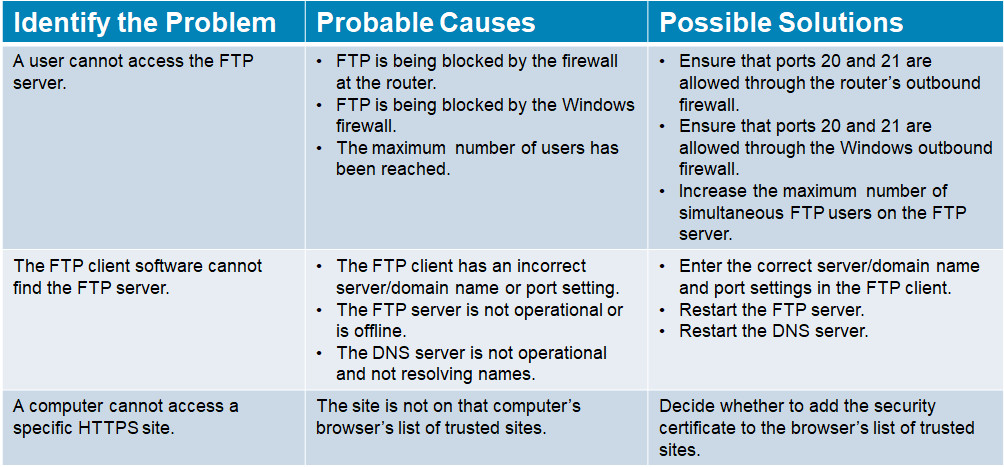
Advanced Problems and Solutions When Using Network Troubleshooting Tools
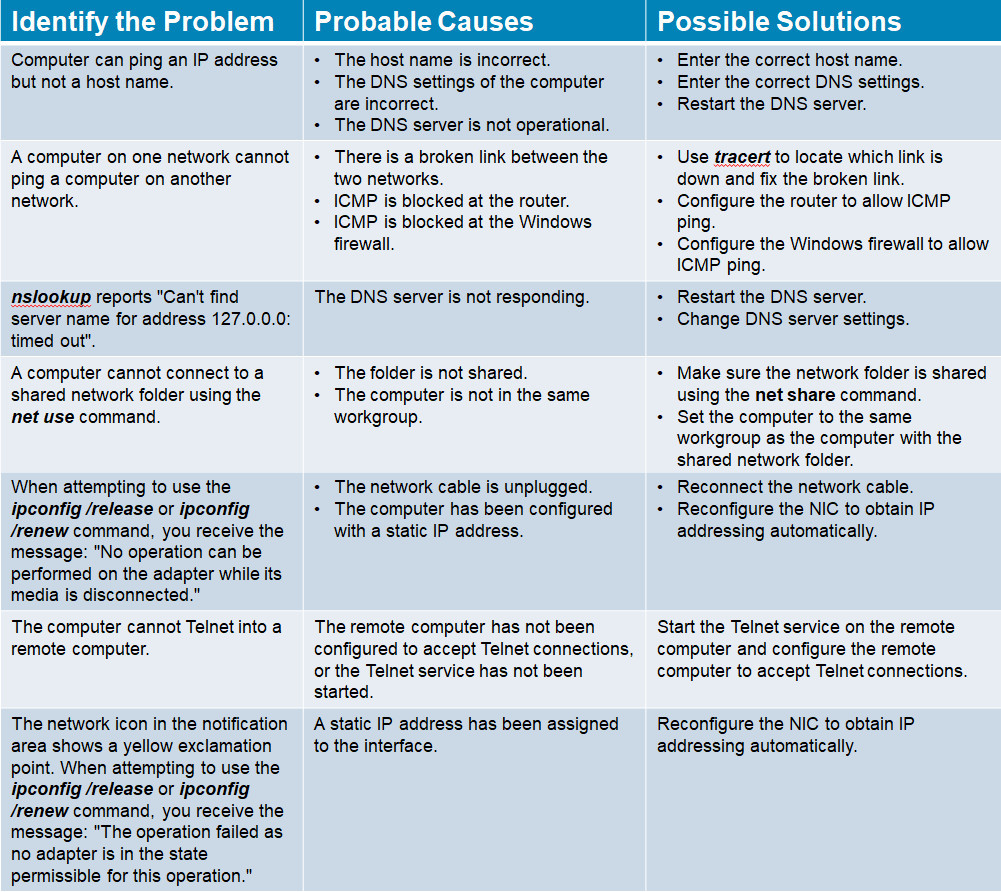
14.4 Security
Advanced Problems and Solutions for Malware
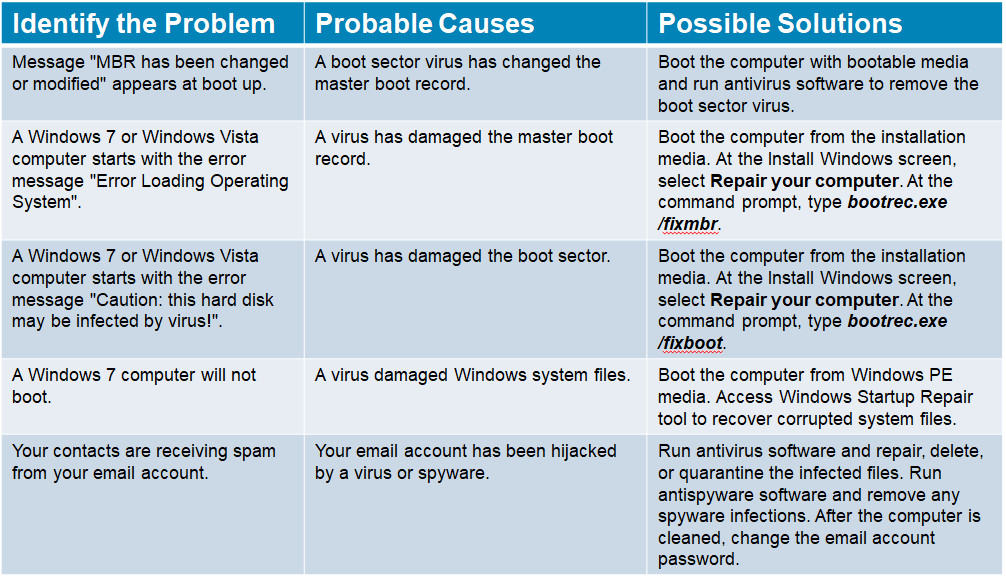
Advanced Problems and Solutions for User Permissions
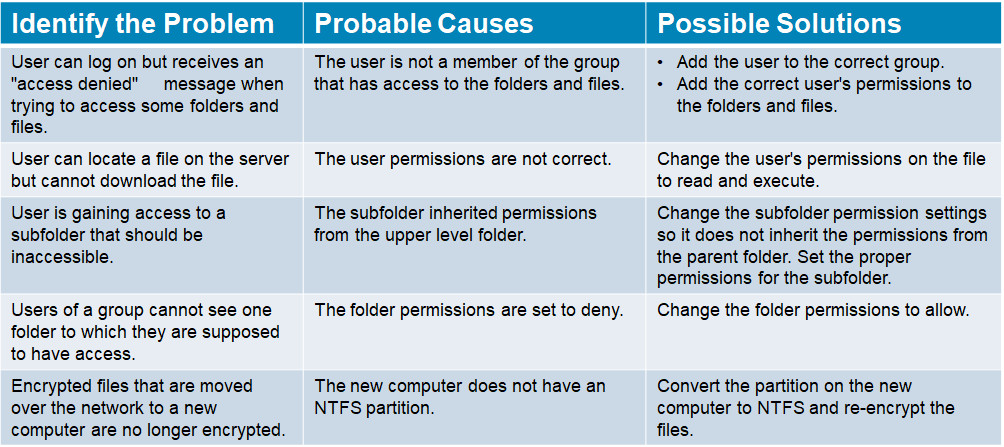
Advanced Problems and Solutions for Computer Security Settings
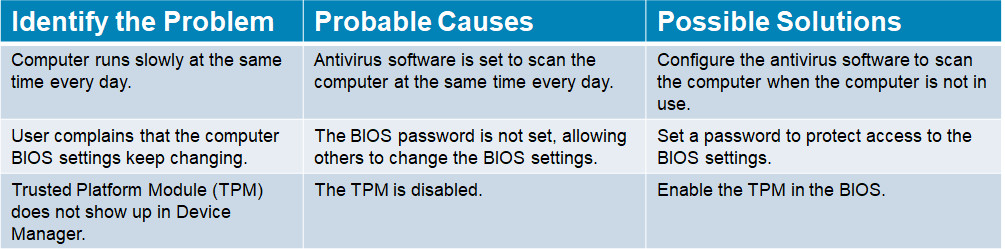
Advanced Problems and Solutions for Firewall or Proxy Settings
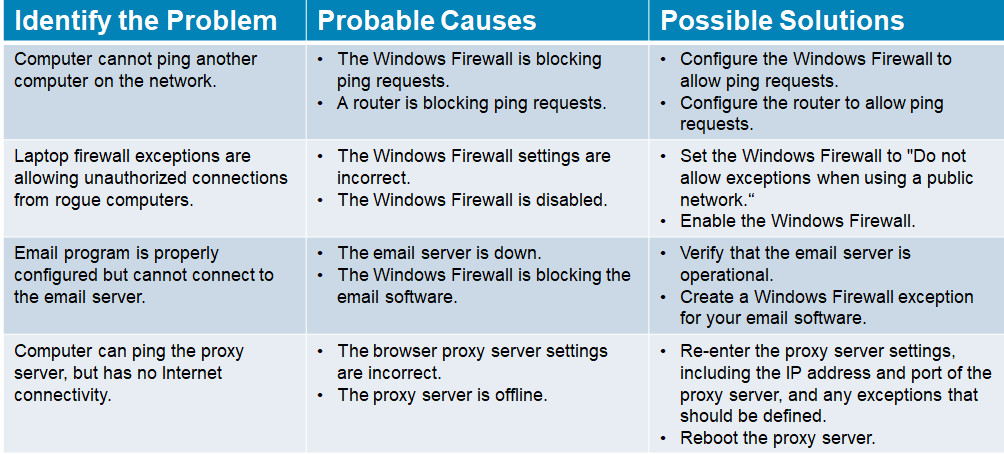
14.5 Chapter Summary
This chapter reviewed the six steps for troubleshooting. It also provided more advanced problems and solutions for Computer Components and Peripherals, Operating Systems, Networks, and Security.
