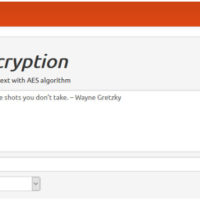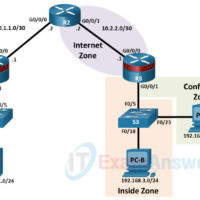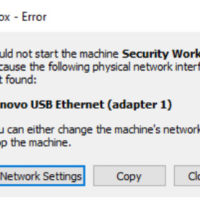Category: Network Security 1.0
15.0.3 Lab – Creating Codes Answers Objectives In this lab, you will create and encrypt messages using online tools. Part 1: Search for an online encoding and decoding tool. Part 2: Encrypt a message and email it to your lab partner. Part 3: Decrypt the ciphertext. Background / …
14.9.9 Lab – Configure STP Security Answers version Objectives Part 1: Configure Basic Switch Settings Build the topology. Configure the hostname, IP address, and access passwords. Part 2: Configure Secure Trunks Ports Configure trunk port mode. Change the native VLAN for trunk ports. Verify trunk configuration. Disable trunking. …
10.3.12 Lab – Configure ZPFs Answers Version Device Interface IP Address Subnet Mask Default Gateway Switch Port R1 G0/0/0 10.1.1.1 255.255.255.252 N/A N/A R1 G0/0/1 192.168.1.1 255.255.255.0 N/A S1 F0/5 R2 G0/0/0 10.1.1.2 255.255.255.252 N/A N/A R2 G0/0/1 10.2.2.2 255.255.255.252 N/A N/A R3 G0/0/0 10.2.2.1 255.255.255.252 N/A N/A …
7.4.8 Lab – Configure Server-Based Authentication with RADIUS Answers Addressing Table Device Interface IP Address Subnet Mask Default Gateway Switch Port R1 G0/0/0 10.1.1.1 255.255.255.252 N/A N/A R1 G0/0/1 192.168.1.1 255.255.255.0 N/A S1 F0/5 R2 G0/0/0 10.1.1.2 255.255.255.252 N/A N/A R2 G0/0/1 10.2.2.2 255.255.255.252 N/A N/A R3 G0/0/0 …
7.4.7 Lab – Install the Virtual Machine Answers version Objectives Part 1: Prepare a Personal Computer for Virtualization Part 2: Import a Virtual Machine into VirtualBox Inventory Background / Scenario Computing power and resources have increased tremendously over the last 10 years. A benefit of having multicore processors …
7.2.5 Lab – Configure Local AAA Authentication Answers version Addressing Table Device Interface IP Address Subnet Mask Default Gateway Switch Port R1 G0/0/0 10.1.1.1 255.255.255.252 N/A N/A G0/0/1 192.168.1.1 255.255.255.0 N/A S1 F0/5 R2 G0/0/0 10.1.1.2 255.255.255.252 N/A N/A G0/0/1 10.2.2.2 255.255.255.252 N/A N/A R3 G0/0/0 10.2.2.1 255.255.255.252 …
6.7.11 Lab – Configure Cisco IOS Resilience Management and Reporting Answers version Addressing Table Device Interface IP Address Subnet Mask Default Gateway Switch Port R1 G0/0/0 10.1.1.1 255.255.255.252 N/A N/A G0/0/1 192.168.1.1 255.255.255.0 N/A S1 F0/5 R2 G0/0/0 10.1.1.2 255.255.255.252 N/A N/A G0/0/1 10.2.2.2 255.255.255.252 N/A N/A R3 …
6.3.6 Lab – Basic Device Configuration and OSPF Authentication Answers version Addressing Table Device Interface IP Address Subnet Mask Default Gateway Switch Port R1 G0/0/0 10.1.1.1 255.255.255.252 N/A N/A G0/0/1 192.168.1.1 255.255.255.0 N/A S1 F0/5 R2 G0/0/0 10.1.1.2 255.255.255.252 N/A N/A G0/0/1 10.2.2.2 255.255.255.252 N/A N/A R3 G0/0/0 …
6.2.7 Lab – Configure Automated Security Features Answers version Topology Addressing Table Device Interface IP Address Subnet Mask Default Gateway Switch Port R1 G0/0/0 10.1.1.1 255.255.255.252 N/A N/A G0/0/1 192.168.1.1 255.255.255.0 N/A S1 F0/5 R2 G0/0/0 10.1.1.2 255.255.255.252 N/A N/A G0/0/1 10.2.2.2 255.255.255.252 N/A N/A R3 G0/0/0 10.2.2.1 …
5.2.5 Lab – Configure Administrative Roles Answers version Topology Addressing Table Device Interface IP Address Subnet Mask Default Gateway Switch Port R1 G0/0/0 10.1.1.1 255.255.255.252 N/A N/A G0/0/1 192.168.1.1 255.255.255.0 N/A S1 F0/5 R2 G0/0/0 10.1.1.2 255.255.255.252 N/A N/A G0/0/1 10.2.2.2 255.255.255.252 N/A N/A R3 G0/0/0 10.2.2.1 255.255.255.252 …