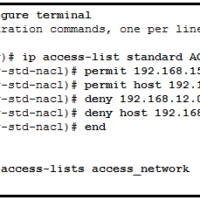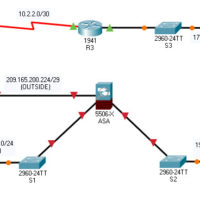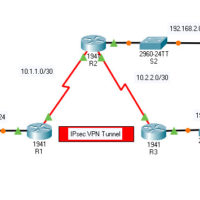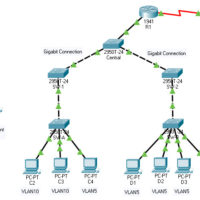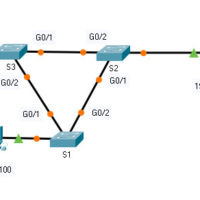Category: Network Security 1.0
4.4.9 Lab – Configure Network Devices with SSH Answers Version Topology Addressing Table Device Interface IP Address Subnet Mask Default Gateway R1 G0/0/1 192.168.1.1 255.255.255.0 N/A S1 VLAN 1 192.168.1.11 255.255.255.0 192.168.1.1 PC-A NIC 192.168.1.254 255.255.255.0 192.168.1.1 Objectives Part 1: Configure Basic Device Settings Part 2: Configure the …
4.4.7 Lab – Configure Secure Administrative Access Answers version Addressing Table Device Interface IP Address Subnet Mask Default Gateway Switch Port R1 G0/0/0 10.1.1.1 255.255.255.252 N/A N/A G0/0/1 192.168.1.1 255.255.255.0 N/A S1 F0/5 R2 G0/0/0 10.1.1.2 255.255.255.252 N/A N/A G0/0/1 10.2.2.2 255.255.255.252 N/A N/A R3 G0/0/0 10.2.2.1 255.255.255.252 …
2.4.8 Lab – Social Engineering Answers Objectives Research and identify social engineering attacks Background / Scenario Social engineering is an attack with the goal of getting a victim to enter personal or sensitive information, this type of attack can be performed by an attacker utilizing a keylogger, phishing …
21.7.5 Packet Tracer – Configure ASA Basic Settings and Firewall Using the CLI Answers version Topology Addressing Table Device Interface IP Address Subnet Mask Default Gateway R1 G0/0 209.165.200.225 255.255.255.248 N/A S0/0/0 (DCE) 10.1.1.1 255.255.255.252 R2 S0/0/0 10.1.1.2 255.255.255.252 N/A S0/0/1 (DCE) 10.2.2.2 255.255.255.252 R3 G0/1 172.16.3.1 255.255.255.0 …
19.5.5 Packet Tracer – Configure and Verify a Site-to-Site IPsec VPN Answers Version Topology Addressing Table Device Interface IP Address Subnet Mask Default Gateway Switch Port R1 G0/0 192.168.1.1 255.255.255.0 N/A S1 F0/1 S0/0/0 (DCE) 10.1.1.2 255.255.255.252 N/A N/A R2 G0/0 192.168.2.1 255.255.255.0 N/A S2 F0/2 S0/0/0 10.1.1.1 …
14.9.11 Packet Tracer – Layer 2 VLAN Security Answers Version Topology Objectives Connect a new redundant link between switches. Enable trunking and configure security on the new trunk link between switches. Create a new management VLAN and attach a management PC to that VLAN. Implement an ACL to …
14.9.10 Packet Tracer – Implement STP Security Answers Version Topology Objectives Assign the Central switch as the root bridge. Secure spanning-tree parameters to prevent STP manipulation attacks. Background / Scenario There have been a number of attacks on the network recently. For this reason, the network administrator has …
14.8.10 Packet Tracer – Investigate STP Loop Prevention Answers Topology Objectives In this lab, you will observe spanning-tree port states and watch the spanning-tree convergence process. Describe the operation of Spanning Tree Protocol. Explain how Spanning Tree Protocol prevents switching loops while allowing redundancy in switched networks. Background …
14.3.11 Packet Tracer – Implement Port Security Answers Addressing Table Device Interface IP Address Subnet Mask S1 VLAN 1 10.10.10.2 255.255.255.0 PC1 NIC 10.10.10.10 255.255.255.0 PC2 NIC 10.10.10.11 255.255.255.0 Rogue Laptop NIC 10.10.10.12 255.255.255.0 Objective Part 1: Configure Port Security Part 2: Verify Port Security Background In this …