10.4.1.1 Packet Tracer – Skills Integration Challenge
Topology
Addressing Table
| Device | Interface | IP Address | Subnet Mask | Default Gateway |
|---|---|---|---|---|
| HQ | G0/0.15 | 172.16.15.17 | 255.255.255.240 | N/A |
| G0/0.30 | 172.16.15.33 | 255.255.255.224 | N/A | |
| G0/0.45 | 172.16.15.1 | 255.255.255.248 | N/A | |
| G0/0.60 | 172.16.15.9 | 255.255.255.248 | N/A | |
| S0/0/0 | 172.16.15.245 | 255.255.255.252 | N/A | |
| S0/0/1 | 172.16.15.254 | 255.255.255.252 | N/A | |
| S0/1/0 | 192.135.250.18 | 255.255.255.252 | N/A | |
| B1 | G0/0 | 172.16.15.65 | 255.255.255.192 | N/A |
| S0/0/0 | 172.16.15.249 | 255.255.255.252 | N/A | |
| S0/0/1 | 172.16.15.246 | 255.255.255.252 | N/A | |
| B2 | G0/0 | 172.16.15.129 | 255.255.255.192 | N/A |
| S0/0/0 | 172.16.15.253 | 255.255.255.252 | N/A | |
| S0/0/1 | 172.16.15.250 | 255.255.255.252 | N/A | |
| HQ-Sw | VLAN 60 | 172.16.15.10 | 255.255.255.248 | 172.16.15.9 |
| Staff | NIC | DHCP Assigned | DHCP Assigned | DHCP Assigned |
| VLAN Number – Name | Port assignment | Network |
|---|---|---|
| 15 – Servers | F0/11 – F0/20 | 172.16.15.16/28 |
| 30 – PCs | F0/1 – F0/10 | 172.16.15.32/27 |
| 45 – Native | G0/1 | 172.16.15.0/29 |
| 60 – Management | VLAN 60 | 172.16.15.8/29 |
Scenario
This culminating activity includes many of the skills that you have acquired during this course. First, you will complete the documentation for the network. So make sure you have a printed version of the instructions. During implementation, you will configure VLANs, trunking, port security and SSH remote access on a switch. Then, you will implement inter-VLAN routing, DHCP, RIPv2, default routing, and NAT on a router. Finally, you will use your documentation to verify your implementation by testing end-to-end connectivity.
Documentation
You are required to fully document the network. You will need a print out of this instruction set, which will include an unlabeled topology diagram:
- Label all the device names, network addresses and other important information that Packet Tracer generated.
- Complete the Addressing Table and VLANs and Port Assignments Table.
- Fill in any blanks in the Implementation and Verification The information is supplied when you launch the Packet Tracer activity.
Implementation
Note: All devices in the topology except HQ, HQ-Sw, and Staff are fully configured. You do not have access to the other routers. You can access all the servers and PCs for testing purposes.
Implement to following requirements using your documentation:
HQ-Sw
- Configure remote management access including IP addressing and SSH:
- Domain is cisco.com
- User CAdmin with password itsasecret
- Crypto key length of 1024
- SSH version 2, limited to 2 authentication attempts and a 60 second timeout
- Clear text passwords should be encrypted.
- Configure, name and assign VLANs. Ports should be manually configured as access ports.
- Configure trunking.
- Implement port security:
- On F0/1, allow 2 MAC addresses that are automatically added to the configuration file when detected. The port should not be disabled, but a syslog message should be captured if a violation occurs.
- Disable all other unused ports.
- Configure VTY lines to be accessible via SSH only
HQ
- Configure inter-VLAN routing.
- Configure DHCP services for VLAN 30. Use LAN as the case-sensitive name for the pool.
- Implement routing:
- Use RIP version 2
- Disable automatic summarization
- Configure one network statement for the entire 172.16.0.0/16 address space
- Configure a default route to the Internet.
- Implement NAT:
- Configure a standard, one statement ACL number 1. All IP addresses belonging to the 172.16.0.0/16 address space are allowed.
- Refer to your documentation and configure static NAT for the File Server.
- Configure dynamic NAT with PAT using a pool name of your choice, a /30 mask, and these two public addresses: 209.165.200.225 and 209.165.200.226
- Bind the NAT pool to ACL 1 and configure PAT. Packet Tracer does not grade this command.
- Activate NAT on all appropriate interfaces.
Staff
Verify Staff has received full addressing information from HQ.
Verification
All devices should now be able to ping all other devices. If not, troubleshoot your configurations to isolate and solve problems. A few tests include:
- Verify remote access to HQ-Sw by using SSH from a PC.
- Verify VLANs are assigned to appropriate ports and port security is in force.
- Verify OSPF neighbors and a complete routing table.
- Verify NAT translations and statics.
- Outside Host should be able to access File Server at the public address.
- Inside PCs should be able to access Web Server.

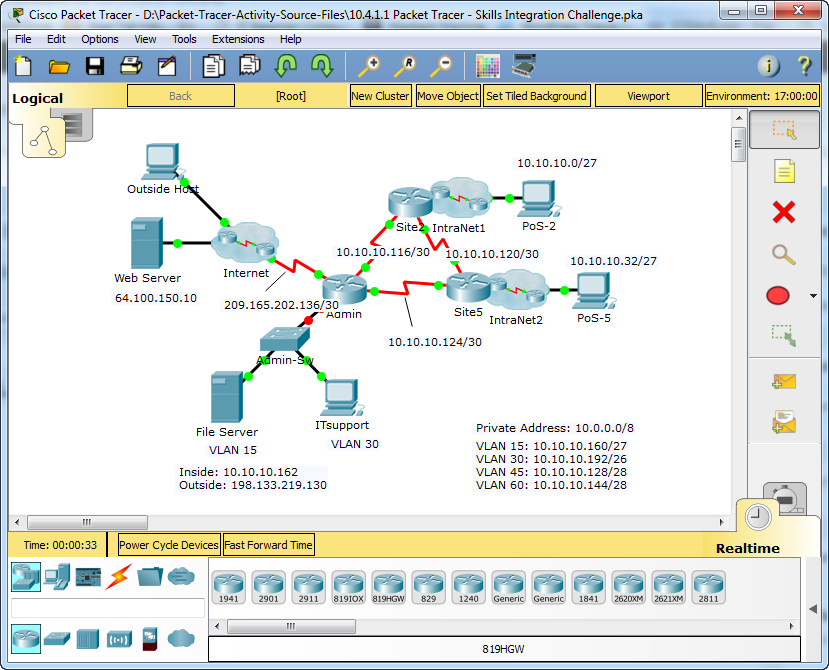
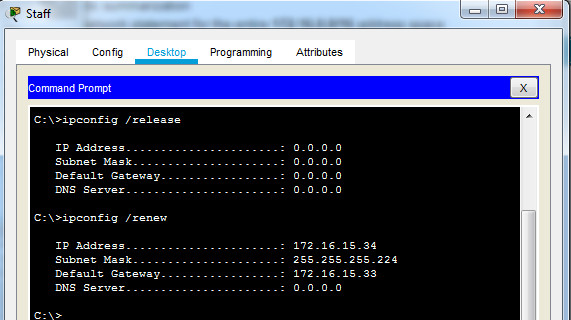
where i can get answers?