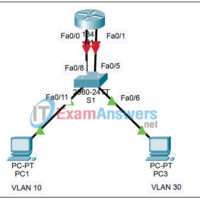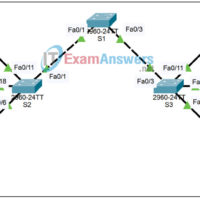Category: CCNA Exploration 4.0
6.4.1 Packet Tracer – Basic Inter-VLAN Routing Answers Topology Addressing Table Device Interface IP Address Subnet Mask Default Gateway S1 VLAN 99 172.17.99.11 255.255.255.0 172.17.99.1 S2 VLAN 99 172.17.99.12 255.255.255.0 172.17.99.1 S3 VLAN 99 172.17.99.13 255.255.255.0 172.17.99.1 R1 Fa0/0 See Interface Configuration Table N/A Fa0/1 172.17.50.1 255.255.255.0 N/A …
6.3.3 Packet Tracer – Troubleshooting Inter-VLAN Routing Answers Topology Addressing Table Device Interface IP Address Subnet Mask Default Gateway R1 Fa0/1.10 172.17.10.1 255.255.255.0 N/A Fa0/1.30 172.17.30.1 255.255.255.0 N/A PC1 NIC 172.17.10.10 255.255.255.0 172.17.10.1 PC2 NIC 172.17.30.10 255.255.255.0 172.17.30.1 Learning Objectives Test connectivity between PCs and a router Gather …
6.2.2.5 Packet Tracer – Configuring Router-on-a-Stick Inter-VLAN Routing Answers Topology Addressing Table Device Interface IP Address Subnet Mask Default Gateway R1 Fa0/1.10 172.17.10.1 255.255.255.0 N/A Fa0/1.30 172.17.30.1 255.255.255.0 N/A PC1 NIC 172.17.10.10 255.255.255.0 172.17.10.1 PC2 NIC 172.17.30.10 255.255.255.0 172.17.30.1 Learning Objectives Test connectivity without inter-VLAN routing Add VLANs …
6.2.2.4 Packet Tracer – Configuring Traditional Inter-VLAN Routing Answers Topology Addressing Table Device Interface IP Address Subnet Mask Default Gateway R1 Fa0/0 172.17.10.1 255.255.255.0 N/A Fa0/1 172.17.30.1 255.255.255.0 N/A PC1 NIC 172.17.10.10 255.255.255.0 172.17.10.1 PC2 NIC 172.17.30.10 255.255.255.0 172.17.30.1 Learning Objectives Test connectivity without inter-VLAN routing Add VLANs …
5.6.1 Packet Tracer – Skills Integration Challenge Answers Topology Addressing Table Device Interface IP Address Subnet Mask S1 VLAN 5 S2 VLAN 5 S3 VLAN 5 PC1 NIC PC2 NIC PC3 NIC Learning Objectives Design and document an addressing scheme Configure and verify basic device configurations Configure VTP …
5.5.3 Packet Tracer – Troubleshooting Spanning Tree Protocol Answers Topology Addressing Table Device Interface IP Address Subnet Mask Default Gateway S1 VLAN 99 172.17.99.11 255.255.255.0 N/A S2 VLAN 99 172.17.99.12 255.255.255.0 N/A S3 VLAN 99 172.17.99.13 255.255.255.0 N/A PC1 NIC 172.17.10.21 255.255.255.0 172.17.10.1 PC2 NIC 172.17.20.22 255.255.255.0 172.17.20.1 …
5.5.2 Packet Tracer – Challenge Spanning Tree Protocol Answers Topology Addressing Table Device Interface IP Address Subnet Mask Default Gateway S1 VLAN 99 172.17.99.11 255.255.255.0 N/A S2 VLAN 99 172.17.99.12 255.255.255.0 N/A S3 VLAN 99 172.17.99.13 255.255.255.0 N/A PC1 NIC 172.17.10.21 255.255.255.0 172.17.30.12 PC2 NIC 172.17.20.22 255.255.255.0 172.17.30.12 …
5.2.5 Packet Tracer – Configuring STP Answers Topology Learning Objectives Examine the STP default state Configure the root bridge Configure the backup root bridge Finalize STP configuration Introduction In this activity, the switches are “out of the box” without any configuration. You will manipulate the root bridge election …
5.1.3 Packet Tracer – Examining a Redundant Design Answers Topology Learning Objectives Check for STP convergence Examine the ARP process Test redundancy in a switched network Introduction In this activity, you will examine how STP operates by default. Switches have been added to the network “out of the …
4.5.1 Packet Tracer – Packet Tracer Skills Integration Challenge Answers Topology Addressing Table Device Interface IP Address Subnet Mask Default Gateway S1 VLAN 99 172.17.99.31 255.255.255.0 172.17.99.1 S2 VLAN 99 172.17.99.32 255.255.255.0 172.17.99.1 S3 VLAN 99 172.17.99.33 255.255.255.0 172.17.99.1 PC1 NIC 172.17.10.21 255.255.255.0 172.17.10.1 PC2 NIC 172.17.20.22 255.255.255.0 …