Lab Objective:
The objective of this lab exercise is for you to learn and understand how to manually configure OSPFv3, which is a core ICND2 and CCNA topic.
Lab Purpose:
Manually configure IPv6 interface addressing and then configure a Single-Area OSPFv3 connection.
Certification Level:
This lab is suitable for ICND2 and CCNA certification exam preparation.
Lab Difficulty:
This lab has a difficulty rating of 7/10.
Readiness Assessment:
When you are ready for your certification exam, you should complete this lab in no more than 10 minutes.
Lab Topology:
Please use the following topology to complete this lab exercise:
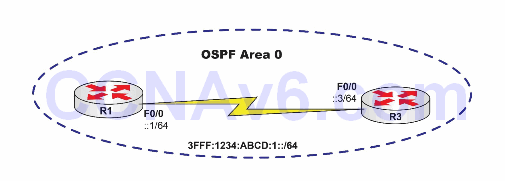
Task 1:
Configure hostnames on routers R1 and R3 as illustrated in the topology.
Task 2:
Configure the IPv6 addresses on the FastEthernet interfaces of R1 and R3 as illustrated in the topology.
Task 3:
Enable OSPF in area 0 between R1 and R3. For R1, use OSPF process ID 1. For R3, use OSPF process ID 3. Configure router ID 1.1.1.1 for R1 and 3.3.3.3 for R3.
Task 4:
Ping across the link and then use the relevant show commands to verify your configurations.
Configuration and Verification
Task 1:
For reference information on configuring hostnames, please refer to earlier labs.
Task 2:
R1#conf t R1(config)#ipv6 unicast-routing Enter configuration commands, one per line. End with CTRL/Z. R1(config)#int f0/0 R1(config-if)#ipv6 address 3fff:1234:abcd:1::1/64 R3#conf t R3(config)#ipv6 unicast-routing R3(config-if)#int f0/0 R3(config-if)#ipv6 address 3fff:1234:abcd:1::3/64
Task 3:
R1(config)#ipv6 router ospf 1 R1(config-rtr)# *Mar 1 00:05:32.755: %OSPFv3-4-NORTRID: OSPFv3 process 1 could not pick a router-id, please configure manually R1(config-rtr)#router-id 1.1.1.1 R1(config-rtr)#int f0/0 R1(config-if)#ipv6 ospf 1 area 0 R1(config-if)#end R3(config)#ipv6 router ospf 3 R3(config-rtr)# *Mar 1 00:06:57.451: %OSPFv3-4-NORTRID: OSPFv3 process 3 could not pick a router-id, please configure manually R3(config-rtr)#router-id 3.3.3.3 R3(config-rtr)#int f0/0 R3(config-if)#ipv6 ospf 3 area 0 R3(config-if)#exit
Task 4:
R1#ping ipv6 3fff:1234:abcd:1::3 Type escape sequence to abort. Sending 5, 100-byte ICMP Echos to 3FFF:1234:ABCD:1::3, timeout is 2 seconds: !!!!! Success rate is 100 percent (5/5), round-trip min/avg/max = 16/22/36 ms *Mar 1 00:09:12.183: %OSPFv3-5-ADJCHG: Process 1, Nbr 3.3.3.3 on FastEthernet0/0 from LOADING to FULL, Loading Done R1#show ipv6 ospf nei Neighbor ID Pri State Dead Time Interface ID Interface 3.3.3.3 1 FULL/DR 00:00:39 4 FastEthernet0/0 R1#show ipv6 ospf nei detail Neighbor 3.3.3.3 In the area 0 via interface FastEthernet0/0 Neighbor: interface-id 4, link-local address FE80::C001:8FF:FE52:0 Neighbor priority is 1, State is FULL, 6 state changes DR is 3.3.3.3 BDR is 1.1.1.1 Options is 0x674EE6BD Dead timer due in 00:00:38 Neighbor is up for 00:01:01 Index 1/1,retransmission queue length 0,number of retransmission 0 First 0x0(0)/0x0(0)/0x0(0) Next 0x0(0)/0x0(0)/0x0(0) Last retransmission scan length is 0, maximum is 0 Last retransmission scan time is 0 msec, maximum is 0 msec R1#show ipv6 int brie FastEthernet0/0 [up/up] FE80::C000:8FF:FE52:0 3FFF:1234:ABCD:1::1
