5.4.5 Packet Tracer – Automatic Route Summarization in RIP Answers
Topology
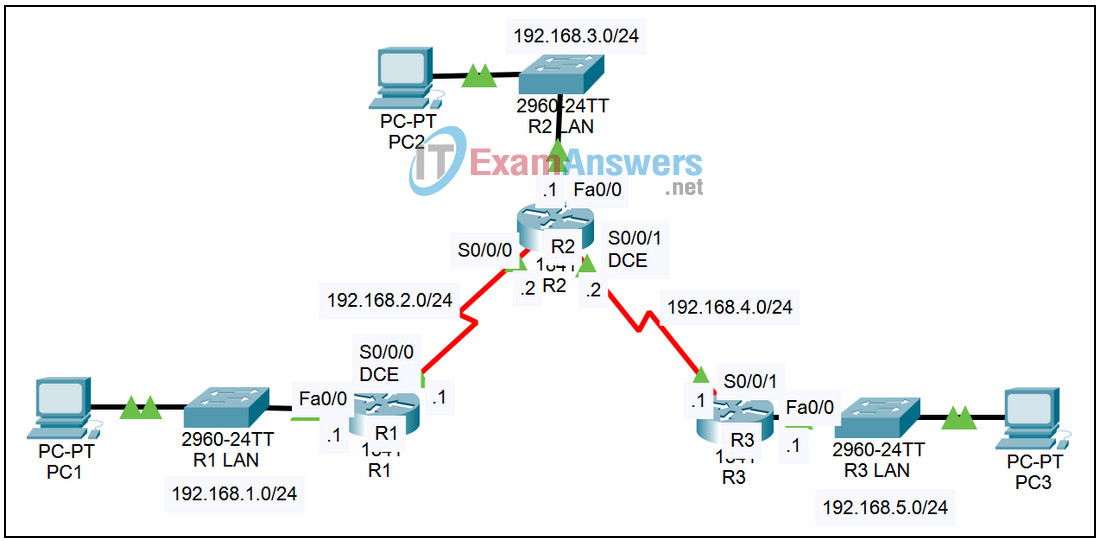
| Device | Interface | IP Address | Subnet Mask | Default Gateway |
|---|---|---|---|---|
| R1 | Fa0/0 | 172.30.1.1 | 255.255.255.0 | N/A |
| S0/0/0 | 172.30.2.1 | 255.255.255.0 | N/A | |
| R2 | Fa0/0 | 172.30.3.1 | 255.255.255.0 | N/A |
| S0/0/0 | 172.30.2.2 | 255.255.255.0 | N/A | |
| S0/0/1 | 192.168.4.9 | 255.255.255.252 | N/A | |
| R3 | Fa0/0 | 192.168.5.1 | 255.255.255.0 | N/A |
| S0/0/1 | 192.168.4.10 | 255.255.255.252 | N/A | |
| PC1 | NIC | 172.30.1.10 | 255.255.255.0 | 172.30.1.1 |
| PC2 | NIC | 172.30.3.10 | 255.255.255.0 | 172.30.3.1 |
| PC3 | NIC | 192.168.5.10 | 255.255.255.0 | 192.168.5.1 |
Introduction:
Because RIP is a classful routing protocol, it automatically summarizes classful networks across classful boundaries. This activity examines automatic summarization.
Learning Objectives:
- Examine a topology involving subnets of two major networks.
- Examine RIP operation.
- Examine RIP updates.
- Examine the IP routing table.
- Check connectivity.
Task 1: Examine a topology involving subnets of two major networks.
Step 1 – Access router R1 and enter the privileged exec mode.
From the CLI tab, enter the privileged exec mode by issuing the enable command.
Step 2 – Examine the active configuration on Router R1.
Issue the command show running-config to see how the router is configured.
Step 3 – Examine the active configuration on Routers R2 and R3.
Repeat Steps 1 through 3 for the other two routers.
Task 2: Examine RIP operation.
Step 1 – Examine the RIP updates.
On Router R2, examine RIP updates by issuing the command debug ip rip. Allow the command to run for several minutes and observe the updates that are sent and received. Issue the command undebug all.
Step 2 – Examine the IP routing table.
On each of the three routers, examine the IP routing table by issuing the command show ip route. On Router R3 there is only one route to reach all subnets in 172.30.0.0/16.
Step 3 – Check connectivity.
Verify full connectivity by pinging from each PC to the other two PCs. All pings should succeed.
