9.2.6 Packet Tracer – Configure and Verify EIGRP Routing Answers
Topology
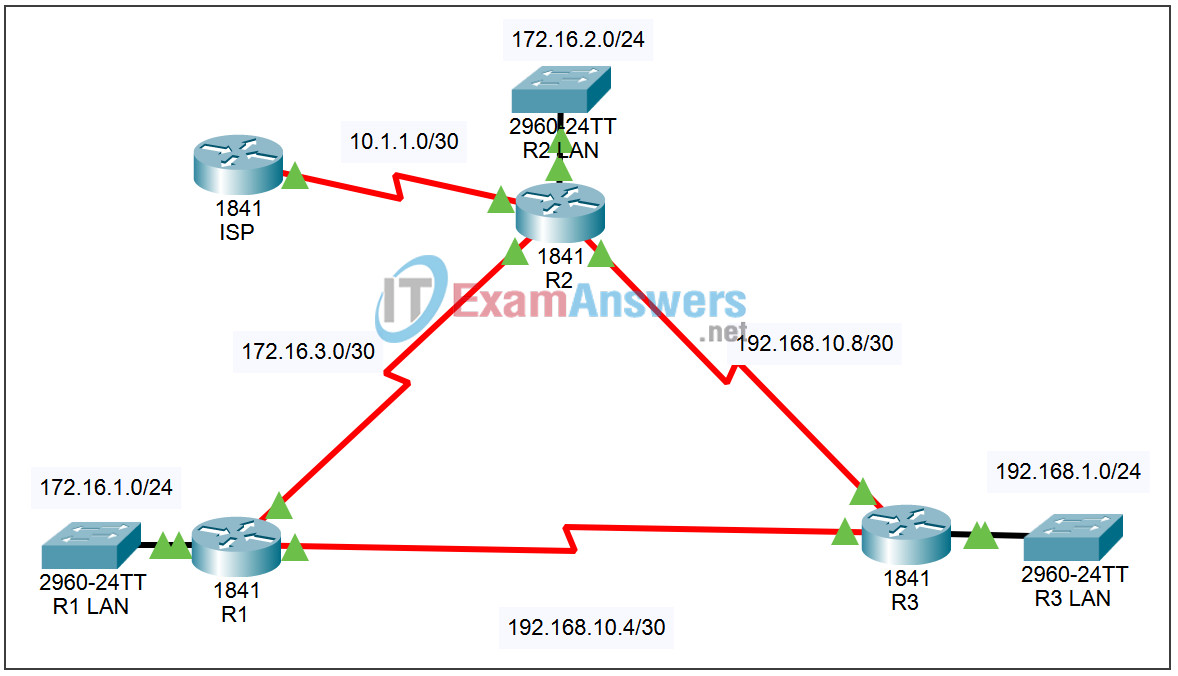
| Device | Interface | IP Address | Subnet Mask |
|---|---|---|---|
| R1 | Fa0/0 | 172.16.1.0 | 255.255.255.0 |
| S0/0/0 | 172.16.3.1 | 255.255.255.252 | |
| S0/0/1 | 192.168.10.5 | 255.255.255.252 | |
| R2 | Fa0/0 | 172.16.2.1 | 255.255.255.0 |
| S0/0/0 | 172.16.3.2 | 255.255.255.252 | |
| S0/0/1 | 192.168.10.9 | 255.255.255.252 | |
| S0/1/0 | 10.1.1.1 | 255.255.255.252 | |
| R3 | Fa0/0 | 192.168.1.1 | 255.255.255.0 |
| S0/0/0 | 192.168.10.6 | 255.255.255.252 | |
| S0/0/1 | 192.168.10.10 | 255.255.255.252 | |
| ISP | S0/0/0 | 10.1.1.2 | 255.255.255.252 |
Objectives:
- Configure EIGRP routing
- Examine EIGRP neighbor adjacencies
- Verify EIGRP routing
Task 1: Configure EIGRP routing
Step 1 – Enter router configuration mode.
For each router, enter routing configuration mode using 1 as the autonomous-system.
Step 2 – Configure networks to advertise.
- On R1, use the network command to configure EIGRP to advertise the two classful networks attached to R1.
- On R2, use the network command to configure EIGRP to advertise the classful network 172.16.0.0. For subnet 192.168.10.8/30, use the optional wildcard mask argument:
network 192.168.10.8 0.0.0.3
- On R3, use the network command to configure EIGRP to advertise the two classful networks attached to R3.
Step 3 – Save the configuration.
Exit configuration mode by hitting Ctrl+z. Save the configuration on each router by issuing the command copy run start.
Task 2: Examine EIGRP neighbor adjacencies
To verify that each router has formed an adjacency with the other two routers, enter the show ip eigrp neighbors command. All three routers should have two neighbors listed. The output for R1 should look similar to the following:
R1#show ip eigrp neighbors
IP-EIGRP neighbors for process 1
H Address Interface Hold Uptime SRTT RTO Q Seq
(sec) (ms) Cnt Num
0 172.16.3.2 Ser0/0/0 10 00:01:31 40 500 0 9
1 192.168.10.6 Ser0/0/1 12 00:01:13 40 500 0 0
Task 3: Verify EIGRP routing
Use the following commands to examine and verify that EIGRP is operational and that all three routers have complete routing tables:
- show ip protocols
- show ip route
