- The left describes the types of cables, while the right describes the purposes of the cables.
Drag the items on the left to the proper locations. (Not all items can be used.)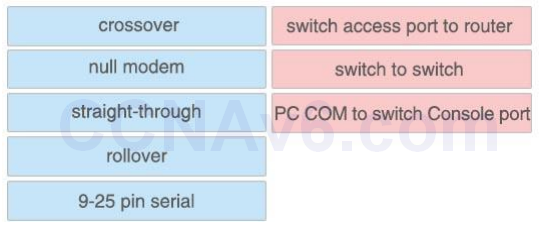
Answer:
+ switch access port to router: straight-through
+ switch to switch: crossover
+ PC COM to switch Console port: rolloverShow (Hide) Explanation/ReferenceTo remember which type of cable you should use, follow these tips:– To connect two serial interfaces of 2 routers we use serial cable
– To specify when we use crossover cable or straight-through cable, we should remember:
Group 1: Router, Host, Server
Group 2: Hub, Switch
One device in group 1 + One device in group 2: use straight-through cable
Two devices in the same group: use crossover cableFor example: we use straight-through cable to connect switch to router, switch to host, hub to host, hub to server… and we use crossover cable to connect switch to switch, switch to hub, router to router, host to host… )
- Match the items on the left with appropriate OSI layer on the right. (Not all options are used.)
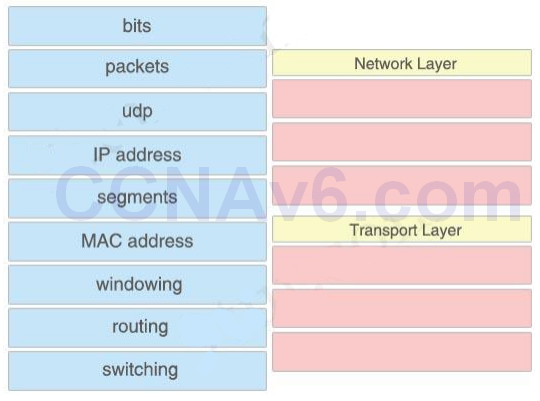
Answer:
Network Layer:
+ packets
+ IP address
+ routingTransport Layer:
+ udp
+ segments
+ windowing - Drag and drop the correct address space on the left to the IPv6 multicast feature or protocol on the right.
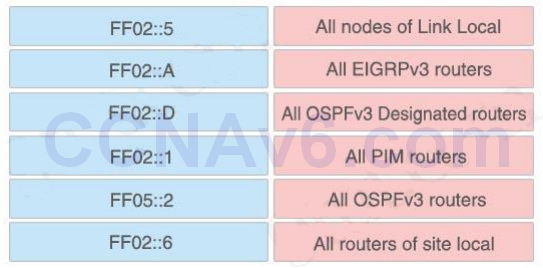
Answer:
+ All nodes of Link Local: FF02::1
+ All EIGRPv3 routers: FF02::A
+ All OSPFv3 Designated routers: FF02::6
+ All PIM routers: FF02::D
+ All OSPFv3 routers: FF02::5
+ All routers of site local: FF05::2 - A user is unable to connect to the Internet. Based on the layered approach to troubleshooting and beginning with the lowest layer. Follow the guide and drag the contents to relevant modules.
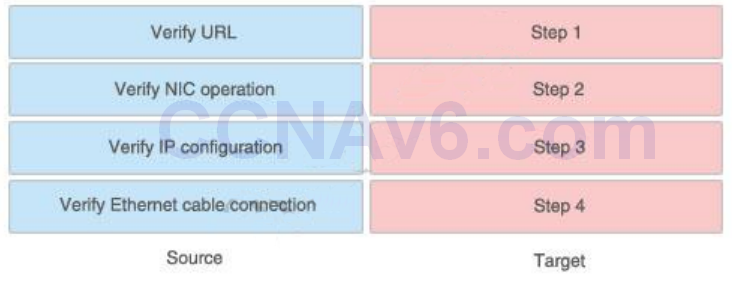
Answer:
1) Verify Ethernet cable connection: Step 1
2) Verify NIC operation: Step 2
3) Verify IP configuration: Step 3
4) Verify URL: Step 4Show (Hide) Explanation/ReferenceThe question asks us to “begin with the lowest layer” so we have to begin with Layer 1: verify physical connection; in this case an Ethernet cable connection. For your information, “verify Ethernet cable connection” means that we check if the type of connection (crossover, straight-through, rollover…) is correct, the RJ45 headers are plugged in, the signal on the cable is acceptable…Next we “verify NIC operation”. We do this by simply making a ping to the loopback interface 127.0.0.1. If it works then the NIC card (layer 1,2) and TCP/IP stack (layer 3) are working properly.
Verify IP configuration belongs to layer 3. For example, checking if the IP can be assignable for host, the PC’s IP is in the same network with the gateway…
Verifying the URL by typing in your browser some popular websites like google.com, microsoft.com to assure that the far end server is not down (it sometimes make we think we can’t access to the Internet). We are using a URL so this step belongs to layer 7 of the OSI model.
- The left describes the types of cables, while the right describes the purposes of the cables. Drag the items on the right to the proper locations
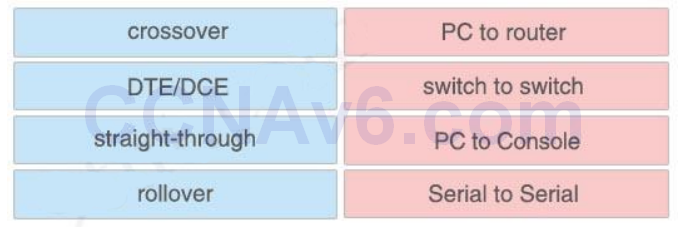
Answer:
crossover: switch to switch
DTE/DCE: Serial to Serial
straight-through: PC to router
rollover: PC to ConsoleShow (Hide) Explanation/ReferenceTo remember which type of cable you should use, follow these tips:– To connect two serial interfaces of 2 routers we use serial cable
– To specify when we use crossover cable or straight-through cable, we should remember:
Group 1: Router, Host, Server
Group 2: Hub, Switch
One device in group 1 + One device in group 2: use straight-through cable
Two devices in the same group: use crossover cableFor example: we use straight-through cable to connect switch to router, switch to host, hub to host, hub to server… and we use crossover cable to connect switch to switch, switch to hub, router to router, host to host… )
Note: The correct cable type of PC – Router should be crossover. But it was use for switch – switch (which is surely correct) so this question contains a bug.
- Drag the security features on the left to the specific security risks they help protect against on the right. (Not all options are used)
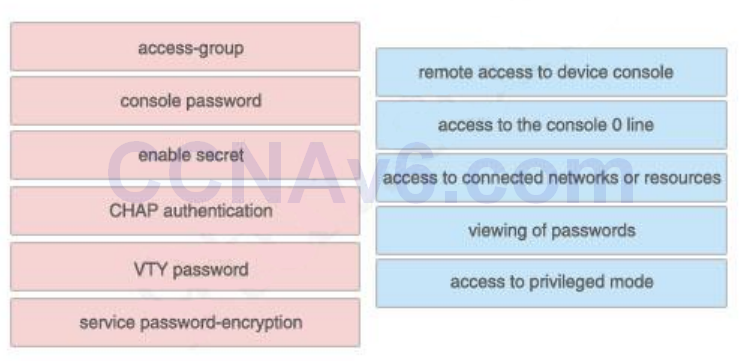
Answer:
1) VTY password: remote access to device console
2) console password: access to the console 0 line
3) access-group: access to connected networks or resources
4) service password-encryption: viewing of passwords
5) enable secret: access to privileged mode
The unselected left-box – CHAP – is used to verify the identity of the peer by means of a three-way handshake. - Drag drop about logging types
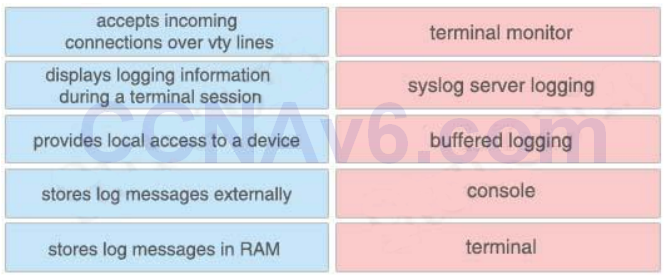
Answer:
+ accepts incoming connections over vty lines: terminal
+ displays logging information during a terminal session: terminal monitor
+ provides local access to a device: console
+ stores log messages externally: syslog server logging
+ stores log messages in RAM: buffered logging - Drag drop about the difference between CDP and LLDP.
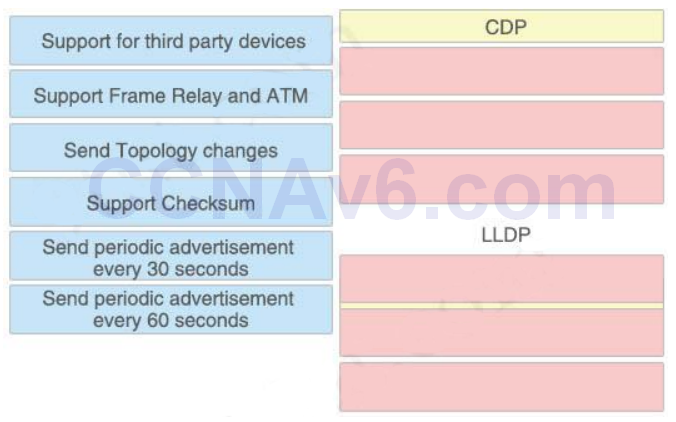
Answer:
CDP
+ Support Frame relay and ATM
+ Support Checksum
+ Send periodic advertisement every 60 secondsLLDP
+ Support for third party devices
+ Send Topology changes
+ ? (maybe Send periodic advertisement every 30 seconds)Show (Hide) Explanation/ReferenceCDP runs on all media that support Subnetwork Access Protocol (SNAP), including LAN, Frame Relay, and ATM physical media.Reference: https://www.cisco.com/c/en/us/td/docs/ios/12_2/configfun/configuration/guide/ffun_c/fcf015.html
The most important benefit with LLDP-MED is that it is an open standard -> It support for third party devices.
LLDP supports Topology change notification, which sends a notification if a device is added or removed.
Reference and comparison between CDP and LLDP can be found at: https://www.cisco.com/en/US/technologies/tk652/tk701/technologies_white_paper0900aecd804cd46d.html
- Drag drop about logging types
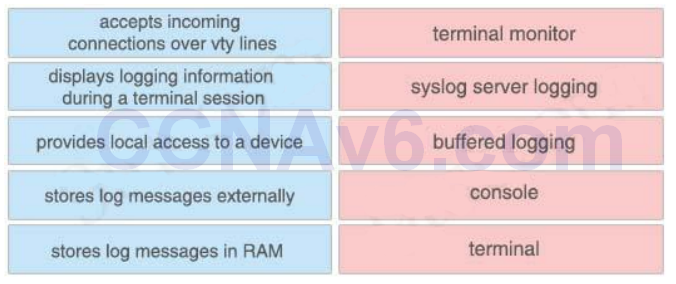
Answer:
+ accepts incoming connections over vty lines: terminal
+ displays logging information during a terminal session: terminal monitor
+ provides local access to a device: console
+ stores log messages externally: syslog server logging
+ stores log messages in RAM: buffered logging
CCNA 200-125 Exam: Drag and Drop With Answers
Subscribe
0 Comments
