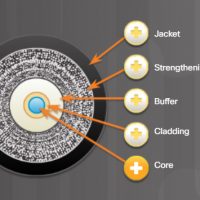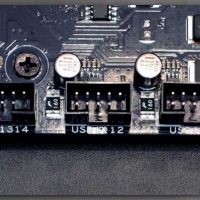Category: IT-Essentials v7.0
12.0 – Introduction 12.0.1 – Welcome 12.0.1.1 – Chapter 12: Mobile, Linux, and OSX Operating Systems The use of mobile devices has grown very rapidly. IT technicians and professionals must be familiar with the operating systems on these devices. Like desktops and laptops, mobile devices also use operating …
11.0 – Introduction 11.0.1 – Welcome 11.0.1.1 – Chapter 11: Windows Configuration The first version of the Microsoft Windows operating system was released in 1985. Since then, over 25 versions, subversions, and varieties have been released. As an IT technician and professional you should understand the features of …
10.0 – Introduction 10.0.1 – Welcome 10.0.1.1 – Windows Installation IT technicians and professionals need to understand the general functions of any operating system (OS) such as controlling hardware access, managing files and folders, providing a user interface, and managing applications. To make an OS recommendation the technician …
9.0 – Introduction 9.0.1 – Introduction 9.0.1.1 – Welcome Organizations, both large and small, are investing heavily in virtualization and cloud computing. It is therefore important for IT technicians and professionals to understand these two technologies. While the two technologies do overlap, they are, in fact, two different …
7.0 – Introduction 7.0.1 – Welcome 7.0.1.1 – Laptops and Other Mobile Devices The first laptops were used primarily by business people who needed to access and enter data when they were away from the office. The use of laptops was limited due to expense, weight, and limited …
8.0 – Introduction 8.0.1 – Welcome 8.0.1.1 – Printers Printers produce paper copies of electronic files. Government regulations and business policies often require that physical records be kept. This makes paper copies of digital documents as important today as they were when the paperless revolution began several years …
6.0 – Introduction 6.0.1 – Welcome 6.0.1.1 – Chapter 6: Applied Networking Virtually all computers and mobile devices today are connected to some type of network and to the Internet. This means that configuring and troubleshooting computer networks is now a critical skill for IT professionals. This chapter …
5.0 – Introduction 5.0.1 – Welcome 5.0.1.1 – Chapter 5: Networking Concepts Computer networks allow users to share resources and to communicate. Can you imagine a world without emails, online newspapers, blogs, web sites and the other services offered by the Internet? Networks also allow users to share …
2.1.7.11 Lab – Complete the Computer Assembly Instructor Note: Red font color or gray highlights indicate text that appears in the Instructor copy only. Introduction In this lab, you will install the side panels and the external cables on the computer. Recommended Equipment Computer with power supply, motherboard, …
2.1.7.8 Lab – Install the Front Panel Cables Instructor Note: Red font color or gray highlights indicate text that appears in the Instructor copy only. Introduction In this lab, install the front panel cables in the computer. Instructor Note: Front panel cables should be aligned correctly before inserting. …