Instructor Planning Guide
Activities
What activities are associated with this chapter?
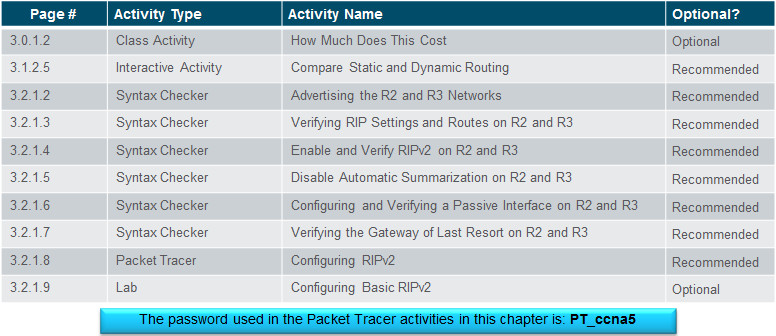
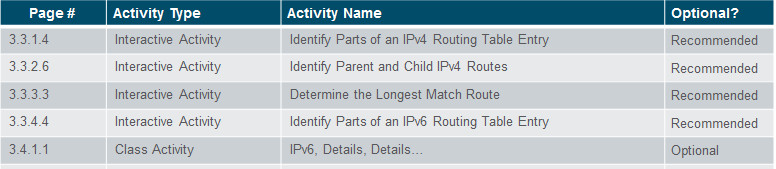
Assessment
Students should complete Chapter 3, “Assessment” after completing Chapter 3.
Quizzes, labs, Packet Tracers and other activities can be used to informally assess student progress.
Sections & Objectives
3.1 Dynamic Routing Protocols
Explain the function of dynamic routing protocols.
Explain the purpose of dynamic routing protocols.
Explain the use of dynamic routing and static routing.
3.2 RIPv2
Implement RIPv2.
Configure the RIPv2 routing protocol.
3.3 The Routing Table
Determine the route source, administrative distance, and metric for a given route.
Explain the components of an IPv4 routing table entry for a given route.
Explain the parent/child relationship in a dynamically built routing table.
Determine which route will be used to forward a IPv4 packet.
Determine which route will be used to forward a IPv6 packet.
Chapter 3: Dynamic Routing
3.1 – Dynamic Routing Protocols
3.1.1 – Dynamic Routing Protocol Overview
3.1.1.1 – Dynamic Routing Protocol Overview
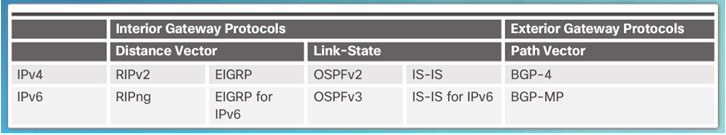
RIP protocol was updated to RIPv2 to accommodate growth in the network environment
- RIPv2 does not scale to current larger network implementations
Routing Protocols developed to meet the need of larger networks include:
- Open Shortest Path First (OSPF)
- Intermediate System-to-Intermediate System (IS-IS).
- Enhanced IGRP (EIGRP)
Border Gateway Protocol (BGP) is used between Internet service providers (ISPs)
3.1.1.2 – Dynamic Routing Protocol Components
Purpose of dynamic routing protocols includes:
- Discovery of remote networks
- Maintaining up-to-date routing information
- Choosing the best path to destination networks
- Ability to find a new best path if the current path is no longer available
The main components of dynamic routing protocols include:
- Data structures – tables or databases kept in RAM.
- Routing protocol messages – to discover neighboring routers, exchange routing information, and maintain accurate information about the network.
- Algorithms – to facilitate learning routing information and for best path determination.

3.1.2 – Dynamic versus Static Routing
3.1.2.1 – Static Routing Uses
Networks often use both static and dynamic routing.
Static Routing is used as follows:
- For easy routing table maintenance in small networks.
- Routing to and from a stub network.
- Accessing a single default route.
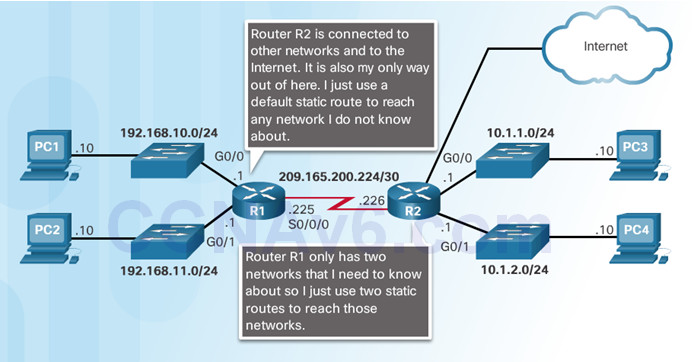
3.1.2.2 – Static Routing Advantages and Disadvantages
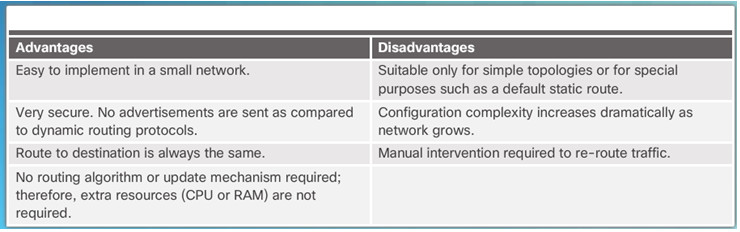
3.1.2.3 – Dynamic Routing Protocols Uses
Dynamic routing is the best choice for large networks
Dynamic routing protocols help the network administrator manage the network:
- Providing redundant paths
- Automatically implementing the alternate path when a link goes down.
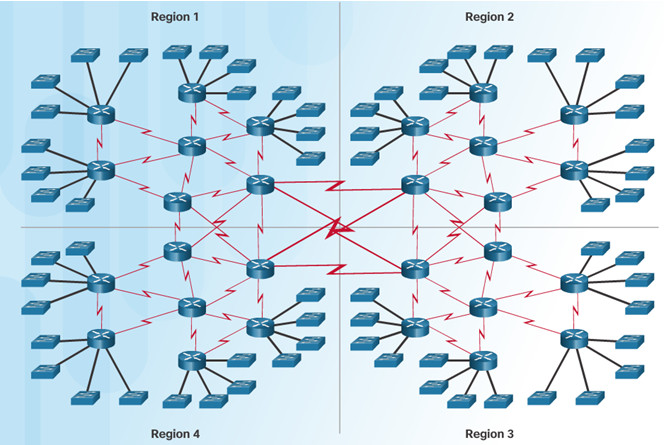
3.1.2.4 – Dynamic Routing Advantages and Disadvantages
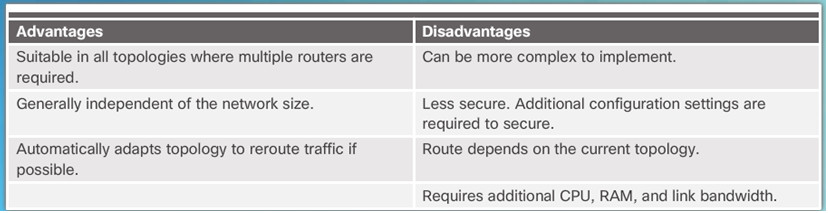
3.2 – RIPv2
3.2.1 – Configuring the RIP Protocol
3.2.1.1 – Router RIP Configuration Mode
Use the router rip command to enable RIP v1
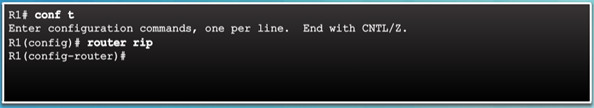
Use the no router rip command to disable RIP
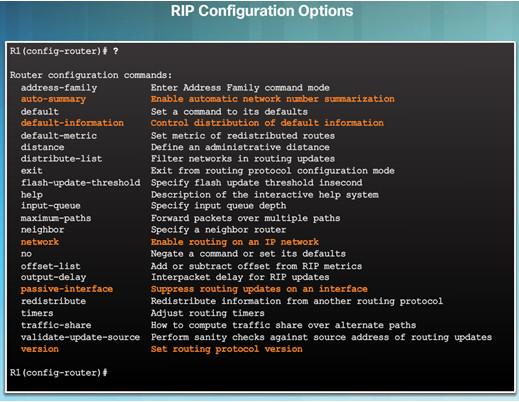
3.2.1.2 – Advertise Networks
The network network-address router configuration mode command:
- Enables RIP on all interfaces that belong to a specific network
- Advertises the network in RIP routing updates sent to other routers every 30 seconds.
Note: RIPv1 is a classful routing protocol for IPv4.
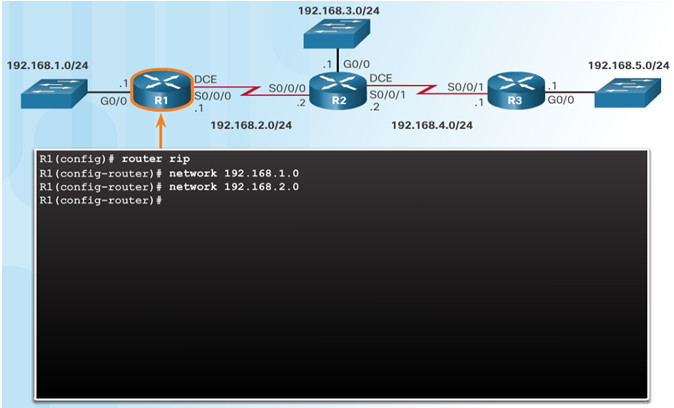
3.2.1.3 – Verify RIP Routing
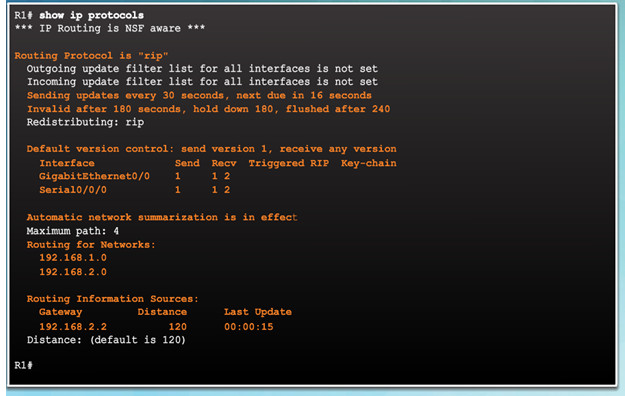
show ip protocols – displays IPv4 routing protocols configured on the router.
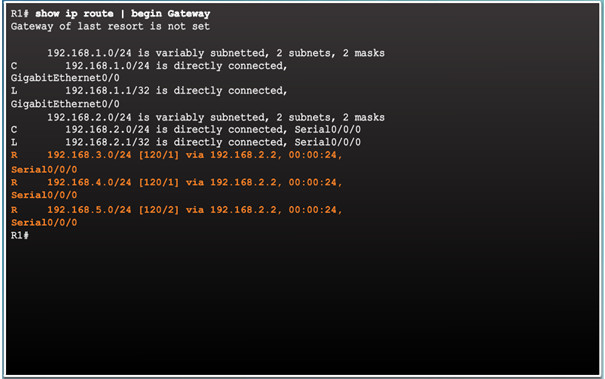
3.2.1.4 – Enable and Verify RIPv2
Use the version 2 router configuration mode command to enable RIPv2
Use the show ip protocols command to verify that RIPv2 is configured.
Use the show ip route command to verify the RIPv2 routes in the routing table.
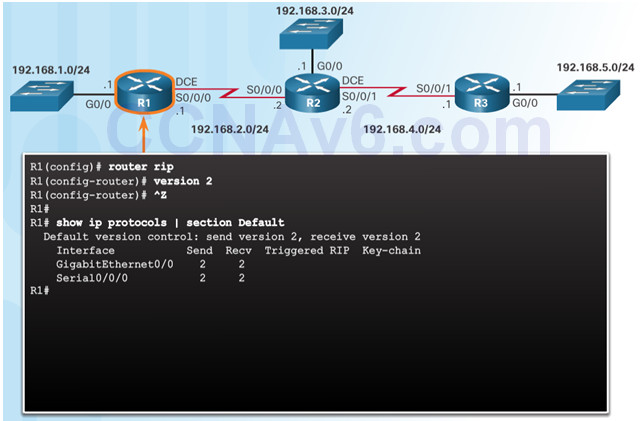
3.2.1.5 – Disable Auto Summarization
RIPv2 automatically summarizes networks at major network boundaries.
Use the no auto-summary router configuration mode command to disable auto summarization.
Use the show ip protocols command to verify that auto summarization is off.
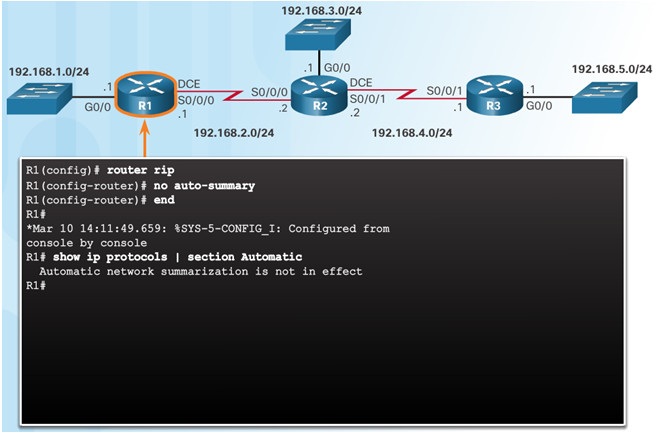
3.2.1.6 – Configure Passive Interfaces
RIP updates:
- Are forwarded out all RIP-enabled interfaces by default.
- Only need to be sent out interfaces that are connected to other RIP-enabled routers.
Sending RIP updates to LANs wastes bandwidth, wastes resources, and is a security risk.
Use the passive-interface router configuration command to stop routing updates out the interface. Still allows that network to be advertised to other routers.
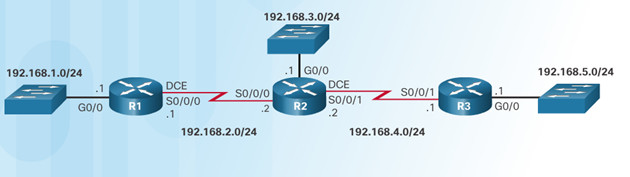
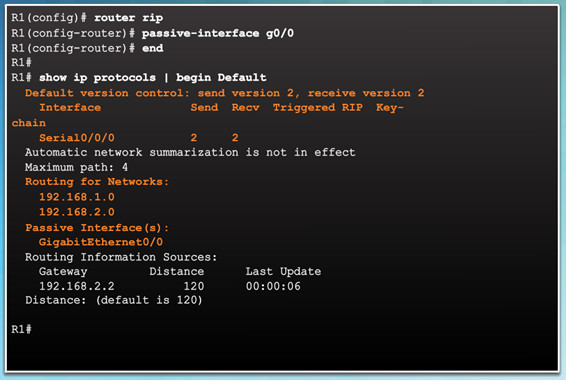
3.2.1.7 – Propagate a Default Route
In the diagram a default static route to the Internet is configured on R1.
The default-information originate router configuration command instructs R1 to send the default static route information in the RIP updates.
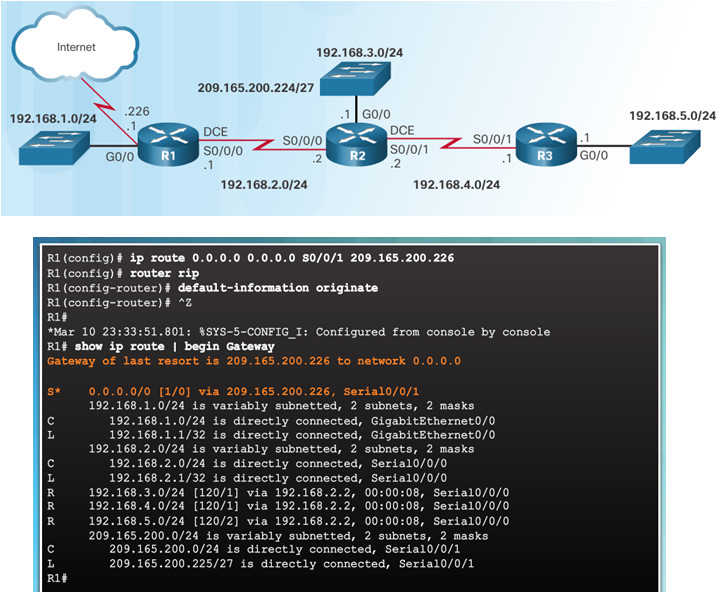
3.2.1.8 – Packet Tracer – Configuring RIPv2
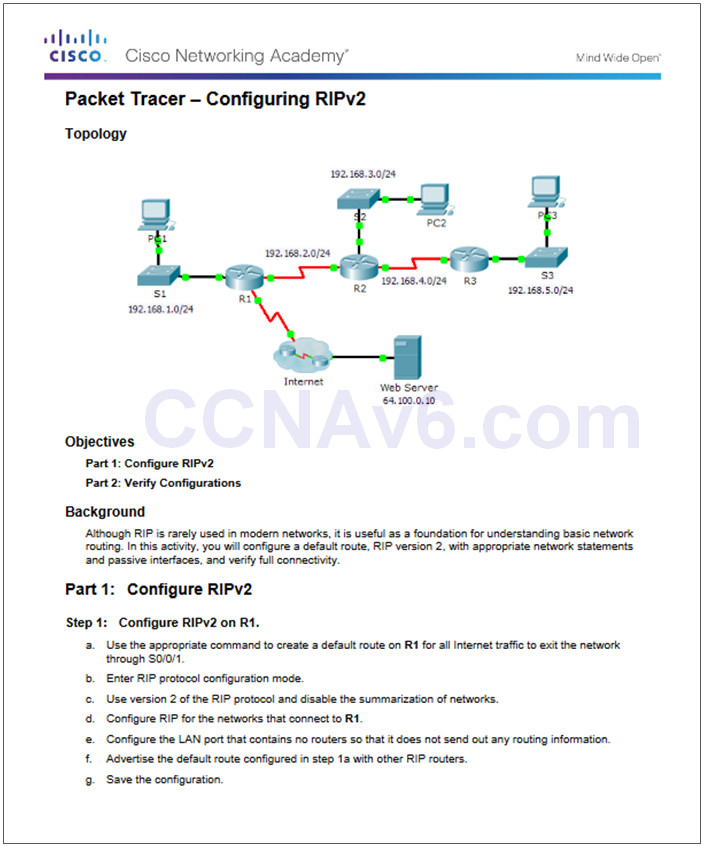
3.2.1.8 Packet Tracer – Configuring RIPv2
3.2.1.9 – Lab – Configuring Basic RIPv2
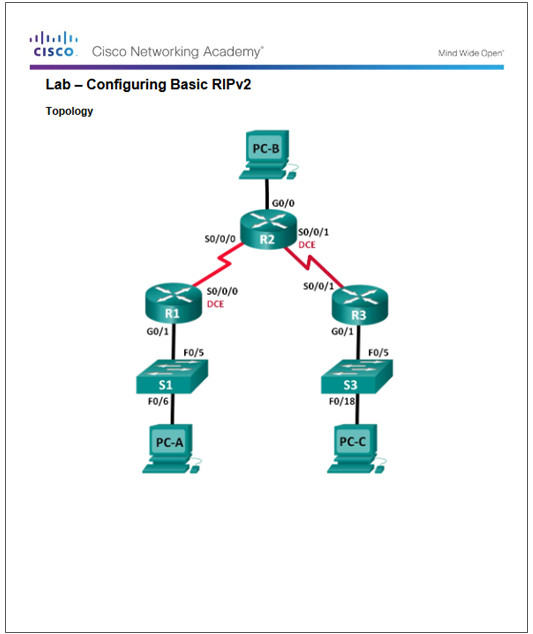
3.2.1.9 Lab – Configuring Basic RIPv2
3.3 – The Routing Table
3.3.1 – Parts of an IPv4 Route Entry
3.3.1.1 – Routing Table Entries
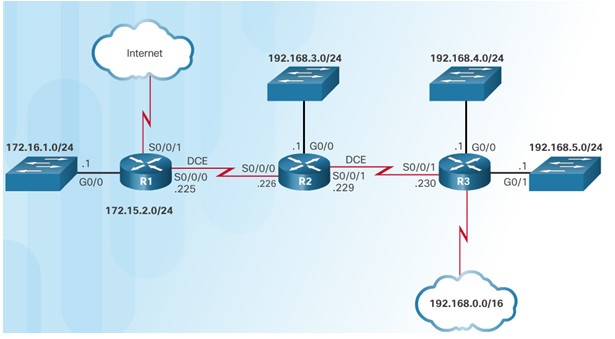
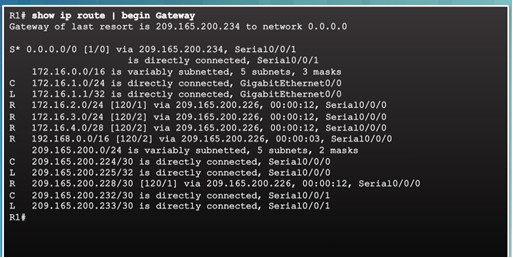
3.3.1.2 – Directly Connected Entries
Directly Connected Networks (C) are automatically added to the routing table when the interface is configured and activated.
Entries contain the following information:
- Route source – how the route was learned.
- Destination network – remote network.
- Outgoing Interface – exit interface used to forward packets to destination.
Other route source entries include:
- S –Static Route
- D – EIGRP routing protocol
- O – OSPF routing protocol
- R – RIP routing protocol
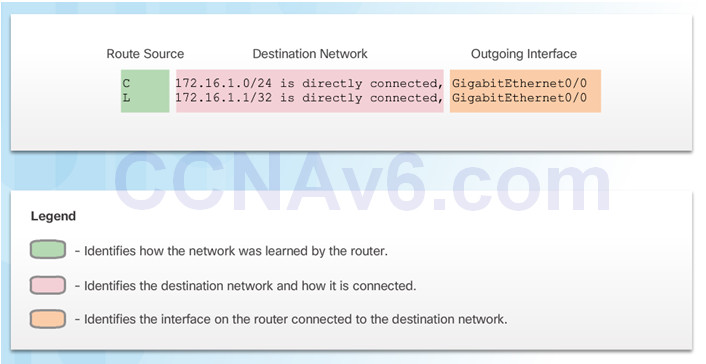
3.3.1.3 – Remote Network Entries
Routes to remote networks contain the following information:
- Route source – how route was learned
- Destination network
- Administrative distance (AD) – trustworthiness of the route.
- Metric – value assigned to reach the remote network. Lower is better.
- Next hop – IPv4 address of the next router that the packet should be forwarded to.
- Route timestamp – time since the route was updated.
- Outgoing interface – the exit interface to use to forward the packet
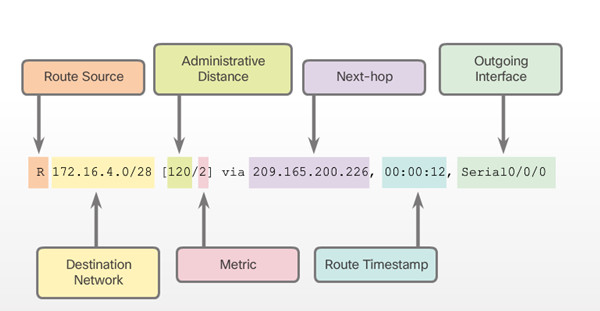
3.3.2 – Dynamically Learned IPv4 Routes
3.3.2.1 – Routing Table Terms
The routing table is a hierarchical structure that is used to speed up the lookup process when locating routes and forwarding packets.
The hierarchy includes:
- Ultimate Routes
- Level 1 routes
- Level 1 parent routes
- Level 2 child routes
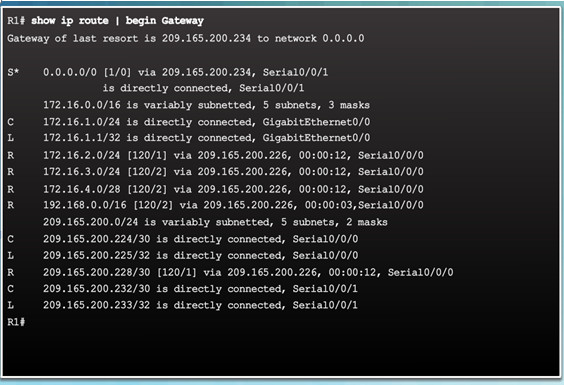
3.3.2.2 – Ultimate Route
An ultimate route is a routing table entry that contains either a next-hop IPv4 address or an exit interface.
Directly connected, dynamically learned, and local routes are ultimate routes.
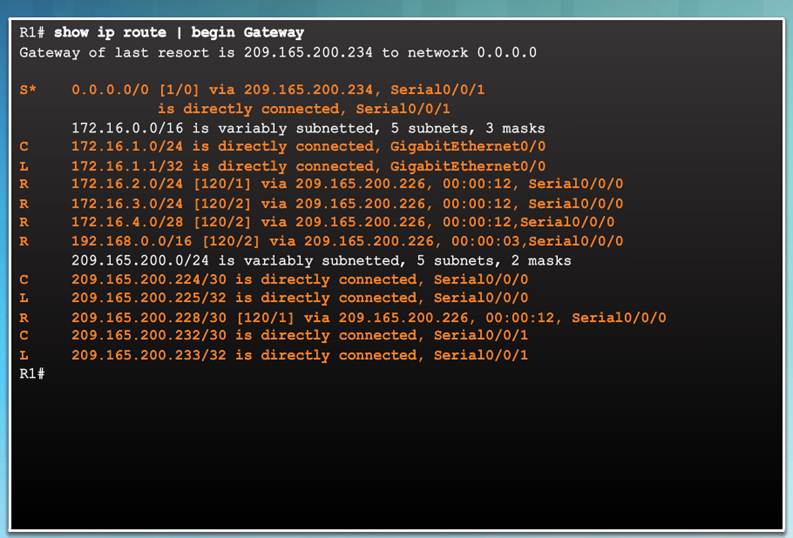
3.3.2.3 – Level 1 Route
A level 1 route can be a:
- Network route – a network route that has a subnet mask equal to that of the classful mask.
- Supernet route – a network address with a mask less than the classful mask, for example, a summary address.
- Default route – a static route with the address 0.0.0.0/0
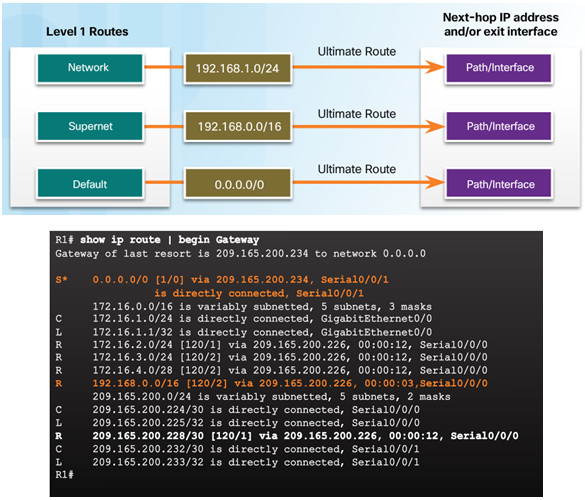
3.3.2.4 – Level 1 Parent Route
A parent route is a level 1 network route that is subnetted.
In the routing table, it basically provides a heading for the specific subnets it contains.
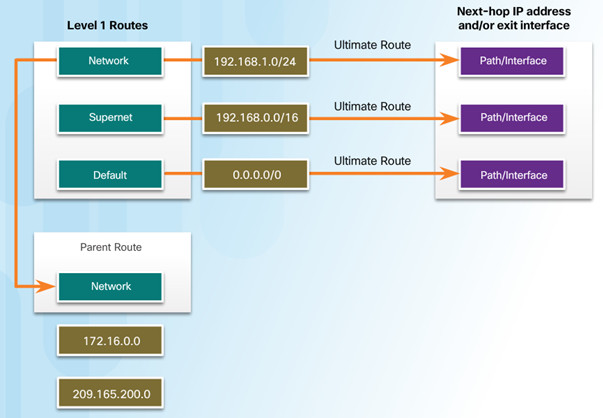
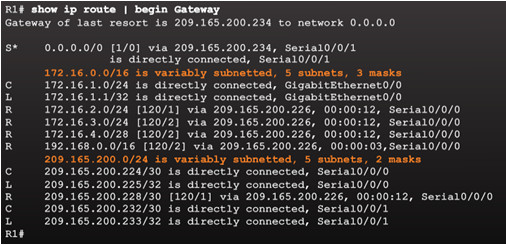
3.3.2.5 – Level 2 Child Route
A level 2 child route is a route that is a subnet of a classful network address.
Level 1 parent routes contain level 2 child routes.
Level 2 child routes are also ultimate routes.
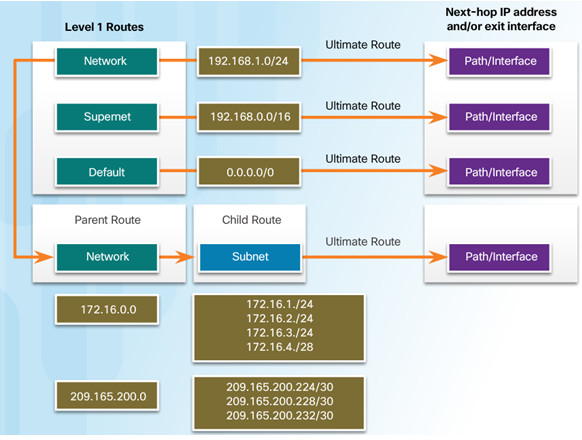
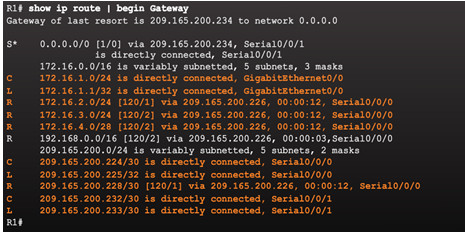
3.3.3 – The IPv4 Route Lookup Process
3.3.3.1 – Route Lookup Process
Router lookup process:
- If the best match is a level 1 ultimate route, then this route is used to forward the packet.
- If the best match is a level 1 parent route, the router then examines child routes (the subnet routes).
- If there is a match with a level 2 child route, that is used to forward the packet.
- If there is no match with level 2 child routes, the router searches level 1 supernet or default routes. If there is a match, that route is used.
- If there is no match found in the routing table the packet is dropped.
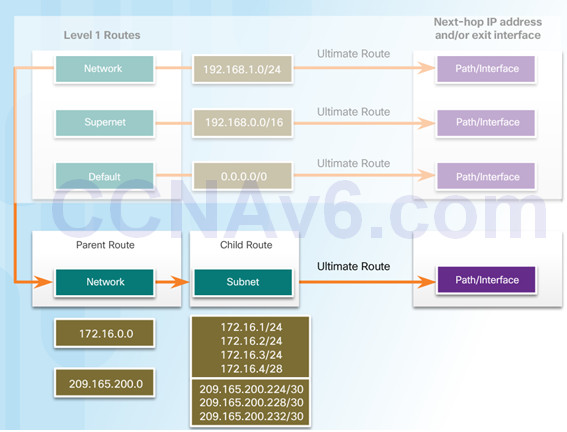
3.3.3.2 – Best Route = Longest Match
The best match is the route in the routing table that has the most number of far left matching bits with the destination IPv4 address of the packet.
The route with the greatest number of equivalent far left bits, or the longest match, is always the preferred route.
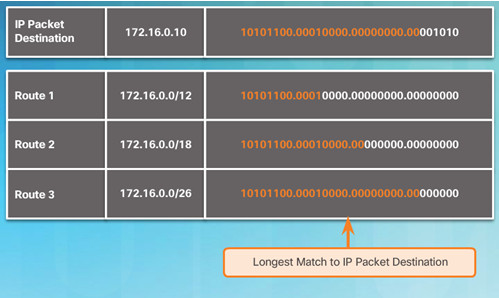
3.3.4 – Analyze an IPv6 Routing Table
3.3.4.1 – IPv6 Routing Table Entries
An IPv6 routing table includes directly connected, static and dynamically learned routes.
All IPv6 routes are level 1 ultimate routes.
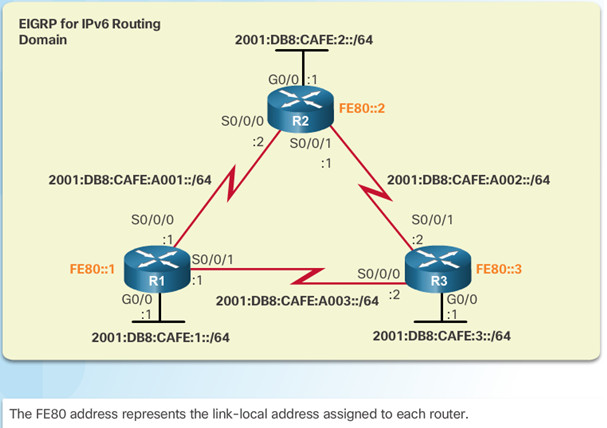
3.3.4.2 – Directly Connected Entries
Use the show ipv6 route command to display the IPv6 routing table.
The directly connected route entries include the following:
- Route source – How the route was learned. Directly connected indicated with a C and L for local route.
- Directly connected network address.
- Administrative distance – Trustworthiness of the route (lower more trustworthy).
- Metric – Value assigned to reach the network (lower is preferred route).
- Outgoing interface – Exit interface used to forward packet.
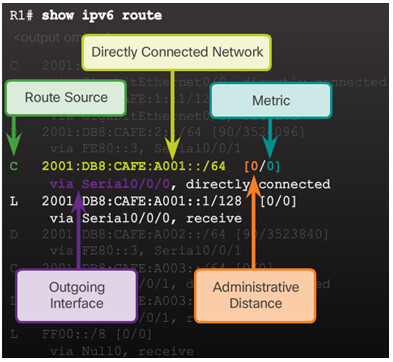
3.3.4.3 – Remote IPv6 Network Entries
The remote IPv6 route entries also include the following:
- Route source – How the route was learned. Common codes include O (OSPF), D (EIGRP), R (RIP), and S (Static route).
- Next hop – Identifies the IPv6 address of the next router to forward the packet to.
The IPv6 router lookup process:
- Examines level 1 network routes for the best match.
- Longest match is the best match.
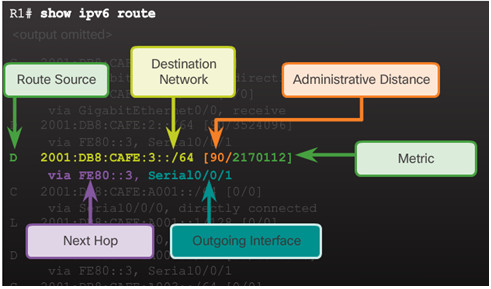
3.4 – Summary
3.4.1 – Conclusion
3.4.1.1 Class Activity – IPv6 – Details, Details Instructions
3.4.1.1 Class Activity – IPv6 – Details, Details Instructions
3.4.1.2 – Chapter 3: Dynamic Routing
Explain the function of dynamic routing protocols.
Implement RIPv2.
Determine the route source, administrative distance, and metric for a given route.
New Terms and Commands
- Routing Information Protocol (RIP)
- RIPv1
- RIPv2
- Open Shortest Path First (OSPF)
- Intermediate System-to-Intermediate System (IS-IS)
- Interior Gateway Routing Protocol (IGRP)
- Enhanced IGRP (EIGRP)
- Border Gateway Protocol (BGP)
- IPv4 addressing space
- Data structures
- Routing protocol messages
- Algorithm
- routing algorithm
- classful routing protocol
- classless routing protocol
- automatic summarization
- router rip
- version 2
- no router rip
- network network-address
- edge router
- single-homed
- propogate a default route
- discontiguous networks
- supernet
- ultimate route
- level 1 route
- Network route
- Supernet route
- level 1 parent routes
- level 2 child route
- route lookup process
