Section 47 Tasks
- Take the exam below
- Complete the challenge lab
- Review OSPF
- Read the ICND2 cram guide (and the ICND1 cram guide, if taking the CCNA exam)
- Spend 15 minutes on the subnetting.org website
Section 47 Exam
- You can see the ASN with the show ip _______ command.
- Every router you want to communicate with in your routing domain must have a different ASN. True or false?
- What is the purpose of the EIGRP topology table?
- By default, EIGRP uses the _______ bandwidth on the path to a destination network and the total _______ to compute routing metrics.
- Dynamic neighbour discovery is performed by sending EIGRP Hello packets to the destination Multicast group address _______.
- EIGRP packets are sent directly over IP using protocol number _______.
- To populate the topology table, EIGRP runs the _______ algorithm.
- The _______ _______ includes both the metric of a network as advertised by the connected neighbour, plus the cost of reaching that particular neighbour.
- Cisco IOS software supports equal cost load sharing for a default of up to four paths for all IGP routing protocols. True or false?
- Which EIGRP command can be used to enable unequal cost load sharing?
Section 47 Answers
- protocols.
- False.
- The topology table allows all EIGRP routers to have a consistent view of the entire network. All known destination networks and subnets that are advertised by neighbouring EIGRP routers are stored there.
- Minimum, delay.
- 224.0.0.10.
- 88.
- DUAL.
- Feasible Distance.
- True*.
- variance.
* Four entries is the default in IOS for IGPs, but for BGP one entry is the default. Six different paths configured is the maximum number.
Section 47 Lab – EIGRP and ACL
Topology
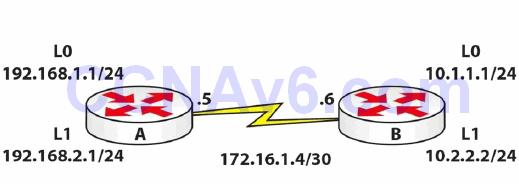
Instructions
Connect two routers together with a serial or crossover cable:
- Add IP addresses to the routers and a Loopback interface on Router A and Router B, according to the diagram
- Ping between Router A and Router B to test the serial line (remember clock rates)
- Configure EIGRP 30 on both routers
- Add all routes and add wildcard masks
- Check the routing table. Were the routes summarised?
- Now add the no auto-summary command to the EIGRP process
- Ping all routes
- Now add a named ACL on Router B; only Telnetting to 10.2.2.2 should be permitted
- Make sure you have enabled Telnet and have added a username/password
- Test the ACL by attempting to connect to 172.16.1.6 first, and then to 10.2.2.2
- If EIGRP is no longer working, why would that be and how do you fix the issue?
Solution Hints and Commands
- router eigrp 30 network 0.0.0.0 255.255.255.255
- show ip route to check the routing table
- ip access-list to add a named ACL
- username x password y
