1.2.2 Packet Tracer – Configure and Verify R1 Answers
Topology
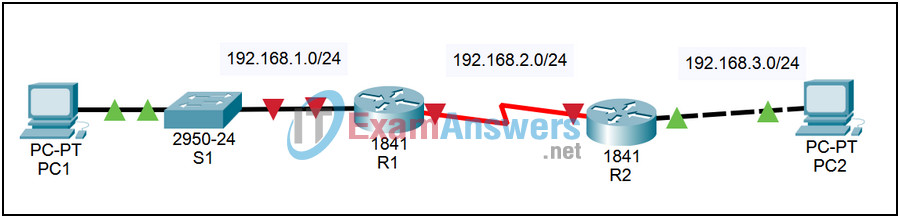
| Device | Interface | IP Address | Subnet Mask | Default Gateway |
|---|---|---|---|---|
| R1 | Fa0/0 | 192.168.1.1 | 255.255.255.0 | N/A |
| S0/0/0 | 192.168.2.1 | 255.255.255.0 | ||
| R2 | Fa0/0 | 192.168.3.1 | 255.255.255.0 | N/A |
| S0/0/0 | 192.168.2.2 | 255.255.255.0 | ||
| PC1 | NIC | 192.168.1.10 | 255.255.255.0 | 192.168.1.1 |
| PC2 | NIC | 192.168.3.10 | 255.255.255.0 | 192.168.3.1 |
Introduction:
All devices on the network are configured with the exception of R1. In order to have all devices communicate R1 must be configured and the configuration verified.
Learning Objectives:
- Configure R1.
- Verify configuration using show commands.
Task 1: Configure R1.
Step 1 – Configure the router name.
Configure the router R1 hostname to R1.
Step 2 – Configure the FastEthernet interface.
Use the addressing table to configure the correct IP address for interface FastEthernet0/0, create a description for the interface and activate the interface.
Step 3 – Configure the Serial interface.
Use the addressing table to configure the correct IP address for interface Serial0/0/0, create a description for the interface and activate the interface. Be sure to configure the clock rate.
Step 4 – Configure passwords.
Configure the console, vty and enable secret passwords. Use cisco for the console and vty passwords and class as the enable secret.
Step 5 – Configure the login banner.
Configure a banner motd to advise that unauthorized access is prohibited.
Step 6 – Save the configuration.
Save the configuration to NVRAM.
Task 2: Verify configuration.
To verify that the R1 has been properly configured show commands can be used. From the privileged EXEC mode, use the following commands to verify the configuration.
- show running-config
- show startup-config
- show ip route
- show interfaces
- show ip interface brief
