2.3.1 Packet Tracer – Configure Serial Interfaces and Verify the Routing Table Answers
Topology
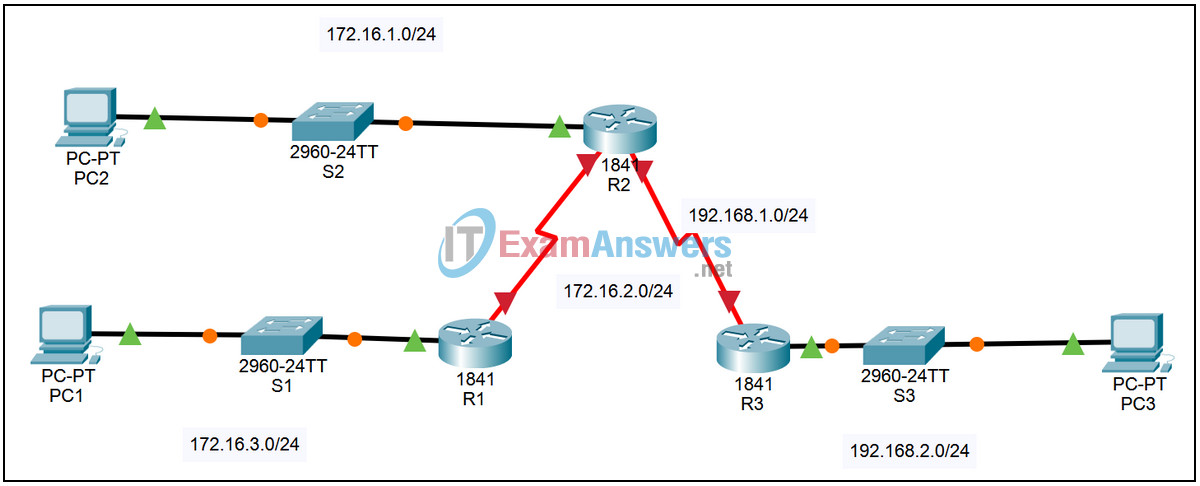
| Device | Interface | IP Address | Subnet Mask | Default Gateway |
|---|---|---|---|---|
| R1 | Fa0/0 | 172.16.3.1 | 255.255.255.0 | N/A |
| S0/0/0 | 172.16.2.1 | 255.255.255.0 | N/A | |
| R2 | Fa0/0 | 172.16.1.1 | 255.255.255.0 | N/A |
| S0/0/0 | 172.16.2.2 | 255.255.255.0 | N/A | |
| S0/0/1 | 192.168.1.2 | 255.255.255.0 | N/A | |
| R3 | Fa0/0 | 192.168.2.1 | 255.255.255.0 | N/A |
| S0/0/1 | 192.168.1.1 | 255.255.255.0 | N/A | |
| PC1 | NIC | 172.16.3.10 | 255.255.255.0 | 172.16.3.1 |
| PC2 | NIC | 172.16.1.10 | 255.255.255.0 | 172.16.1.1 |
| PC3 | NIC | 192.168.2.10 | 255.255.255.0 | 192.168.2.1 |
Introduction:
Routers connect to routers at other sites using a range of different WAN technologies. One technology is to lease a dedicated line from a service provider and connect to the service provider’s network through a CSU/DSU connected to a serial interface on the router. The CSU/DSU is a DCE that provides a clock signal for the circuit. In a lab environment, we use a serial crossover cable to directly connect two routers through their serial ports. The router connected to the DCE end of the cable will provide a clock signal. This activity will show how to configure IP information and a clock signal on router serial interfaces.
As interfaces are configured for IP, the directly connected networks are added to the IP routing table. We will observe this process in this activity.
Learning Objectives:
- Configure serial interfaces on routers.
- Configure IP information and clocking on router serial interfaces.
- Verify interface status on the routers.
- Verify the routing table information.
- Verify routing table information for directly connected networks.
- Observe the process of routing table updates.
Task 1: Configure serial interfaces on routers.
Step 1 – Configure IP information and clocking on router serial interfaces.
Access router R1. From the CLI tab enter privileged exec mode by issuing the enable command. Enter global configuration mode by issuing the command config t. Enter configuration mode for the first serial interface by issuing the command interface s0/0/0. Configure the IP address by issuing the command ip address 172.16.2.1 255.255.255.0. The DCE end of the cable is connected to this interface. Configure clocking by issuing the command clock rate 64000. Activate the interface by issuing the command no shutdown. Exit configuration mode by using the Ctrl+z key sequence. Save the configuration by issuing the command copy run start. Repeat the steps for the other two routers using the addressing in the table
Step 2 – Verify interface status on the routers.
On each of the three routers, verify the status of the serial interfaces by issuing the command show ip interface brief.
Task 2: Verify the routing table information.
Step 1 – Verify routing table information for directly connected networks.
On each of the three routers, check the contents of the IP routing table by issuing the command show ip route. The directly connected networks and the interface they connect are shown in the IP routing table.
Step 2 – Observe the process of routing table updates.
Access router R2 and enter interface configuration mode for interface s0/0. Issue the command shutdown to disable the interface. In the same way, disable interface S0/1. Exit configuration mode and issue the command show ip route. The networks connected to the serial interfaces are no longer in the IP routing table. Issue the debug ip routing command. Enable both serial interfaces using the no shutdown command. Observe the entries being added to the routing table.
