2.3.4 Packet Tracer – Mapping a Network with CDP and Telnet Answers
Topology
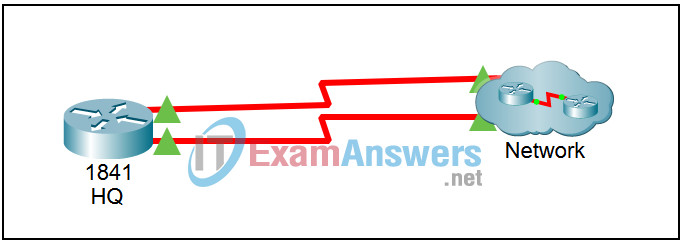
Introduction:
CDP show commands can be used to discover information about unknown devices in a network. CDP show commands display information about directly connected Cisco devices, including an IP address that can be used to reach the device. We then can Telnet to the device and repeat the process until the entire network is mapped.
Learning Objectives:
- Discover and map an unknown network using CDP and Telnet.
Task 1: Discover and map an unknown network using CDP and Telnet.
You have been hired as the network administrator for an organization. On arrival at corporate headquarters, you discover that your predecessor left no documentation for the network other than a note taped to his monitor that says all of the network passwords are “cisco”. Your first job is to document the Cisco devices in the network. You have access to the HQ router and will use CDP show commands and Telnet and map and document the network.
From the CLI on router HQ use CDP show commands to discover information about directly connected Cisco devices. When you find a device that has an IP address, access the device using the command telnet IP address. You can Telnet to the next device from within a Telnet session and the exit command will terminate the Telnet session and return to the previous device. Repeat this process to discover all of the devices in the network.
Document the network by sketching a network diagram, similar to the network diagrams in the previous Packet Tracer activities. Identify the devices and links using the proper symbols. Label each device by its name and each link by its subnet address. Sketch a table that shows for router HQ and each device that you discover the following information:
- Device ID
- Capabilities
- Platform
- IOS Version
