6.4.6 Packet Tracer – Troubleshooting Route Summarization Answers
Topology
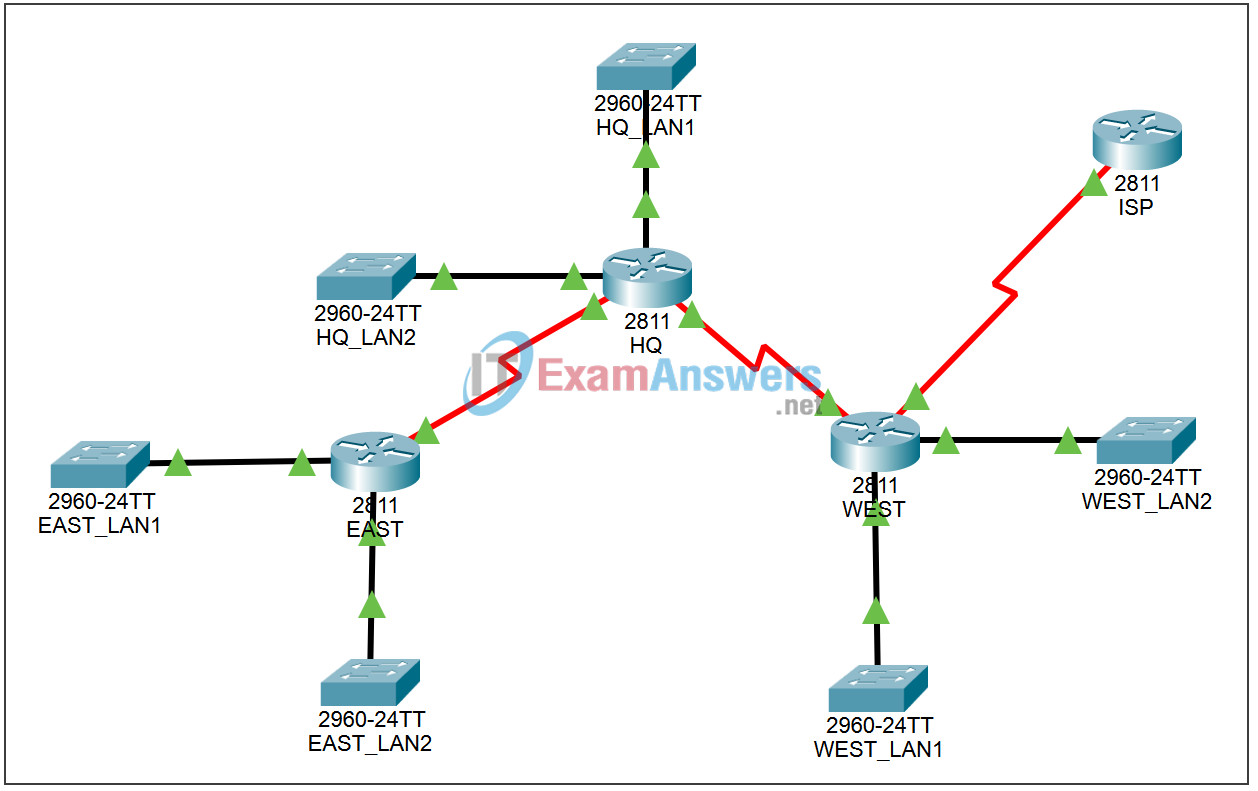
Learning Objectives:
- Discover errors in route summarization.
- Propose solutions for summarized routes.
- Document the corrected summarized routes.
Scenario:
In this activity, the LAN IP addressing has already been completed. VLSM has been used to subnet the address space. The LAN Addressing on each router is incorrect, use the following table to check and verify each LAN address.
Task 1: View Current Addressing Scheme.
Step 1- Before beginning this lab enter show commands to view the current addressing scheme, after completing this. Document the current addressing scheme, and create the summarized address for the following:
| Router | Address to be Summarized |
|---|---|
| HQ | HQ LANs |
| EAST | EAST LANs |
| EAST | WEST LANs |
Task 2: Correct Addressing Scheme.
Step 1-Use the table to check and verify each LAN address on each router.
Step 2-Correct the addressing scheme according to the prerequisites given in the chart.
| Router | Number of Hosts | Interface |
|---|---|---|
| HQ | 1500 | Fa0/1 |
| HQ | 1000 | Fa0/0 |
| EAST | 900 | Fa0/0 |
| EAST | 900 | Fa0/1 |
| WEST | 250 | Fa0/0 |
| WEST | 500 | Fa0/1 |
Task 3: Document Addresing Scheme.
Step 1-Correct the addressing scheme, then document the the right addresses.
Step 2-Next, Document the new Summarized Addressing scheme.’
| Router | Address to be Summarized |
|---|---|
| HQ | HQ LANs |
| EAST | EAST LANs |
| WEST | WEST LANs |
——————–
Topology diagram
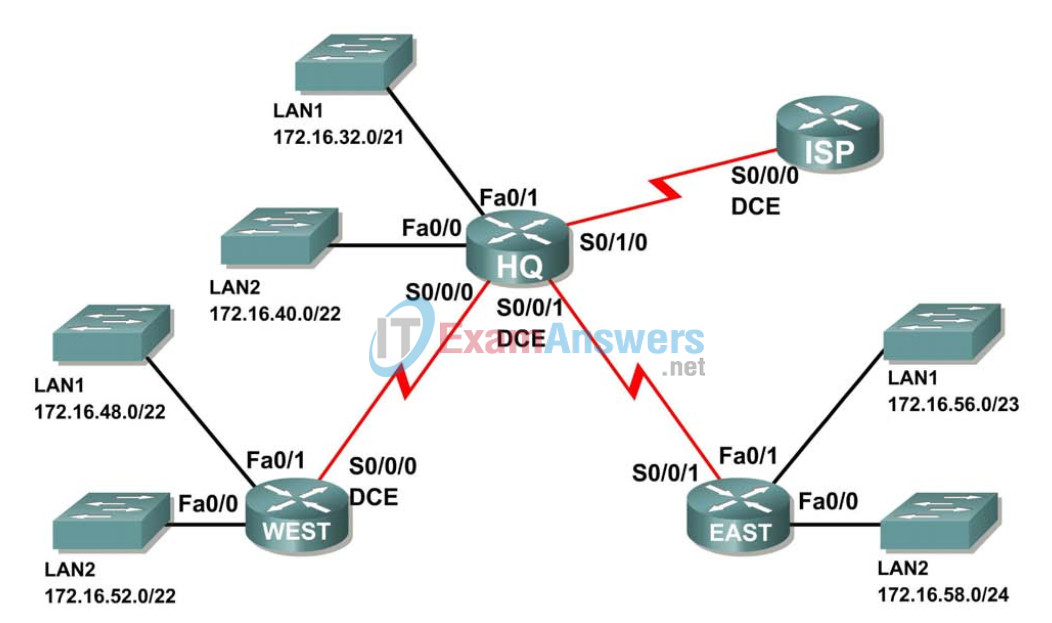
Addressing table
| Router | Summary route | Network address |
|---|---|---|
| HQ | WEST LAN | 172.16.52.0/21 |
| HQ | EAST LAN | 172.16.56.0/23 |
| WEST | HQ LAN | 172.16.32.0/19 |
| WEST | EASTLAN | 172.16.58.0/23 |
| EAST | HQ LAN | 172.16.30.0/20 |
| EAST | WEST LAN | 172.16.48.0/21 |
| ISP | HQ LAN, West and East | 172.16.32.0/18 |
Learning objectives
By completing this activity, you will be able to:
- Discover errors in the route summary.
- Propose solutions for summarized routes.
- Document corrected summary routes.
Scenery
In this activity, the LAN IP address has already been completed for the network shown in the Topology Diagram. VLSM has been used to subnet the addressing space. The routes
Summary details shown in the Addressing Table below the Topology Diagram are
incorrect. You will need to troubleshoot summary routes that have been assigned to
Determine where errors occur and determine correct summary paths where necessary.
Task 1: Examine the summary routes on the HQ router.
Examine the summary routes on the HQ router and answer the following questions.
1. What is the summary route for WEST LANs? __172.16.52.0/21
2. Is this summary path correct? __No
3. If the route is incorrect, what is the correct summary route for the WEST LANs?
__172.16.48.0/21
4. What is the summary route for EAST LANs? __172.16.56.0/23
5. Is this summary path correct? ___No
6. If the route is incorrect, what is the correct summary route for EAST LANs?
__ 172.16.56.0/24
Task 2: Examine the summary routes on the WEST router.
Examine the summary routes on the WEST router and answer the following questions.
1. What is the summary path for HQ LANs? ________________________________
172.16.32.0/19
2. Is this summary path correct? _______ No
3. If the route is incorrect, what is the correct summary route for HQ LANs?
__ 172.16.32.0/20
4. What is the summary route for EAST LANs? ___172.16.58.0/23
5. Is this summary path correct? __ No
6. If the route is incorrect, what is the correct summary route for EAST LANs?
__ 172.16.56.0/24
Task 3: Examine the summary routes on the EAST router.
Examine the summary routes on the EAST router and answer the following questions.
1. What is the summary route for WEST LANs? __172.16.48.0/19
2. Is this summary path correct? ___No
3. If the route is incorrect, what is the correct summary route for the WEST LANs?
__172.16.48.0/21
4. What is the summary path for HQ LANs? __172.16.30.0/20
5. Is this summary path correct? __No
6. If the route is incorrect, what is the correct summary route for HQ LANs?
___172.16.32.0/20
Task 4: Examine the summary routes on the ISP router.
Examine the summary routes on the ISP router and answer the following questions.
1. What is the summary route for the HQ, WEST and EAST LANs?
__172.16.32.0/18
2. Is this summary path correct? __No
3. If the route is incorrect, what is the correct summary route for the HQ, WEST and EAST LANs? __172.16.32.0/19
Task 5: Document the corrected summary routes.
Record the corrected summary routes in the Routing Table below.
| Router | Summary route | Network address |
|---|---|---|
| HQ | WEST LAN | 172.16.48.0/21 |
| HQ | EAST LAN | 172.16.56.0/24 |
| WEST | HQ LAN | 172.16.32.0/20 |
| WEST | EASTLAN | 172.16.56.0/24 |
| EAST | HQ LAN | 172.16.32.0/20 |
| EAST | WEST LAN | 172.16.48.0/21 |
| ISP | HQ LAN, West and East | 172.16.32.0/19 |
