3.2.5 Packet Tracer – Convergence Answers
Topology
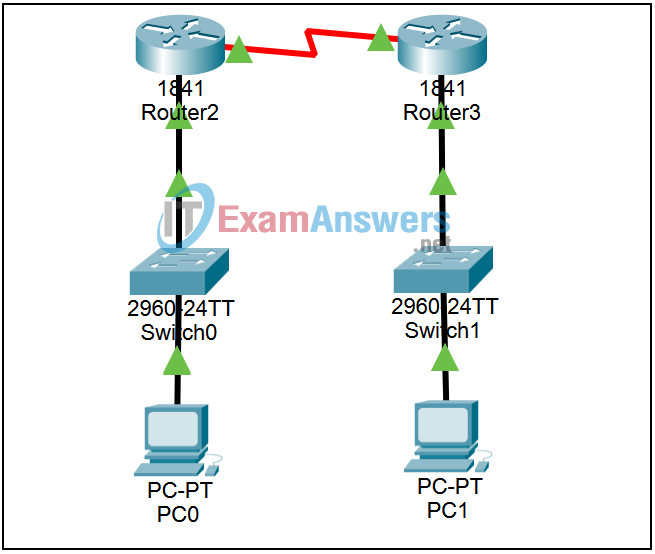
Learning Objectives:
- View the routing table of a converged network.
- Add a new LAN to the topology.
- View the debugging output.
- Watch the process of the network converging.
Scenario
In this lab activity, the network has already been configured with 2 routers, 2 switches and 2 hosts. A new LAN will be added and you will watch the network converge.
Task 1: View the routing tables in this network topology.
Step 1 View the routing table for Router2.
Router2# show ip route
Codes: C – connected, S – static, I – IGRP, R – RIP, M – mobile, B – BGP
D – EIGRP, EX – EIGRP external, O – OSPF, IA – OSPF inter area
N1 – OSPF NSSA external type 1, N2 – OSPF NSSA external type 2
E1 – OSPF external type 1, E2 – OSPF external type 2, E – EGP
i – IS-IS, L1 – IS-IS level-1, L2 – IS-IS level-2, ia – IS-IS inter area
* – candidate default, U – per-user static route, o – ODR P – periodic downloaded static route
Gateway of last resort is not set
C 10.0.0.0/8 is directly connected, FastEthernet0/0
R 11.0.0.0/8 [120/1] via 192.168.1.2, 00:00:16, Serial0/0/0
C 192.168.1.0/24 is directly connected, Serial0/0/0
Router2#
Step 2 View the routing table for Router3.
Router3# show ip route
Codes: C – connected, S – static, I – IGRP, R – RIP, M – mobile, B – BGP
D – EIGRP, EX – EIGRP external, O – OSPF, IA – OSPF inter area
N1 – OSPF NSSA external type 1, N2 – OSPF NSSA external type 2
E1 – OSPF external type 1, E2 – OSPF external type 2, E – EGP
i – IS-IS, L1 – IS-IS level-1, L2 – IS-IS level-2, ia – IS-IS inter area
* – candidate default, U – per-user static route, o – ODR P – periodic downloaded static route
Gateway of last resort is not set
R 10.0.0.0/8 [120/1] via 192.168.1.1, 00:00:16, Serial0/0/0
C 11.0.0.0/8 is directly connected, FastEthernet0/0
C 192.168.1.0/24 is directly connected, Serial0/0/0
Router3#
Step 3 Document the networks learned from RIP.
What network was learned via RIP updates for Router2?
______________________________________
What network was learned via RIP updates for Router3?
______________________________________
Task 2: Add a new LAN to the network topology.
Step 1 Add a new 2960 switch and host to Router3.
Step 2 Cable the switch Fa0/1 interface to Router3’s Fa0/1 interface.
Step 3 Cable the host to the fa0/2 interface on the switch.
Task 3: Configure the appropriate IP addresses from the 12.0.0.0/8 addressing scheme for this LAN.
Step 1 Use the first useable IP address on this network for the Fa0/1 interface on Router3.
Router3(config)# int fa0/1
Router3(config-if)# ip address 12.0.0.1 255.0.0.0
Do not enable the interface
Step 2 Configure the host with the last useable host address.
IP address 12.255.255.254
Subnet Mask 255.0.0.0
Default Gateway 12.0.0.1
Step 3 View the routing table for Router3 to see if this network has been added as a directly connected network.
Router3# show ip route
Codes: C – connected, S – static, I – IGRP, R – RIP, M – mobile, B – BGP
D – EIGRP, EX – EIGRP external, O – OSPF, IA – OSPF inter area
N1 – OSPF NSSA external type 1, N2 – OSPF NSSA external type 2
E1 – OSPF external type 1, E2 – OSPF external type 2, E – EGP
i – IS-IS, L1 – IS-IS level-1, L2 – IS-IS level-2, ia – IS-IS inter area
* – candidate default, U – per-user static route, o – ODR P – periodic downloaded static route
Gateway of last resort is not set
R 10.0.0.0/8 [120/1] via 192.168.1.1, 00:00:16, Serial0/0/0
C 11.0.0.0/8 is directly connected, FastEthernet0/0
C 192.168.1.0/24 is directly connected, Serial0/0/0
Router3#
Why has this network not been added?
____________________________________________
Step 4 Ping from the LAN 3 host to the LAN 1 host.
Was the ping successful? __________
Task 4: Enable the Fa0/1 interface on Router3.
Step 1 Configure the no shutdown command on interface Fa0/1.
Router3(config-if)# no shutdown
%LINK-5-CHANGED: Interface FastEthernet0/1, changed state to up
%LINEPROTO-5-UPDOWN: Line protocol on Interface FastEthernet0/1, changed state to up
Step 2 View the routing table on Router3 to see if the newly added network appears.
Router3# show ip route
Codes: C – connected, S – static, I – IGRP, R – RIP, M – mobile, B – BGP
D – EIGRP, EX – EIGRP external, O – OSPF, IA – OSPF inter area
N1 – OSPF NSSA external type 1, N2 – OSPF NSSA external type 2
E1 – OSPF external type 1, E2 – OSPF external type 2, E – EGP
i – IS-IS, L1 – IS-IS level-1, L2 – IS-IS level-2, ia – IS-IS inter area
* – candidate default, U – per-user static route, o – ODR P – periodic downloaded static route
Gateway of last resort is not set
R 10.0.0.0/8 [120/1] via 192.168.1.1, 00:00:19, Serial0/0/0
C 11.0.0.0/8 is directly connected, FastEthernet0/0
C 12.0.0.0/8 is directly connected, FastEthernet0/1
C 192.168.1.0/24 is directly connected, Serial0/0/0
Router3#
Has the network 12.0.0.0 been added to the Router3 routing table?_______________
Task 5: Determine if the network has converged.
Step 1 View the routing table for Router2.
Router2# show ip route
Codes: C – connected, S – static, I – IGRP, R – RIP, M – mobile, B – BGP
D – EIGRP, EX – EIGRP external, O – OSPF, IA – OSPF inter area
N1 – OSPF NSSA external type 1, N2 – OSPF NSSA external type 2
E1 – OSPF external type 1, E2 – OSPF external type 2, E – EGP
i – IS-IS, L1 – IS-IS level-1, L2 – IS-IS level-2, ia – IS-IS inter area
* – candidate default, U – per-user static route, o – ODR P – periodic downloaded static route
Gateway of last resort is not set
C 10.0.0.0/8 is directly connected, FastEthernet0/0
R 11.0.0.0/8 [120/1] via 192.168.1.2, 00:00:01, Serial0/0/0
C 192.168.1.0/24 is directly connected, Serial0/0/0
Router2#
Has the newly added network been added to the Router2 routing table? ___________
Why?
________________________________________
Task 6: Turn on debugging on both routers.
Open the CLI session on both routers to observe output on both screens.
Step 1 Turn on debugging on Router2.
Router2# debug ip rip
RIP protocol debugging is on
Router2#
Step 2 Turn on debugging on Router3.
Router3# debug ip rip
RIP protocol debugging is on
Router3#
Step 3 Observe the debugging output on both routers.
Router3
Router3#RIP: sending v1 update to 255.255.255.255 via FastEthernet0/0 (11.0.0.1)
RIP: build update entries
network 10.0.0.0 metric 2
network 192.168.1.0 metric 1
RIP: sending v1 update to 255.255.255.255 via Serial0/0/0 (192.168.1.2)
RIP: build update entries
network 11.0.0.0 metric 1
Router2
Router2#RIP: received v1 update from 192.168.1.2 on Serial0/0/0
11.0.0.0 in 1 hops
Has Router3 included the new network 12.0.0.0 in the updates to Router2? __________
Why?
_______________________________________________
Task 7: Advertise the newly added network.
Step 1 Advertise network 12.0.0.0 with router rip on Router3.
Router3(config)# router rip
Router3(config-router)# network 12.0.0.0
Step 2 Observe the debugging output for both routers.
Router3
RIP: sending v1 request to 255.255.255.255 via FastEthernet0/1 (12.0.0.1)
RIP: sending v1 update to 255.255.255.255 via FastEthernet0/0 (11.0.0.1)
RIP: build update entries
network 10.0.0.0 metric 2
network 12.0.0.0 metric 1
network 192.168.1.0 metric 1
RIP: sending v1 update to 255.255.255.255 via Serial0/0/0 (192.168.1.2)
RIP: build update entries
network 11.0.0.0 metric 1
network 12.0.0.0 metric 1
RIP: sending v1 update to 255.255.255.255 via FastEthernet0/1 (12.0.0.1)
RIP: build update entries
network 10.0.0.0 metric 2
network 11.0.0.0 metric 1
network 192.168.1.0 metric 1
Router3(config-router)#
Router2
RIP: received v1 update from 192.168.1.2 on Serial0/0/0
11.0.0.0 in 1 hops
12.0.0.0 in 1 hops
RIP: received v1 update from 192.168.1.2 on Serial0/0/0
11.0.0.0 in 1 hops
12.0.0.0 in 1 hops
RIP: sending v1 update to 255.255.255.255 via FastEthernet0/0 (10.0.0.1)
RIP: build update entries
network 11.0.0.0 metric 2
network 12.0.0.0 metric 2
network 192.168.1.0 metric 1
RIP: sending v1 update to 255.255.255.255 via Serial0/0/0 (192.168.1.1)
RIP: build update entries
network 10.0.0.0 metric 1
Has a new network been added to the updates being sent to Router2? __________
Step 3 Ping from the LAN 3 host to the LAN 1 host.
Was the ping successful? __________
Task 8: Turn debugging off on both routers.
Step 1 Turn debugging off on Router2.
Router2# no debug ip rip
RIP protocol debugging is off
Router2#
Step 2 Turn debugging off on Router3.
Router3# no debug ip rip
RIP protocol debugging is off
Router3#
Task 9: Determine if the network has converged.
Step 1 View the routing table for Router2.
Router2# show ip route
Codes: C – connected, S – static, I – IGRP, R – RIP, M – mobile, B – BGP
D – EIGRP, EX – EIGRP external, O – OSPF, IA – OSPF inter area
N1 – OSPF NSSA external type 1, N2 – OSPF NSSA external type 2
E1 – OSPF external type 1, E2 – OSPF external type 2, E – EGP
i – IS-IS, L1 – IS-IS level-1, L2 – IS-IS level-2, ia – IS-IS inter area
* – candidate default, U – per-user static route, o – ODR P – periodic downloaded static route
Gateway of last resort is not set
C 10.0.0.0/8 is directly connected, FastEthernet0/0
R 11.0.0.0/8 [120/1] via 192.168.1.2, 00:00:01, Serial0/0/0
R 12.0.0.0/8 [120/1] via 192.168.1.2, 00:00:01, Serial0/0/0
C 192.168.1.0/24 is directly connected, Serial0/0/0
Router2#
Has the new network been added to the Router2 routing table? ___________
Task 10: Reflection
What steps needed to be taken in order for the newly added network to converge?______________________________________________
