5.6.1c Packet Tracer – Running RIPv1 on a Stub Network Answers
Topology
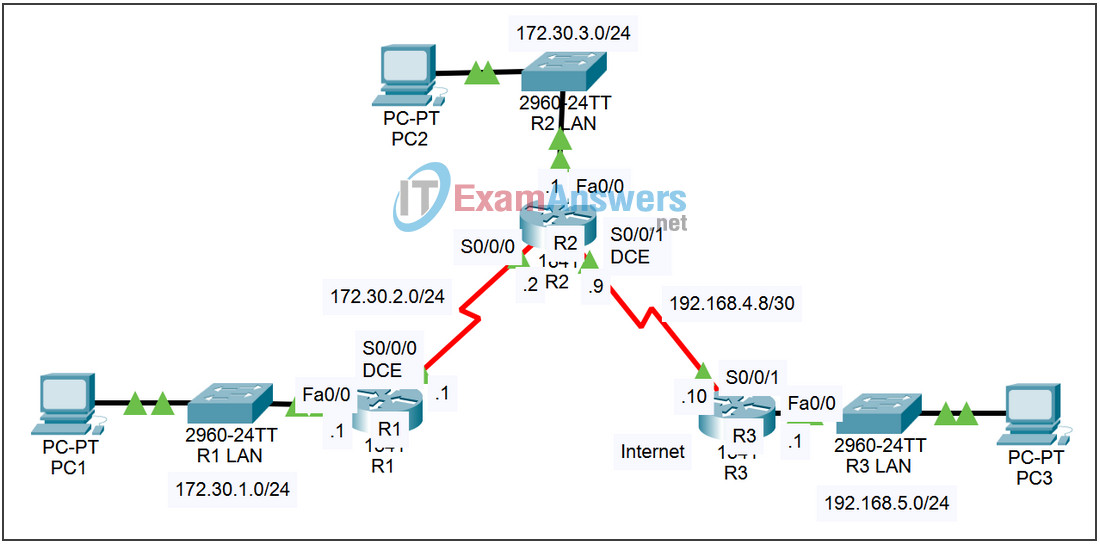
| Device | Interface | IP Address | Subnet Mask | Default Gateway |
|---|---|---|---|---|
| R1 | Fa0/0 | 172.30.1.1 | 255.255.255.0 | N/A |
| S0/0/0 | 172.30.2.1 | 255.255.255.0 | N/A | |
| R2 | Fa0/0 | 172.30.3.1 | 255.255.255.0 | N/A |
| S0/0/0 | 172.30.2.2 | 255.255.255.0 | N/A | |
| S0/0/1 | 192.168.4.9 | 255.255.255.252 | N/A | |
| R3 | Fa0/0 | 192.168.5.1 | 255.255.255.0 | N/A |
| S0/0/1 | 192.168.4.10 | 255.255.255.252 | N/A | |
| PC1 | NIC | 172.30.1.10 | 255.255.255.0 | 172.30.1.1 |
| PC2 | NIC | 172.30.3.10 | 255.255.255.0 | 172.30.3.1 |
| PC3 | NIC | 192.168.5.10 | 255.255.255.0 | 192.168.5.1 |
Learning Objectives
- Configure a static default route.
- Propagate default routes to RIP neighbors.
- Verify RIP routing using show and debug commands.
- Gather information about RIP processing using the debug ip rip command.
Introduction:
- Scenario C: Running RIPv1 with Subnets and Between Classful Networks
In this scenario we will modify Scenario B to only run RIP between R1 and R2. Scenario C is a typical configuration for most companies connecting a stub network to a central headquarters router or an ISP. Typically, a company runs a dynamic routing protocol (RIPv1 in our case) within the local network but finds it unnecessary to run a dynamic routing protocol between the company’s gateway router and the ISP. For example, colleges with multiple campuses often run a dynamic routing protocol between campuses but use default routing to the ISP for access to the Internet. In some cases, remote campuses may even use default routing to the main campus, choosing to use dynamic routing only locally.
To keep our example simple, for Scenario C, we left the addressing intact from Scenario B. Let’s assume that R3 is the ISP for our Company XYZ, which consists of the R1 and R2 routers using the 172.30.0.0/16 major network, subnetted with a /24 mask. Company XYZ is a stub network, meaning that there is only one way in and one way out of the 172.30.0.0/16 network—in via R2 (the gateway router) and out via R3 (the ISP). It doesn’t make sense for R2 to send R3 RIP updates for the 172.30.0.0 network every 30 seconds, because R3 has no other way to get to 172.30.0.0 except through R2. It makes more sense for R3 to have a static route configured for the 172.30.0.0/16 network pointing to R2.
How about traffic from Company XYZ toward the Internet? It makes no sense for R3 to send over 120,000 summarized Internet routes to R2. All R2 needs to know is that if a packet is not destined for a host on the 172.30.0.0 network, then it should send the packet to the ISP, R3. This is the same for all other Company XYZ routers (only R1 in our case). They should send all traffic not destined for the 172.30.0.0 network to R2. R2 would then forward the traffic to R3.
Task 1: Make Changes between Scenario B and Scenario C.
Step 1. Remove network 192.168.4.0 from the RIP configuration for R2.
Remove network 192.168.4.0 from the RIP configuration for R2, because no updates will be sent between R2 and R3 and we don’t want to advertise the 192.168.4.0 network to R1.
R2(config)#router rip R2(config-router)#no network 192.168.4.0
Step 2. Completely remove RIP routing from R3.
R3(config)#no router rip
Task 2: Configure the Static Route on R3 for the 172.30.0.0/16 network.
Because R3 and R2 are not exchanging RIP updates, we need to configure a static route on R3 for the 172.30.0.0/16 network. This will send all 172.30.0.0/16 traffic to R2.
R3(config)#ip route 172.30.0.0 255.255.252.0 serial0/0/1
Task 3: Configure a Default Static Route on R2.
Step 1. Configure R2 to send default traffic to R3.
Configure a default static route on R2 that will send all default traffic—packets with destination IP addresses that do not match a specific route in the routing table—to R3.
R2(config)# ip route 0.0.0.0 0.0.0.0 serial 0/0/1
Step 2. Configure R2 to send default static route information to R1.
The default-information originate command is used to configure R2 to include the default static route with its RIP updates. Configure this command on R2 so that the default static route information is sent to R1.
R2(config)#router rip R2(config-router)#default-information originate R2(config-router)#
Note: Sometimes it is necessary to clear the RIP routing process before the default-information originate command will work. First, try the command clear ip route * on both R1 and R2. This command will cause the routers to immediately flush routes in the routing table and request updates from each other. Sometimes this does not work with RIP. If the default route information is still not sent to R1, save the configuration on R1 and R2 and then reload both routers. Doing this will reset the hardware and both routers will restart the RIP routing process
Task 4: Verify RIP Routing.
Step 1. Use the show ip route command to view the routing table on R2 and R1.
R2#show ip route
Codes: C - connected, S - static, I - IGRP, R - RIP, M - mobile, B - BGP
D - EIGRP, EX - EIGRP external, O - OSPF, IA - OSPF inter area
N1 - OSPF NSSA external type 1, N2 - OSPF NSSA external type 2
E1 - OSPF external type 1, E2 - OSPF external type 2, E - EGP
i - IS-IS, L1 - IS-IS level-1, L2 - IS-IS level-2, ia - IS-IS inter area
* - candidate default, U - per-user static route, o - ODR
P - periodic downloaded static route
Gateway of last resort is 0.0.0.0 to network 0.0.0.0
172.30.0.0/24 is subnetted, 3 subnets
C 172.30.2.0 is directly connected, Serial0/0/0
C 172.30.3.0 is directly connected, FastEthernet0/0
R 172.30.1.0 [120/1] via 172.30.2.1, 00:00:16, Serial0/0/0
192.168.4.0/30 is subnetted, 1 subnets
C 192.168.4.8 is directly connected, Serial0/0/1
S* 0.0.0.0/0 is directly connected, Serial0/0/1
Notice that R2 now has a static route tagged as a candidate default.
R1#show ip route
Codes: C - connected, S - static, I - IGRP, R - RIP, M - mobile, B - BGP
D - EIGRP, EX - EIGRP external, O - OSPF, IA - OSPF inter area
N1 - OSPF NSSA external type 1, N2 - OSPF NSSA external type 2
E1 - OSPF external type 1, E2 - OSPF external type 2, E - EGP
i - IS-IS, L1 - IS-IS level-1, L2 - IS-IS level-2, ia - IS-IS inter area
* - candidate default, U - per-user static route, o - ODR
P - periodic downloaded static route
Gateway of last resort is 172.30.2.2 to network 0.0.0.0
172.30.0.0/24 is subnetted, 3 subnets
C 172.30.2.0 is directly connected, Serial0/0/0
R 172.30.3.0 [120/1] via 172.30.2.2, 00:00:05, Serial0/0/0
C 172.30.1.0 is directly connected, FastEthernet0/0
R* 0.0.0.0/0 [120/1] via 172.30.2.2, 00:00:19, Serial0/0/0
Notice that R1 now has a RIP route tagged as a candidate default route. The route is the “quad-zero” default route sent by R2. R1 will now send default traffic to the Gateway of last resort at 172.30.2.2, which is the IP address of R2.
Step 2.View the RIP updates that are sent and received on R1 with the debug ip rip command.
R1# debug ip rip
RIP protocol debugging is on
R1#RIP: sending v1 update to 255.255.255.255 via Serial0/0/0 (172.30.2.1)
RIP: build update entries
network 172.30.1.0 metric 1
RIP: received v1 update from 172.30.2.2 on Serial0/0/0
0.0.0.0 in 1 hops
172.30.3.0 in 1 hops
Notice that R1 is receiving the default route from R2.
Step 3. Discontinue the debug output with the undebug all command.
R1#undebug all All possible debugging has been turned off
Step 4. Use the show ip route command to view the routing table on R3.
R3#show ip route
<Output omitted>
S 172.30.0.0/16 is directly connected, Serial0/0/1
192.168.4.0/30 is subnetted, 1 subnets
C 192.168.4.8 is directly connected, Serial0/0/1
C 192.168.5.0/24 is directly connected, FastEthernet0/0
Notice that RIP is not being used on R3. The only route that is not directly connected is the static route.
