Section 52 Tasks
- Follow the exam tasks below
- Complete the challenge lab
- Review the subject of your choice
- Read the ICND2 cram guide (and the ICND1 cram guide, if taking the CCNA exam)
- Spend 15 minutes on the subnetting.org website
Section 52 Exam
- Spend some extra time on www.subnetting.org
- Write out the cram guide(s) from memory
Section 52 Lab – OSPF and Router Security
Topology
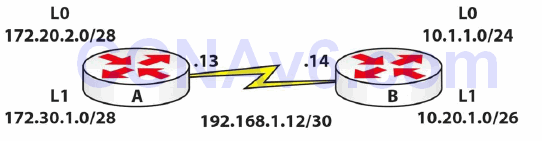
Instructions
Connect two routers together with a serial or crossover cable.
- Add IP addresses to the routers and a Loopback interface on Router A and Router B, according to the diagram
- Ping between Router A and Router B to test the serial lines (remember clock rates)
- Now set the serial lines to use PPP with CHAP (also set usernames and passwords)
- Configure OSPF on both routers and place one Loopback network in another area
- Lock down both routers with enable secret passwords and Telnet passwords
- Turn CDP off on one router and off the interface of the other router
- Add a banner message on one router
- Issue a service password-encryption command on one router
- Check the routing tables
Solution Hints and Commands
- Use the router ospf x command to enter OSPF Configuration mode.
- Use the network x.x.x.x y.y.y.y area z command to place a network in an area
- Use the enable secret command in Global Configuration mode
- Use the no cdp run command globally
- Issue a no cdp enable command per interface
- Use the banner motd command to configure a banner
- Use the show ip route command to check the routing table
