Section 51 Tasks
- Complete the challenge labs below
- Review the subject of your choice
- Read the ICND2 cram guide (and the ICND1 cram guide, if taking the CCNA exam)
- Spend 15 minutes on the subnetting.org website
Section 51 Lab 1 – STP and VLANs
Topology
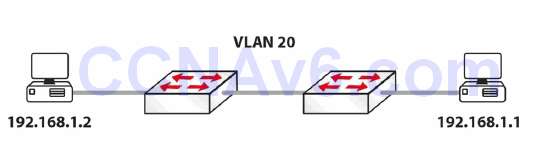
Instructions
Connect to the switch using a console connection. Connect a PC to each switch, or connect the switch to the FastEthernet port on a router:
- Add IP addresses to the PCs or router Ethernet interfaces
- Create VLAN20 on the switch
- Set the ports the PCs connect to as access ports (default, but do it anyway)
- Put the two switch ports into VLAN20
- Check which switch is the Root Bridge
- Force the other switch to become the Root Bridge
- Hard set the switch ports to the PCs to 100Mbps and full duplex
- Wait 30 seconds and test a ping
Solution Hints and Commands
- Use the vlan 20 command to create VLAN
- sw mode access
- sw access vlan 20
- show spanning-tree [parameters]
- span vlan 20 root primary
- speed 100 / duplex full
Section 51 Lab 2 – VLANs
Topology
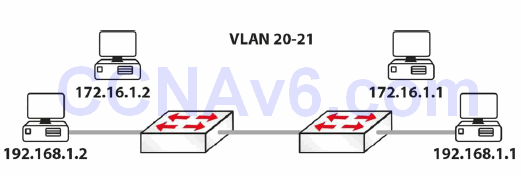
Instructions
Connect to the switch using a console connection. Connect two PCs to each switch, or connect the switch to the FastEthernet port on two routers:
- Add IP addresses to the PCs or router Ethernet interfaces
- Create VLAN20 and VLAN21 on the switch
- Set the ports the PCs connect to as access ports (default, but do it anyway)
- Put two switch ports into VLAN20 and two switch ports into VLAN21; you can choose which subnets go into which VLANs
- Check which switch is the Root Bridge
- Force the other switch to become the Root Bridge for VLAN21 only
- Ping from 172.16.1.1 to 172.16.1.2, and then from 192.168.1.1 to 192.168.1.2; you won’t be able to ping between subnets, as there is no router involved
Solution Hints and Commands
- Same as in the previous lab.
