Instructor Planning Guide
Activities
What activities are associated with this chapter?
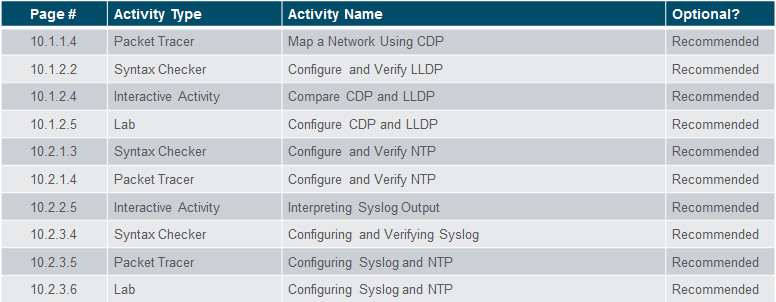
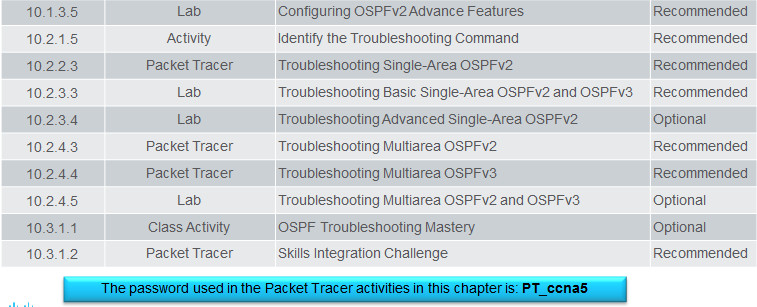
Assessment
Students should complete Chapter 10, “Assessment” after completing Chapter 10.
Quizzes, labs, Packet Tracers and other activities can be used to informally assess student progress.
Sections & Objectives
10.1 Advanced Single-Area OSPF Configurations
Configure the OSPF interface priority to influence the DR/BDR election.
Configure OSPF to propagate a default route.
Configure OSPF interface settings to improve network performance.
10.2 Troubleshooting Single-Area OSPF Implementations
Explain the process and tools used to troubleshoot a single-area OSPF network.
Troubleshoot missing route entries in the single-area OSPFv2 routing table.
Troubleshoot missing route entries in a single-area OSPFv3 routing table.
Troubleshoot missing route entries in multiarea OSPFv2 and OSPFv3 routing tables.
Chapter 10: OSPF Tuning and Troubleshooting
10.1 – Advanced Single-Area OSPF Configurations
10.1.1 – OSPF in Multiaccess Networks
10.1.1.1 – OSPF Network Types
Point-to-point
- Two routers interconnected over a common link.
- No other routers are on the link.
- Common configuration in WAN links.
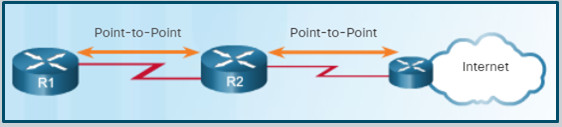
Broadcast multiaccess
- Multiple routers interconnected over an Ethernet network.
- Ethernet LANs are the most common example of broadcast multiaccess networks.
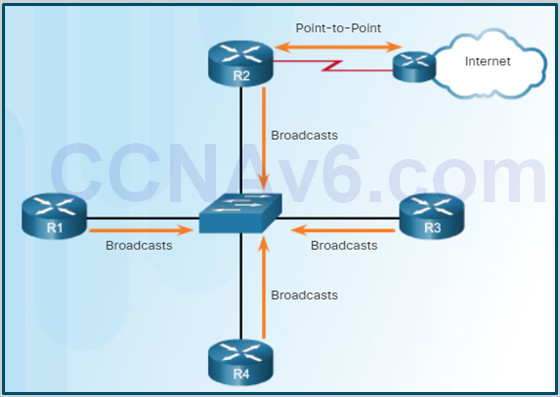
Nonbroadcast multiaccess (NBMA)
- Multiple routers interconnected in a network that does not allow broadcasts.
- The Frame Relay WAN protocol is an example NBMA network.
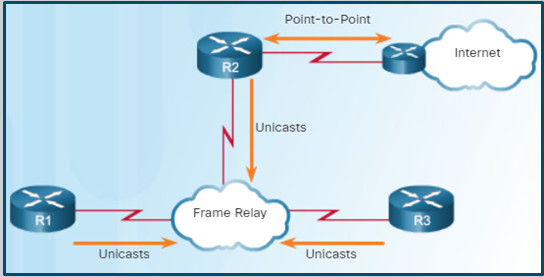
Point-to-multipoint
- Multiple routers interconnected in a hub-and-spoke topology over an NBMA network.
- Often used to connect branch sites (spokes) to a central site (hub).
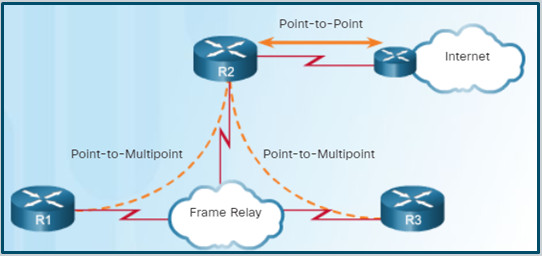
Virtual links
- Special OSPF network used to interconnect distant OSPF areas to the backbone area.
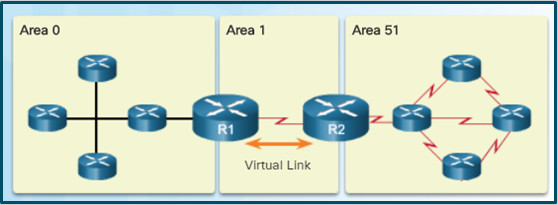
10.1.1.2 – Challenges in Multiaccess Networks
- Multiaccess networks create two challenges regarding the flooding of OSPF LSAs.
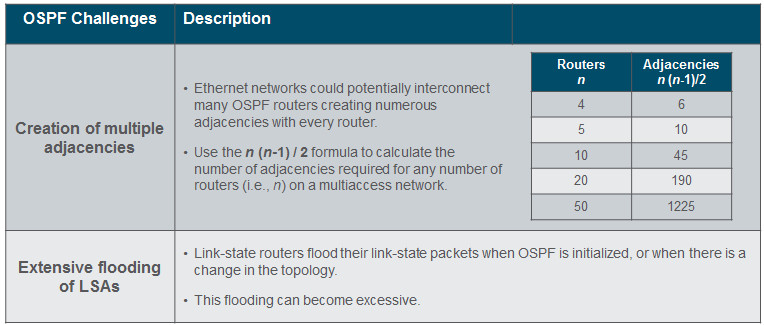
10.1.1.3 – OSPF Designated Router
On multiaccess networks, OSPF elects a DR to be the collection and distribution point for LSAs sent and received.
- A BDR is also elected in case the DR fails. If the DR stops producing Hello packets, the BDR promotes itself and assumes the role of DR.
- All other non-DR or BDR routers become DROTHER (a router that is neither the DR nor the BDR) and DROTHERs only form full adjacencies with the DR and BDR in the network.
- Instead of flooding LSAs to all routers in the network, DROTHERs only send their LSAs to the DR and BDR using the multicast address 224.0.0.6 (all DR routers).

10.1.1.4 – Verifying DR/BDR Roles
OSPF has automatically elected a DR and BDR.
- R3 is the DR because of its higher router ID.
- R2 is the BDR because of its 2nd highest router ID.
- R1 is a DROTHER.
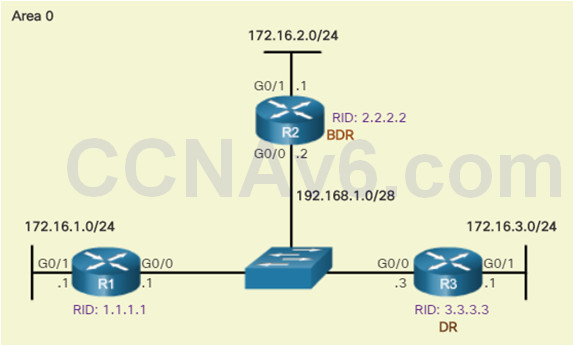
Verify the roles of the OSPFv2 router using the show ip ospf interface command.
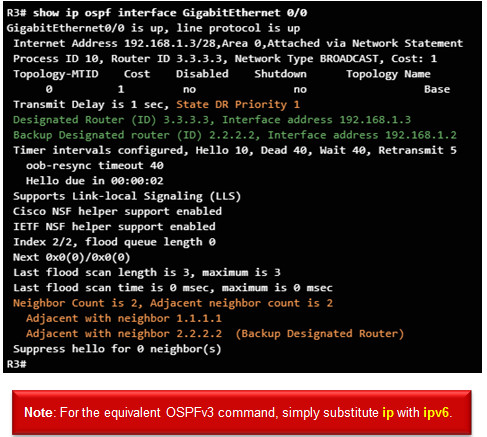
10.1.1.5 – Verifying DR/BDR Adjacencies
Verify OSPFv2 adjacencies using show ip ospf neighbor.
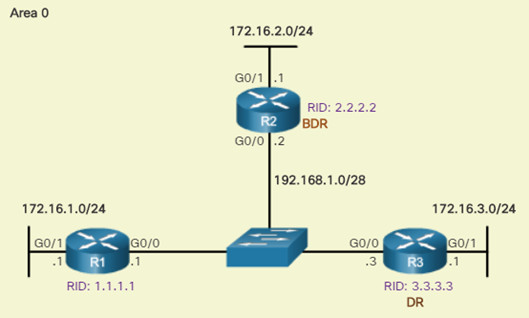
Routers can be in the following states:
- FULL/DROTHER
- FULL/DR
- FULL/BDR
- 2-WAY/DROTHER

10.1.1.6 – Default DR/BDR Election Process
The OSPF DR and BDR election decision is based on the following criteria, in sequential order:
1.The routers in the network elect the router with the highest interface priority as the DR.
- The router with the second highest interface priority is elected as the BDR.
- The priority can be configured to be any number between 0 – 255 but the default priority is 1.
2. If the interface priorities are equal, then the router with the highest router ID is elected the DR.
- The router with the second highest router ID is the BDR.
Recall that the router ID is determined in one of three ways:
- The router ID can be manually configured.
- If no router IDs are configured, the router ID is determined by the highest loopback IPv4 address.
- If no loopback interfaces are configured, the router ID is determined by the highest active IPv4 address.
Note: In an IPv6 network, if there are no IPv4 addresses configured on the router, then the router ID must be manually configured with the router-id rid router configuration command; otherwise, OSPFv3 does not start.
10.1.1.7 – DR/BDR Election Process
After the DR is elected, it remains the DR until one of the following events occurs:
- The DR fails.
- The OSPF process on the DR fails or is stopped.
- The multiaccess interface on the DR fails or is shutdown.
OSPF DR and BDR elections are not pre-emptive.
- If a new router with a higher priority is added to the network after the DR election, the newly added router does not take over the DR or the BDR role because those roles have already been assigned.
- If the DR fails, the BDR is automatically promoted to DR even if another DROTHER with a higher priority or router ID is added to the network after the initial DR/BDR election.
- After a BDR is promoted to DR, a new BDR election occurs and the DROTHER with the higher priority or router ID is elected as the new BDR.
10.1.1.8 – The OSPF Priority
To control the DR and BDR election, the priority of an interface can be configured using:
- ip ospf priority value – OSPFv2 interface command
- ipv6 ospf priority value – OSPFv3 interface command
The value can be:
- 0 – Does not become a DR or BDR.
- 1 – 255 – The higher the priority value, the more likely the router becomes the DR or BDR on the interface.
10.1.1.9 – Changing the OSPF Priority
Changing the priority value on an interface from 1 to a higher value would enable the router to become a DR or BDR router during the next election.
- Priority changes do not automatically take effect because the DR and BDR are already elected.
To force an election, use one of the following methods:
- Shutdown the router interfaces and then re-enable them starting with the desired DR, then the desired BDR, and then all other routers.
- Reset the OSPF process using the clear ip ospf process privileged EXEC mode command on all routers.
10.1.1.12 – Packet Tracer – Determining the DR and BDR
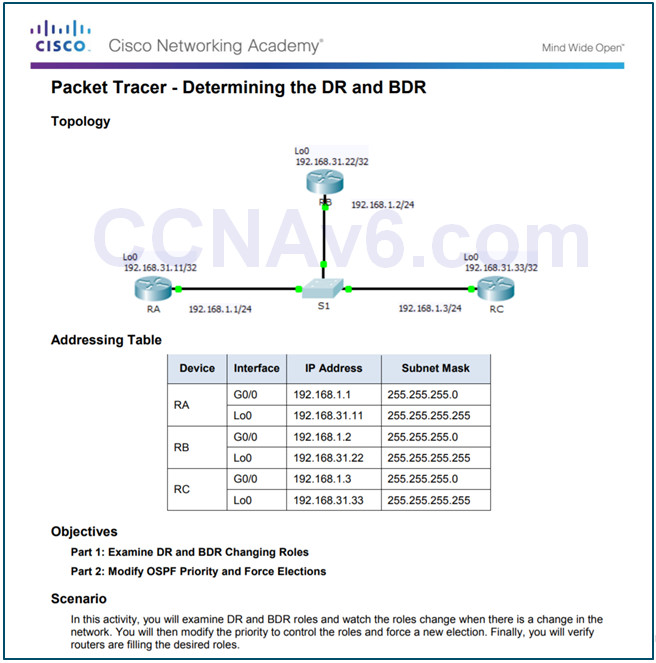
10.1.1.12 Packet Tracer – Determining the DR and BDR
10.1.1.13 – Lab – Configuring OSPFv2 on a Multiaccess Network
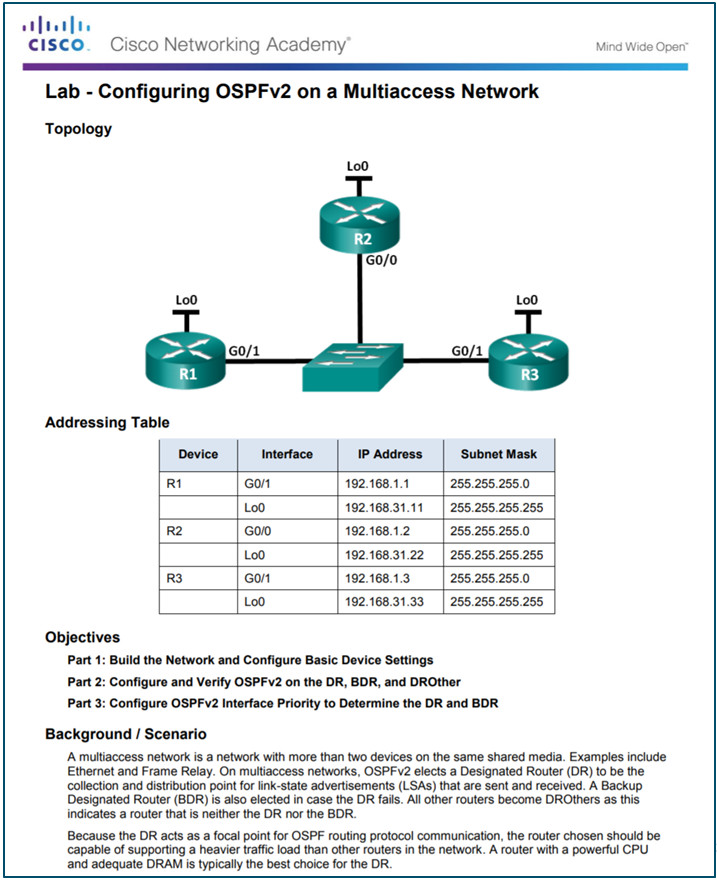
10.1.1.13 Lab – Configuring OSPFv2 on a Multiaccess Network
10.1.2 – Default Route Propagation
10.1.2.1 – Propagating a Default Static Route in OSPFv2
An OSPF ASBR router (aka, edge, entrance, or the gateway router) connects to the Internet and can be configured to propagate a default route to other routers in the OSPF routing domain.
To propagate a default route, R2 is configured with:
A default static route.
- ip route 0.0.0.0 0.0.0.0 {ip-address | exit-intf} command.
The default-information originate router config mode command to propagate the default route in OSPF updates.
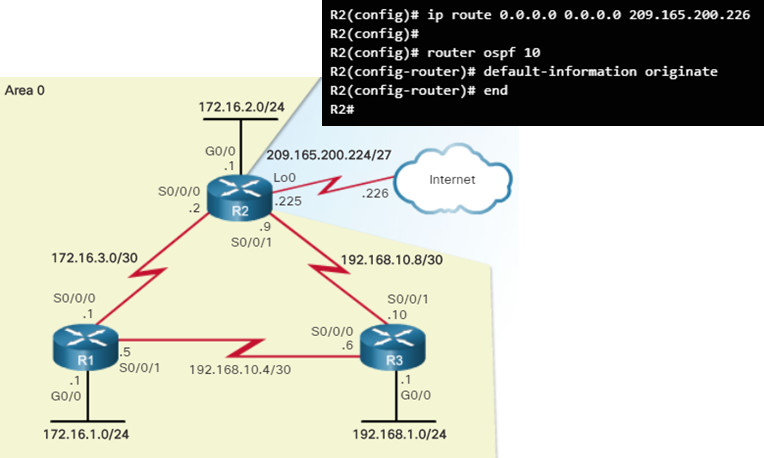
10.1.2.2 – Verifying the Propagated IPv4 Default Route
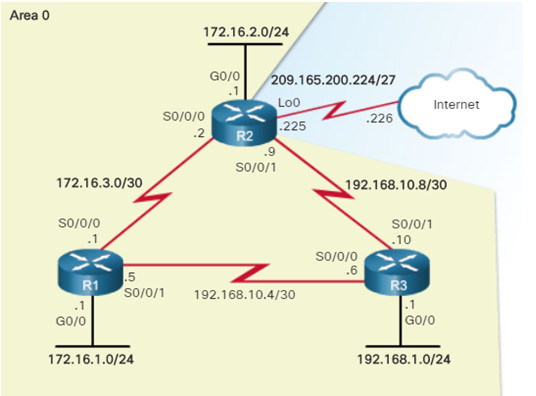
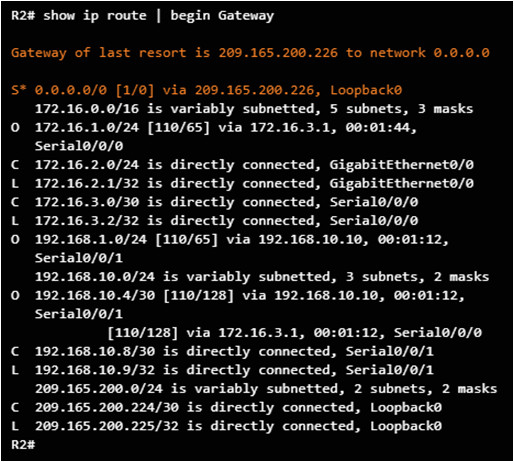
10.1.2.3 – Propagating a Default Static Route in OSPFv3
To propagate a default route, the edge router (R2) must be configured with:
- A default static route using the ipv6 route ::/0 {ipv6-address | exit-intf} command.
- The default-information originate router configuration mode command.
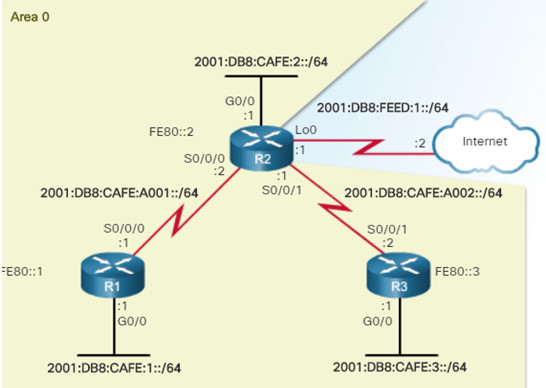
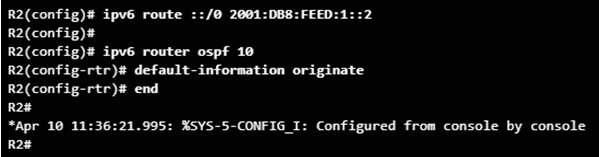
10.1.2.4 – Verifying the Propagated IPv6 Default Route
Verify the default static route setting on R2 using the show ipv6 route static command.
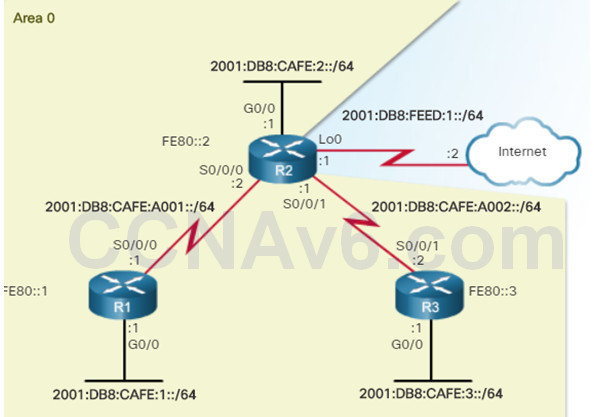
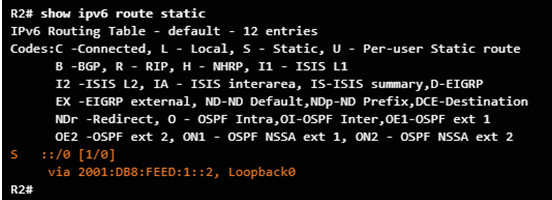
10.1.2.5 – Packet Tracer – Propagating a Default Route in OSPFv2
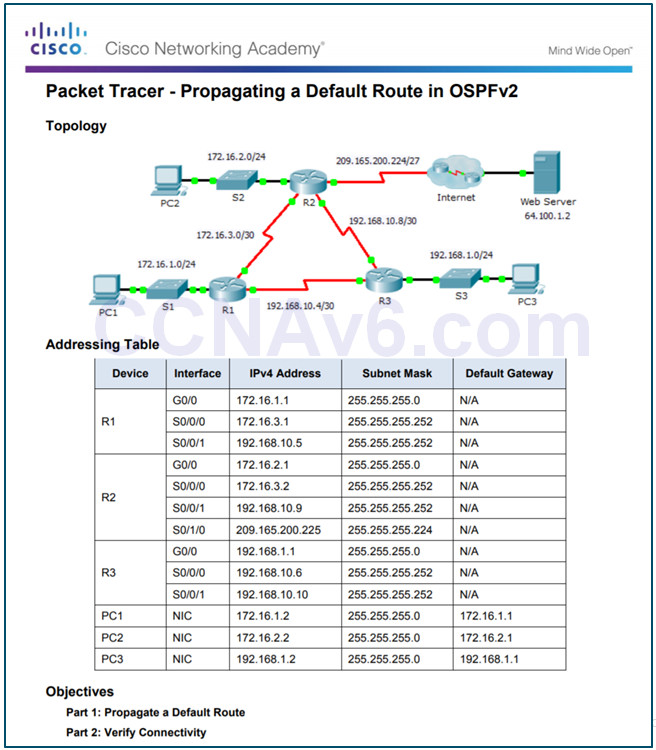
10.1.2.5 Packet Tracer – Propagating a Default Route in OSPFv2
10.1.3 – Fine-tuning OSPF Interfaces
10.1.3.1 – OSPF Hello and Dead Intervals
The OSPF Hello and Dead intervals used between two adjacent peers must match or a neighbor adjacency does not occur.
- The OSPF Hello and Dead intervals are configurable on a per-interface basis.
- The Serial 0/0/0 Hello and Dead intervals are set to the default 10 seconds and 40 seconds respectively.
To verify the currently configured OSPFv2 interface intervals, use the show ip ospf interface command
Use the show ip ospf neighbor command to verify that a router is adjacent with other routers.
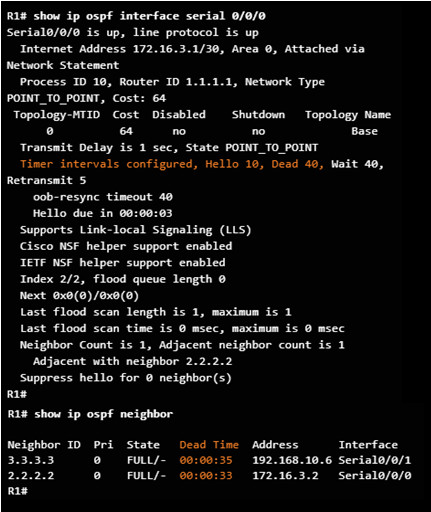
10.1.3.2 – Modifying OSPFv2 Intervals
OSPFv2 Hello and Dead intervals can be modified using the interface configuration mode commands:
- ip ospf hello-interval seconds
- ip ospf dead-interval seconds
Use the no ip ospf hello-interval and no ip ospf dead-interval interface configuration commands to reset the intervals to their default.
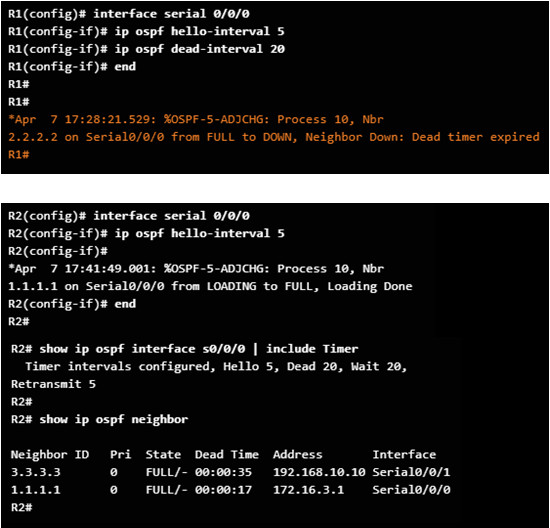
10.1.3.3 – Modifying OSPFv3 Intervals
OSPFv3 Hello and Dead intervals can be modified using the interface configuration mode commands:
- ipv6 ospf hello-interval seconds
- ipv6 ospf dead-interval seconds
Use the no ipv6 ospf hello-interval and no ipv6 ospf dead-interval interface configuration commands to reset the intervals to their default.
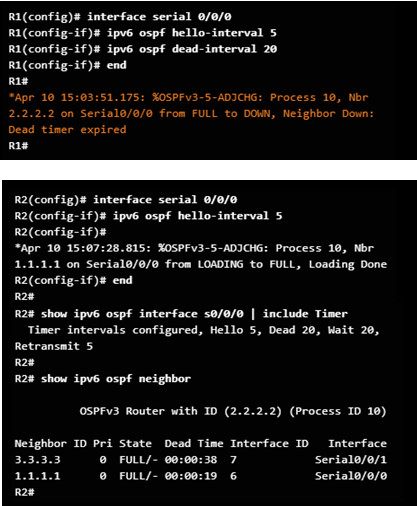
10.1.3.4 – Packet Tracer – Configuring OSPF Advanced Features
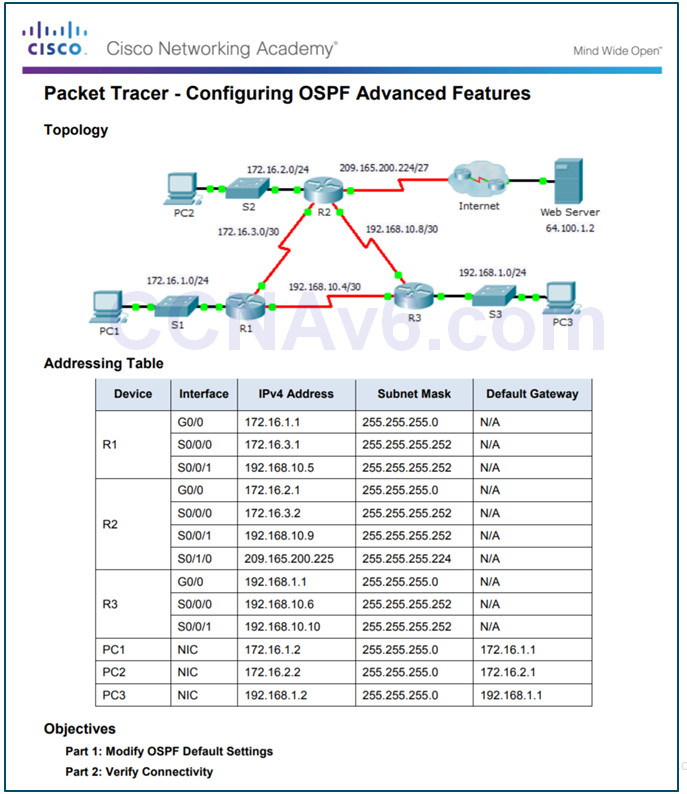
10.1.3.4 Packet Tracer – Configuring OSPF Advanced Features
10.1.3.5 – Lab – Configuring OSFPv2 Advanced Features
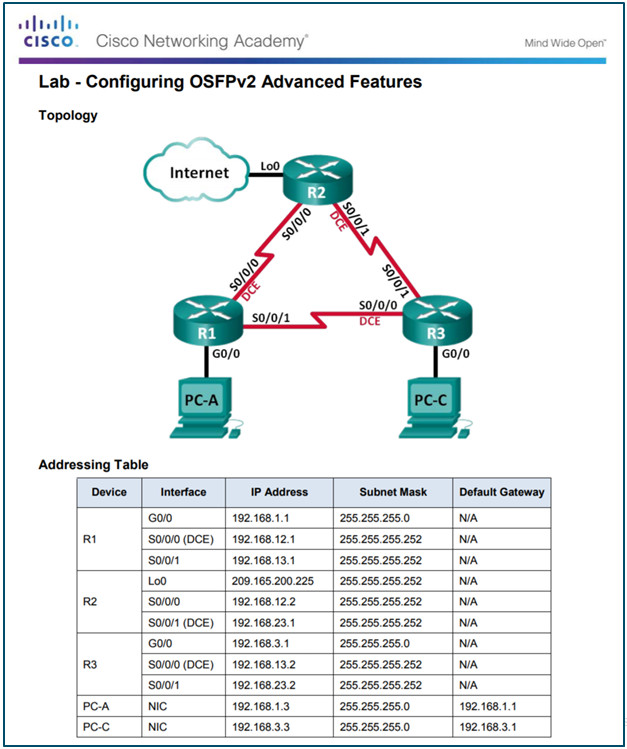
10.1.3.5 Lab – Configuring OSPFv2 Advanced Features
10.2 – Troubleshooting Single-Area OSPF Implementations
10.2.1 – Components of Troubleshooting Single-Area OSPF
10.2.1.1 – Overview
OSPF is a popular routing protocol in large enterprise networks.
Troubleshooting problems related to the exchange of routing information is one of the most essential skills for a network administrator.
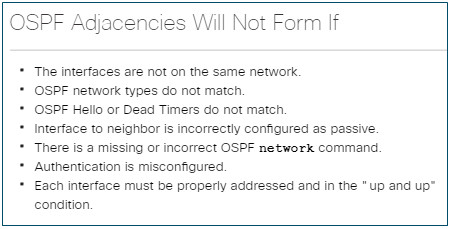
10.2.1.2 – OSPF States
To troubleshoot OSPF, it is important to understand how OSPF routers traverse different OSPF states when adjacencies are being established.
When troubleshooting OSPF neighbors, be aware that the FULL or 2WAY states are normal.
- All other states are transitory and the router should not remain in those states for extended periods of time.
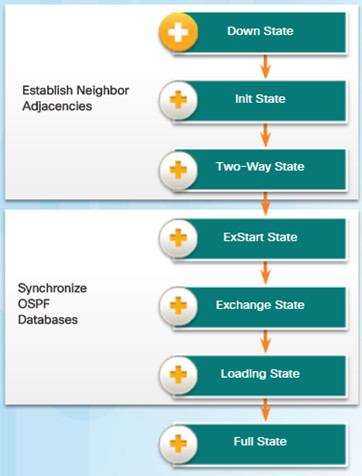
10.2.1.3 – OSPF Troubleshooting Commands
Common OSPFv2 troubleshooting commands include:
- show ip protocols – Used to verify vital OSPFv2 configuration information.
- show ip ospf neighbor – Used to verify that the router has formed an OSPFv2 adjacency with its neighboring routers.
- show ip ospf interface – Used to display the OSPFv2 parameters configured on an interface.
- show ip ospf – Used to examine the OSPFv2 process ID and router ID.
- show ip route ospf – Used to display only the OSPFv2 learned routes in the IPv4 routing table. T
- clear ip ospf [process-id] process – Used to reset the OSPFv2 neighbor adjacencies
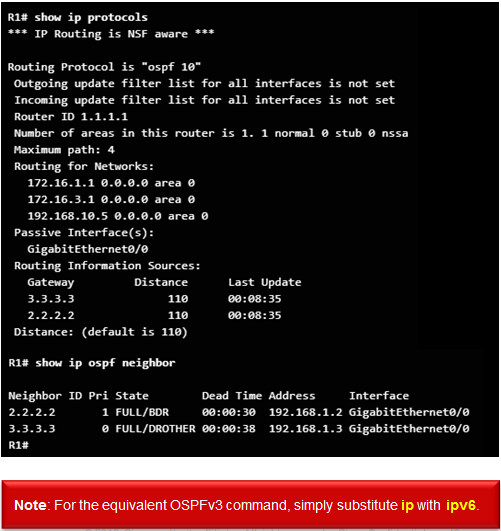
10.2.1.4 – Components of Troubleshooting OSPF
OSPF problems usually relate to:
- Neighbor adjacencies
- Missing routes
- Path selection
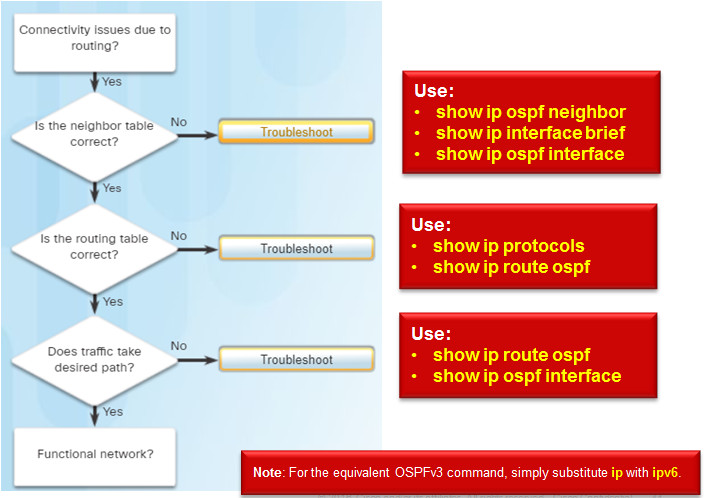
10.2.2 –Troubleshooting Single-Area OSPFv2 Routing Issues
10.2.2.1 – Troubleshooting Neighbor Issues
When troubleshooting neighbor issues:
- Verify the routing table using the show ip route ospf command.
- Verify that interfaces are active using the show ip interface brief command.
- Verify active OSPF interfaces using the show ip ospf interface command.
- Verify the OSPFv2 settings using theshow ip protocols command.
Recall that the passive-interfacecommand stops both outgoing and incoming routing updates and for that reason, routers will not become neighbors.

10.2.2.2 – Troubleshooting OSPFv2 Routing Table Issues
When troubleshooting routing table issues:
- Verify the routing table using the show ip route ospf command.
- Verify the OSPFv2 settings using theshow ip protocols command.
- Verify the OSPF configuration using the show running-config | section router ospf command.
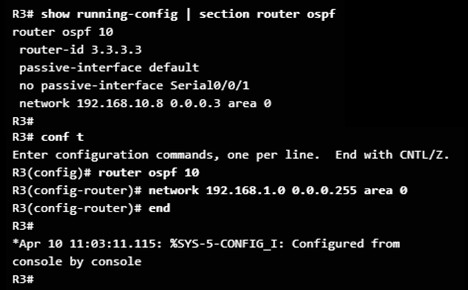
10.2.2.3 – Packet Tracer – Troubleshooting Single-Area OSPFv2
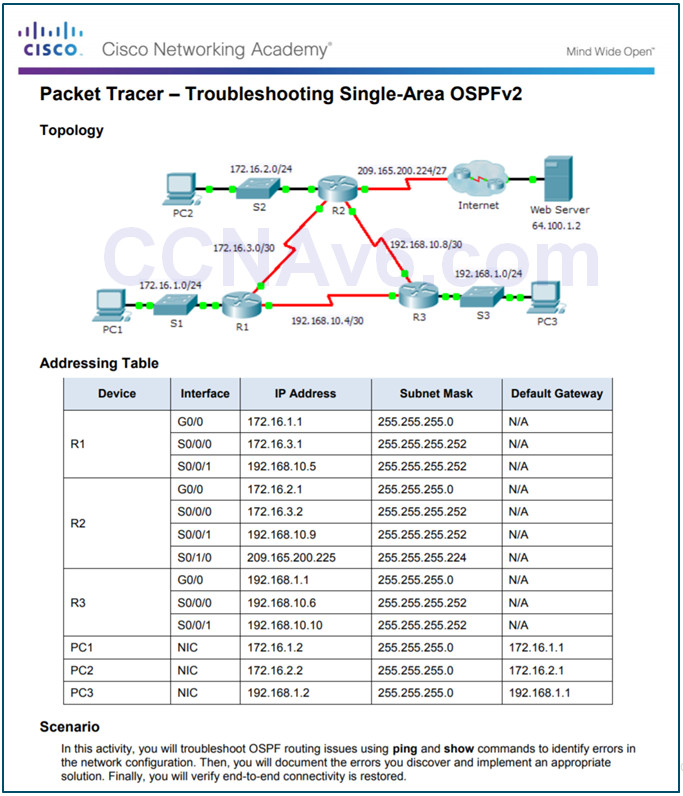
10.2.2.3 Packet Tracer – Troubleshooting Single-Area OSPFv2
10.2.3 –Troubleshooting Single-Area OSPFv3 Routing Issues
10.2.3.1 – OSPFv3 Troubleshooting Commands
Common OSPFv3 troubleshooting commands include:
- show ipv6 protocols – Used to verify vital OSPFv3 configuration information.
- show ipv6 ospf neighbor – Used to verify that the router has formed an OSPFv3 adjacency with its neighboring routers.
- show ipv6 ospf interface – Used to display the OSPFv3 parameters configured on an interface.
- show ipv6 ospf – Used to examine the OSPFv3 process ID and router ID.
- show ipv6 route ospf – Used to display only the OSPFv3 learned routes in the IPv4 routing table. T
- clear ipv6 ospf [process-id] process – Used to reset the OSPFv3 neighbor adjacencies
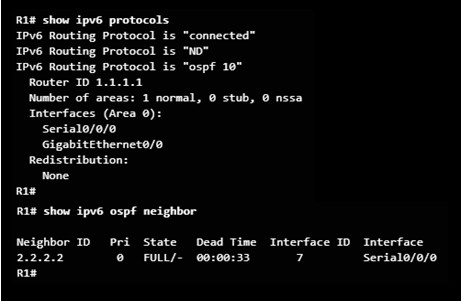
10.2.3.2 – Troubleshooting OSPFv3
In this example, R1 is not receiving the R3 LAN OSPFv3 route (2001:DB8:CAFE:3::/64).
Verifying the R3 routing protocol settings reveals that R3 is not enabled on the G0/0 R3 interface.
Enable OSPFv3 on the R3 Gigabit Ethernet 0/0 interface.
The R3 LAN is now in the routing table of R1.
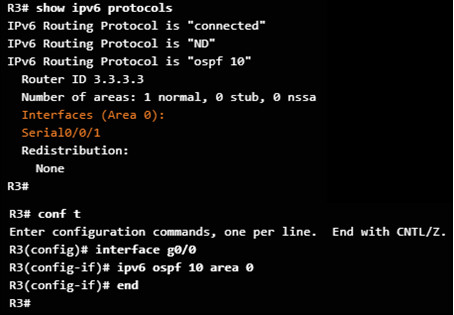
10.2.3.3 – Lab – Troubleshooting Basic Single-Area OSPFv2 and OSPFv3
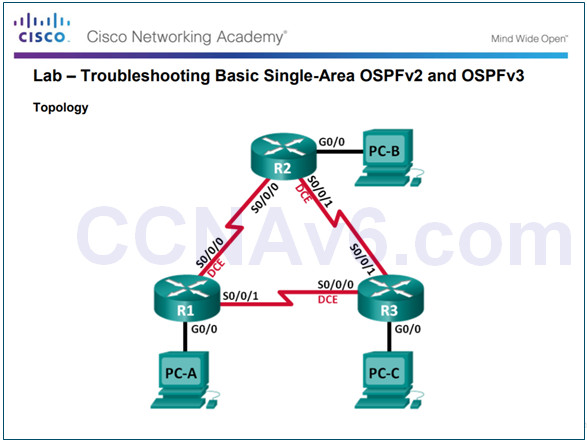
10.2.3.3 Lab – Troubleshooting Basic Single-Area OSPFv2 and OSPFv3
10.2.3.4 – Lab – Troubleshooting Advanced Single-Area OSPFv2
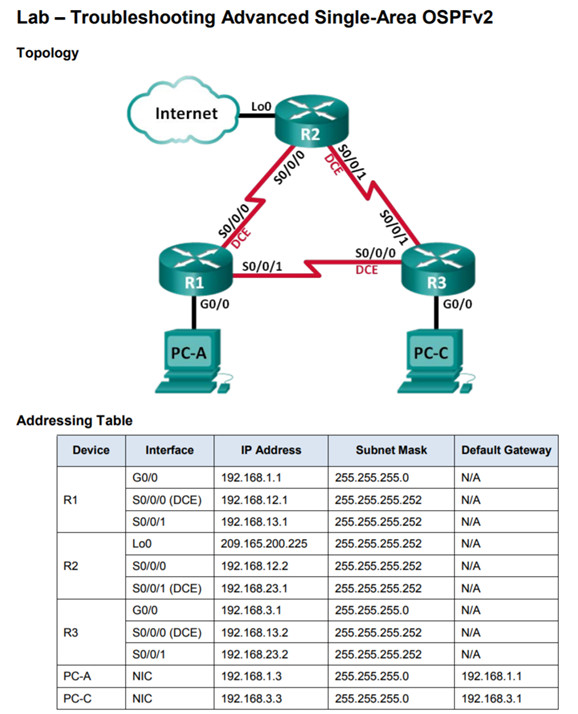
10.2.3.4 Lab – Troubleshooting Advanced Single-Area OSPFv2
10.2.4 –Troubleshooting Multi-Area OSPFv2 and OSPFv3
10.2.4.1 – Multiarea OSPF Troubleshooting Skills
Before you can begin to diagnose and resolve problems related to a multiarea OSPF implementation, you must be able to do the following:
- Understand the processes OSPF uses to distribute, store, and select routing information.
- Understand how OSPF information flows within and between areas.
- Use Cisco IOS commands to gather and interpret the information necessary to troubleshoot OSPF operation.
10.2.4.2 – Multiarea OSPF Troubleshooting Data Structures
- OSPF stores routing information in four main data structures:
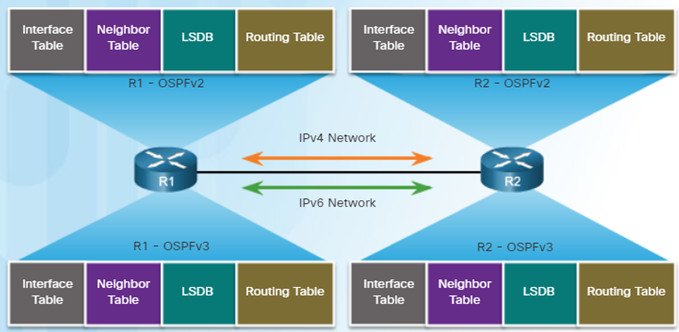
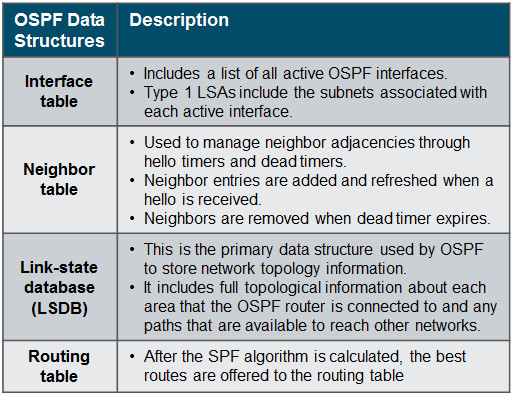
10.2.4.3 – Packet Tracer – Troubleshooting Multiarea OSPFv2
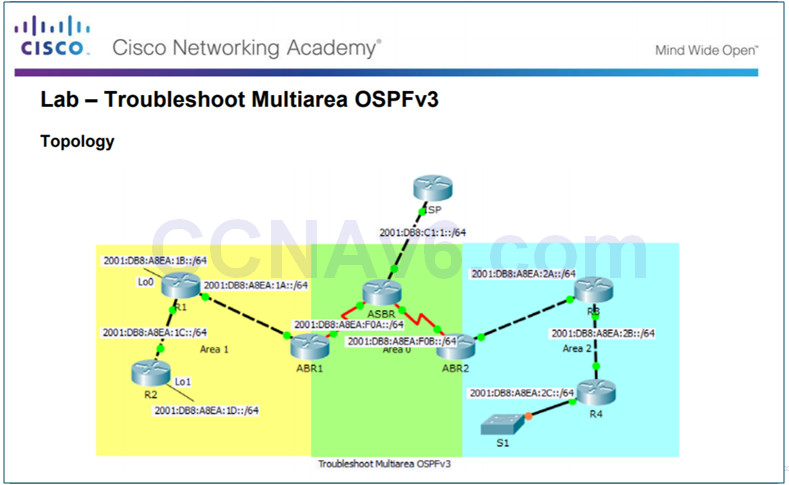
10.2.4.3 Packet Tracer – Troubleshoot Multiarea OSPFv2
10.2.4.4 – Packet Tracer – Troubleshooting Multiarea OSPFv3
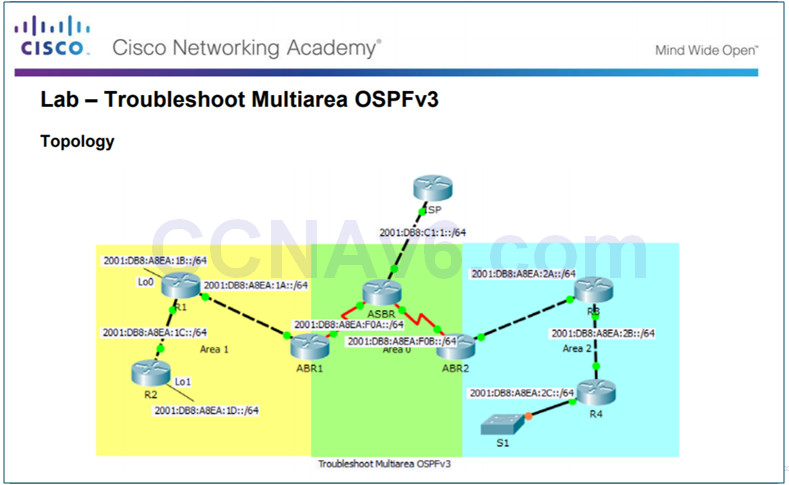
10.2.4.4 Packet Tracer – Troubleshoot Multiarea OSPFv3
10.2.4.5 – Lab – Troubleshooting Multiarea OSPFv2 and OSPFv3
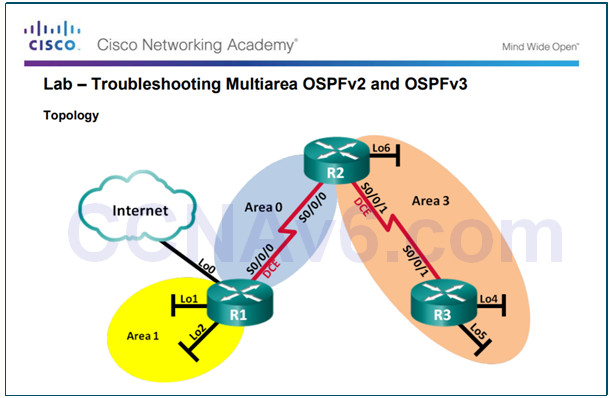
10.2.4.5 Lab – Troubleshooting Multiarea OSPFv2 and OSPFv3
10.3 – Summary
10.3.1 – Conclusion
10.3.1.1 OSPF Troubleshooting Mastery Instructions
10.3.1.1 OSPF Troubleshooting Mastery Instructions
10.3.1.2 – Packet Tracer – Skills Integration Challenge
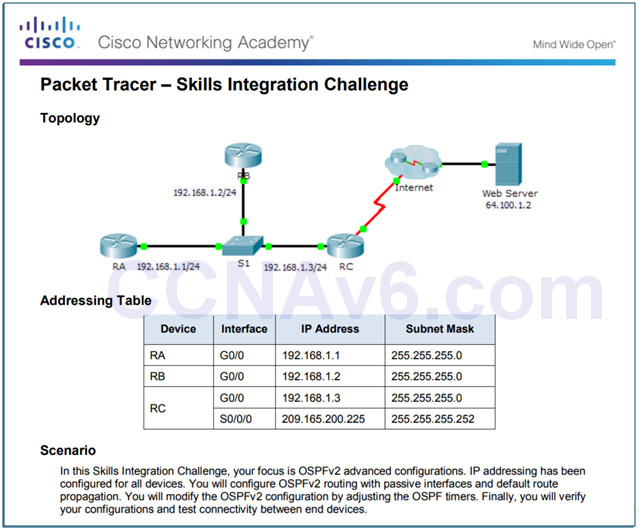
10.3.1.2 Packet Tracer – Skills Integration Challenge
10.3.1.3 – Chapter 10: OSPF Tuning and Troubleshooting
OSPF defines five network types: point-to-point, broadcast multiaccess, nonbroadcast multiaccess, point-to-multipoint, and virtual links.
Multiaccess networks can create two challenges for OSPF regarding the flooding of LSAs: creation of multiple adjacencies and extensive flooding of LSAs. The solution to managing the number of adjacencies and the flooding of LSAs on a multiaccess network is the DR and BDR. If the DR stops producing Hellos, the BDR promotes itself and assumes the role of DR.
The routers in the network elect the router with the highest interface priority as DR. The router with the second highest interface priority is elected the BDR. The higher the priority, the likelier the router will be selected as the DR. If set to 0, the router is not capable of becoming the DR. The default priority of multiaccess broadcast interfaces is 1. Therefore, unless otherwise configured, all routers have an equal priority value and must rely on another tie breaking method during the DR/BDR election. If the interface priorities are equal, then the router with the highest router ID is elected the DR. The router with the second highest router ID is the BDR. The addition of a new router does not initiate a new election process.
To propagate a default route in OSPF, the router must be configured with a default static route and the default-information originatecommand must be added to the configuration. Verify routes with the show ip routeor show ipv6 route command.
To assist OSPF in making the correct path determination, the reference bandwidth must be changed to a higher value to accommodate networks with links faster than 100 Mbps. To adjust the reference bandwidth, use the auto-cost reference-bandwidthMbpsrouter configuration mode command. To adjust the interface bandwidth, use the bandwidth kilobits interface configuration mode command. The cost can be manually configured on an interface using the ip ospf cost value interface configuration mode command.
The OSPF Hello and Dead intervals must match or a neighbor adjacency does not occur. To modify these intervals, use the following interface commands:
- ip ospf hello-interval seconds
- ip ospf dead-interval seconds
- ipv6 ospf hello-interval seconds
- ipv6 ospf dead-interval seconds
When troubleshooting OSPF neighbors, be aware that the FULL or 2WAY states are normal. The following commands summarize OSPFv2 troubleshooting:
- show ip protocols
- show ip ospf neighbor
- show ip ospf interface
- show ip ospf
- show ip route ospf
- clear ip ospf [process-id]process
Troubleshooting OSPFv3 is similar to OSPFv2. The following commands are the equivalent commands used with OSPFv3:show ipv6 protocols,show ipv6 ospf neighbor, show ipv6 ospf interface, show ipv6 ospf, show ipv6 route ospf, and clear ipv6 ospf [process-id] process.
New Terms and Commands
- Broadcast multiaccess
- Point-to-multipoint
- Virtual links
- OSPF Hello and Dead intervals
