Switching, Routing, and Wireless Essentials v7.02 (SRWE)
CCNA 2 v7 – Switching, Routing, and Wireless Essentials v7.0 (SRWE):
- Blend of CCNA 6.0: RSE + ScaN + New topics
- Addition of WLAN and Security topics
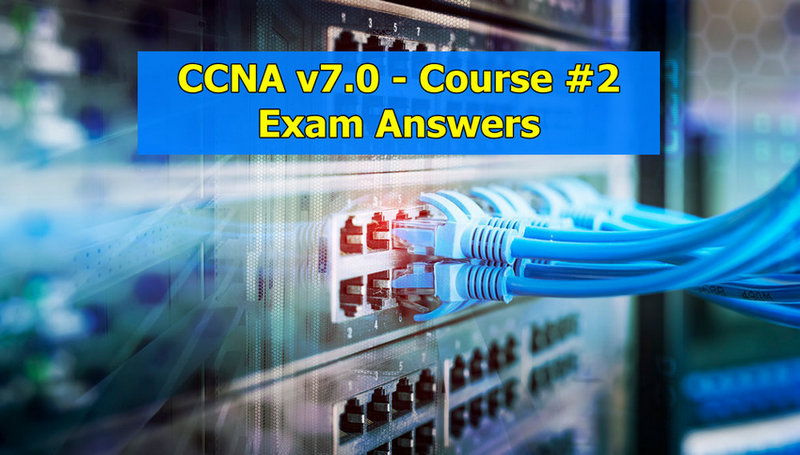
Information Technology Computer Network, Telecommunication Ethernet Cables Connected to Internet Switch.
CCNA 2 v7.0 – The second course in the CCNA curriculum focuses on switching technologies and router operations that support small-to-medium business networks and includes wireless local area networks (WLAN) and security concepts. Students learn key switching and routing concepts. They can perform basic network configuration and troubleshooting, identify and mitigate LAN security threats, and configure and secure a basic WLAN.
| Study Material | Objective | Quiz |
|---|---|---|
| Module 1: Basic Device Configuration | Implement basic device configuration using security best practices | Quiz Exam |
| Module 2: Switching Concepts | Explain how Layer 2 switches forward data | Quiz Exam |
| Module 3: VLANs | Implement VLANs and trunking in a switched network | Quiz Exam |
| Module 4: Inter-VLAN Routing | Troubleshoot inter-VLAN routing issues on Layer 3 devices | Quiz Exam |
| Module 5: STP Concepts | Explain how STP enables redundancy in an Layer 2 network | Quiz Exam |
| Module 6: EtherChannel | Implement EtherChannel to improve performance and redundancy on switched links | Quiz Exam |
| Module 7: DHCPv4 Configuration | Implement DHCPv4 to operate across multiple LANs | Quiz Exam |
| Module 8: SLAAC and DHCPv6 | Explain the operation of dynamic address allocation in IPv6 networks | Quiz Exam |
| Module 9: FHRP Concepts | Explain how FHRPs provide default gateway services in a redundant network | Quiz Exam |
| Module 10: LAN Security Concepts | Explain how vulnerabilities compromise LAN security | Quiz Exam |
| Module 11: Switch Security Configuration | Configure switch security to mitigate LAN attacks | Quiz Exam |
| Module 12: WLAN Concepts | Explain how WLANs enable network connectivity | Quiz Exam |
| Module 13: WLAN Configuration | Implement a WLAN using a wireless router and WLC | Quiz Exam |
| Module 14: Routing Concepts | Explain how routers use information in packets to make forwarding decisions | Quiz Exam |
| Module 15: IP Static Routing | Implement IPv4 and IPv6 static routing to enable connectivity | Quiz Exam |
| Module 16: Troubleshoot Static and Default Routes | Troubleshoot static and default route configurations | Quiz Exam |

Labswitch and Labrouter are preconfigured. Connection to Labnetwork is through RJ45 connectors named Labnetwork 10.95.0.0/23)in conduits on walls.
IP addresses 10.95.100.0 -10.95.109.255 available plus the IP for connection to Labnetwork 10.95.0.75/23.
1. Configure Rx:s fa0/0 interface with ip address of 10.95.0.x5, where x is the pod number (form 1 to 13). Connect that interface to labnetwork (socket marked with text labnetwork 10.95.0.0/23). Check that you can ping labrouter 10.95.1.254.
2. Design the IP addressing plan according to the following requirements: Students VLAN (X1) must have space for at least 600 users, Staff VLAN must have space for at least 70 users and MGT VLAN space for 50 devices. You can use the address range 10.95.x0.0 -10.95.x9.255., where x is your pod number. Remember also to reserve addresses for the link between Rx and L3SW_X
3. On Router Rx configure routes towards L3Sw_X VLANs and configure it to use single are OSPF routing protocol and advertise those static routes and connected networks to labnetwork with the following commands: router ospf 1
network 10.95.0.0 0.0.1.255 area 0
redistribute static metric 10 subnets
redistribute connected metric 10 subnets
4. Verify that you can connect to internet by pinging google’s public DNS server ip address 8.8.8.8
5. Configure static default route on L3SW_X towards Rx.
6. Use Per VLAN Spanning Tree plus as Spanning Tree protocol on the switches
7. Configure L3SW_X to be spanning tree root for all VLANs.
8. Configure parallel Ethernet links as Etherchannel trunks, were only VLANs x1,x2 and X3 are allowed.. Change load-balance method to
9. Ports fa0/1-5 on all switches should be configured as accessports for VLAN X1, Ports fa0/6-10 for VLAN X2, Ports fa0/11-12 for VLAN X3.
10. Configure ports fa0/1-12 with port security enabled and configured with spanning tree portfast. The maximum number of MAC addresses per access port is 2 to allow a Bridged Virtual machine. Portsecurity violation should cause the port to go to shutdown state. Configure also BPDU guard on all accessports.
11. All unused ports should be put in shutdown state
12. In every VLAN there has to be a DHCP server. Reserve 30 IP-addresses in each VLAN for devices with static IP addresses. Configure DNS-server to be provided to DHCP clients to be 8.8.8.8.
13. Configure NTP to synchronize clocks between Switches and end devices and configure also correct time zones (EET) and also summertime transition rules (EEST). Configure two NTP servers: 10.94.1.3 and 10.94.4.254)
14. Configure all switches to support SSH version 2 and disable telnet to them. For login authentication on switches configure all switches to use local database (database must have a user cisco with password class configured for privilege level 1 access and a second user admin with password ciscoeigrp for privilege level 15 access).
15. Configure DHCP snooping for VLANs X1, X2 and X3, and only trust trunk ports connecting switches.
16. Configure Dynamic ARP inspection for VLANs X1, X2 and X3.
17. L2 switches should have only static IP address in the MGT VLAN with default gateway configured to be able to update time through
Test your implementation of case study and connect a pc to all VLANs and verify that you can connect to the internet. Write a detailed group report where you explain how the requirements were configured to devices (what command were used and their possible limitations) and explain how and what test were performed and any shortcomings found during testing. Include all configurations from all network devices as appendix to your report. Include also a network diagram with IP addresses clearly visible in it. Answer questions presented at the end of this case study. State clearly in the report the names of the students doing the report. Only one submission of the group report is needed. As there are two Classes using the same routers, copy configurations to notepad files and erase startup-configs when you stop working. When you continue to work with the case study, verify that the network devices are first with default configuration, and after that you can just paste your configuration to devices through terminal. Remember to issue no shutdown command on router interfaces.
When you answer following questions, include the relevant IoS command with output of it:
1. How many links will L3Sw_x see in spanning-tree?
2. What is the router ID of labrouter?
3. How many OSPF routes did the Rx receive? (show ip route ospf)
4. How many OSPF neighbors did Rx have? (show ip ospf neighbor)
aaaaaaaaaaa
is this still good for todays official version?
Can you give me your .pka file? let me try
I usually use the site to prepare myself for the CCNA Test and also read the chapters but I could not find it. Could you help me with this?
Which of the two exams practice srwe did you found?
What the benifit will I get after finishing it
Will I get any internship or job
No
Of course after asking such a stupid question, you ain’t gonna find any job
cisco update the course v7.02
hey i need few details about ccna. can i please contact you personally?
I need help please, can someone recognize this test ?
Simpe IP-Phone Configuration throw DHCP Server on ROUTER1 & Trunk links between switch 1 ,2
Create 2 vlans. data, voice and than add the ports connected with the phones, activate trunk links between switches and router, activate the DHCP server on the router, create dhcp pool for voice and data vlans, and configure the phones in the router there you have it ring the phones
do anyone what is the skill ass test? it is my test on friday
Refer to the following labs:
3.4.5 Packet Tracer – Configure Trunks
3.3.12 Packet Tracer – VLAN Configuration
6.2.4 Packet Tracer – Configure EtherChannel
13.2.7 Packet Tracer – Configure a Basic WLAN on the WLC
13.3.12 Packet Tracer – Configure a WPA2 Enterprise WLAN on the WLC
2.2.13 Packet Tracer – Point-to-Point Single-Area OSPFv2 Configuration
2.7.1 Packet Tracer – Single-Area OSPFv2 Configuration
9.3.3 Packet Tracer – HSRP Configuration Guide
CCNA2 v7 exam
What characteristic completes the following statement?
When an IPv6 static route is configured, the next-hop address can be ….
https://itexamanswers.net/question/what-characteristic-completes-the-following-statement-when-an-ipv6-static-route-is-configured-the-next-hop-address-can-be
Can’t we download it as PDF?
Sorry, this function not avalable
can you share ITN Practice PT Skills Assessment (PTSA) please ?
https://itexamanswers.net/ccna-1-v7-0-itn-practice-pt-skills-assessment-ptsa-answers.html
share CCNA 2 ITN Practice PT Skills Assessment (PTSA) please
It’s CCNA 1 PT skill exam: https://itexamanswers.net/ccna-1-v7-0-itn-practice-pt-skills-assessment-ptsa-answers.html
any update regarding the ( CCNAv7 SRWE Skills Assessment) final exam practical, please admin reply to my question.
I have fix part 1 skill
For practice fiinal exam: https://itexamanswers.net/switching-routing-and-wireless-essentials-v7-0-srwev7-practice-final-exam-answers.html
El examen Final de Practica puedes subirlo por favor
Link to Online test CCNA 2 v7 FINAL Exam Answers doesnt work
Hey thank you guys for the hard work. :) Even if it’s not perfect, using your materials has improved my test points a significant amount.
Where can we find “SRWEv7 Practice Final Exam” please?
Sorry! This exam not avalable
hi can somone tell me why other modules are not available?
we are posting, please wait
Please share the new CCNA study materials since “Inter-VLAN Routing” to “Troubleshoot Static and Default Routes”, thanks !!
hi did you got the study material for the remaining modules?
can you share ITN Practice PT Skills Assessment (PTSA) please ?
Shared, it available
any update for srwe skills assessment?
can you share SRWE Practice PT Skills Assessment (PTSA) – Part 1-2 answer pls.
please we need the new CCNA study materials
Please wait :)
Okay admin
Please admin we are still waiting for new CCNA 2 v7 slides ( PPT files).